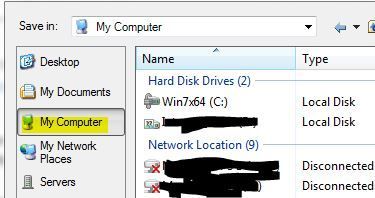- Home
- /
- Programming
- /
- Enterprise Guide
- /
- Error message in SAS Enterprise Guide.
- RSS Feed
- Mark Topic as New
- Mark Topic as Read
- Float this Topic for Current User
- Bookmark
- Subscribe
- Mute
- Printer Friendly Page
- Mark as New
- Bookmark
- Subscribe
- Mute
- RSS Feed
- Permalink
- Report Inappropriate Content
I am getting this message on the SAS Enterprise Guide: "You are not authorized to save the project Project. Any changes made will be lost."
Is there anyway to fix this?
Need to get a project done and could really use some help.
- Mark as New
- Bookmark
- Subscribe
- Mute
- RSS Feed
- Permalink
- Report Inappropriate Content
Where are you trying to save your project?
Is this an already existing project that you want to modify?
- Mark as New
- Bookmark
- Subscribe
- Mute
- RSS Feed
- Permalink
- Report Inappropriate Content
No I was trying to get on SAS to do start a project.
Also, when I want to open data it will not show the data that I have saved on my desktop.
Then if I do not sign into SAS on demand for academics, it shows that there is no server to save my data set on.
- Mark as New
- Bookmark
- Subscribe
- Mute
- RSS Feed
- Permalink
- Report Inappropriate Content
I haven't seen this error message myself but I'd assume you could get it when trying to save an EG project in SAS Metadata without having the necessary permissions.
If you just need to save your work then why don't you try to use "save as" and then save the project under a new name and in a location accessible to you.
- Mark as New
- Bookmark
- Subscribe
- Mute
- RSS Feed
- Permalink
- Report Inappropriate Content
Also, I can't use the "save as" because it can not find a file or server to save it on.
- Mark as New
- Bookmark
- Subscribe
- Mute
- RSS Feed
- Permalink
- Report Inappropriate Content
Don't select Servers but My Computer as this will allow you to save the EG project on a disk available to you.
- Mark as New
- Bookmark
- Subscribe
- Mute
- RSS Feed
- Permalink
- Report Inappropriate Content
Go to Tools - Connections to set up a connection profile for the metadata server.
Save projects locally, saving them in metadata often does not work as intended (leaving you with a corrupted/unusable project). "Locally" can be a network drive mounted on your desktop.
Check out this tutorial series to learn how to build your own steps in SAS Studio.
Find more tutorials on the SAS Users YouTube channel.
SAS Training: Just a Click Away
Ready to level-up your skills? Choose your own adventure.