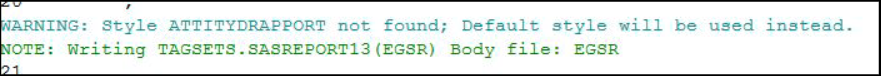- Home
- /
- Programming
- /
- Enterprise Guide
- /
- Re: EG cant find my custom Template
- RSS Feed
- Mark Topic as New
- Mark Topic as Read
- Float this Topic for Current User
- Bookmark
- Subscribe
- Mute
- Printer Friendly Page
- Mark as New
- Bookmark
- Subscribe
- Mute
- RSS Feed
- Permalink
- Report Inappropriate Content
Hi.
This is probablya simple question for you but not for me.
After changing my computer EG has problem finding my created template and use a Default instead.
I think my template is saved in the right path. Where can i see what path SAS expect the template to be?
or any tips what to do?
BR
Jan
Accepted Solutions
- Mark as New
- Bookmark
- Subscribe
- Mute
- RSS Feed
- Permalink
- Report Inappropriate Content
Did you use the Style Manager to create this style (as a CSS file), or did you use PROC TEMPLATE? Or both?
To add your custom style and avoid the warning:
- Define the style using PROC TEMPLATE, making sure to store it in a location within your ODS PATH search sequence.
- Use the Style Manager tool in EG to define a new Server-side style, which will put make the style name available for selection in your Results options.
If you're starting with just a CSS-based definition, you can turn that into an official SAS template version by using PROC TEMPLATE to "ingest" it. See this documentation for how to accomplish this.
- Mark as New
- Bookmark
- Subscribe
- Mute
- RSS Feed
- Permalink
- Report Inappropriate Content
Did you use the Style Manager to create this style (as a CSS file), or did you use PROC TEMPLATE? Or both?
To add your custom style and avoid the warning:
- Define the style using PROC TEMPLATE, making sure to store it in a location within your ODS PATH search sequence.
- Use the Style Manager tool in EG to define a new Server-side style, which will put make the style name available for selection in your Results options.
If you're starting with just a CSS-based definition, you can turn that into an official SAS template version by using PROC TEMPLATE to "ingest" it. See this documentation for how to accomplish this.
April 27 – 30 | Gaylord Texan | Grapevine, Texas
Registration is open
Walk in ready to learn. Walk out ready to deliver. This is the data and AI conference you can't afford to miss.
Register now and lock in 2025 pricing—just $495!
Check out this tutorial series to learn how to build your own steps in SAS Studio.
Find more tutorials on the SAS Users YouTube channel.
SAS Training: Just a Click Away
Ready to level-up your skills? Choose your own adventure.