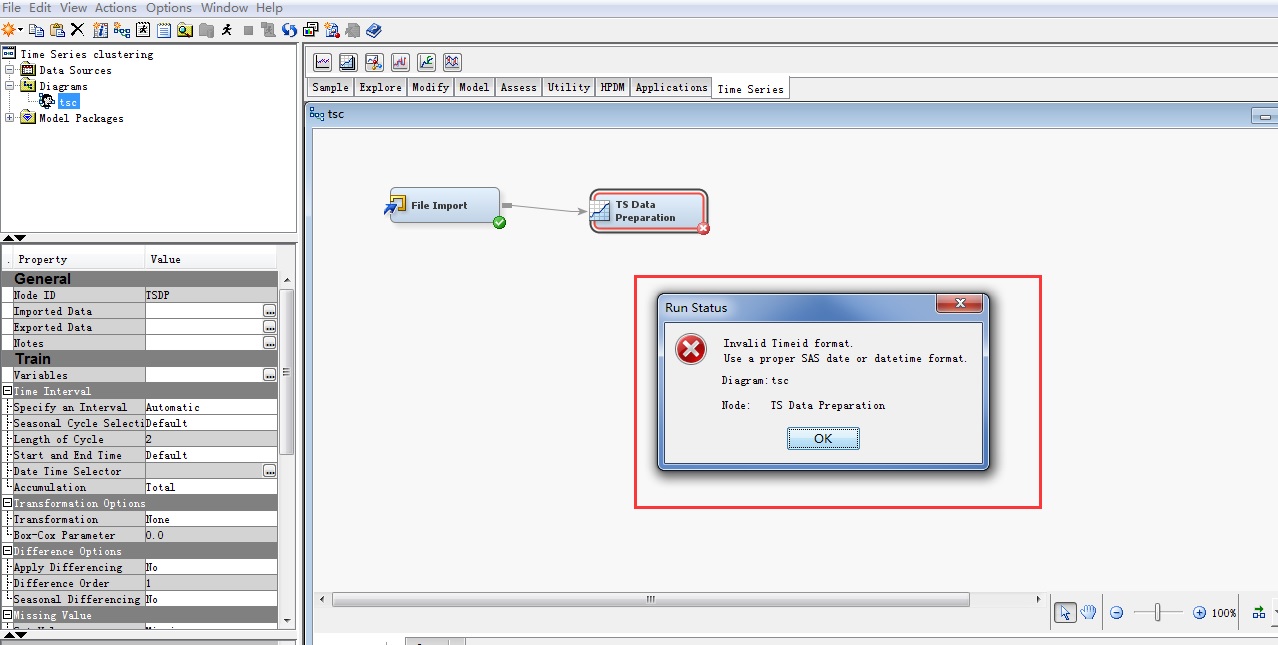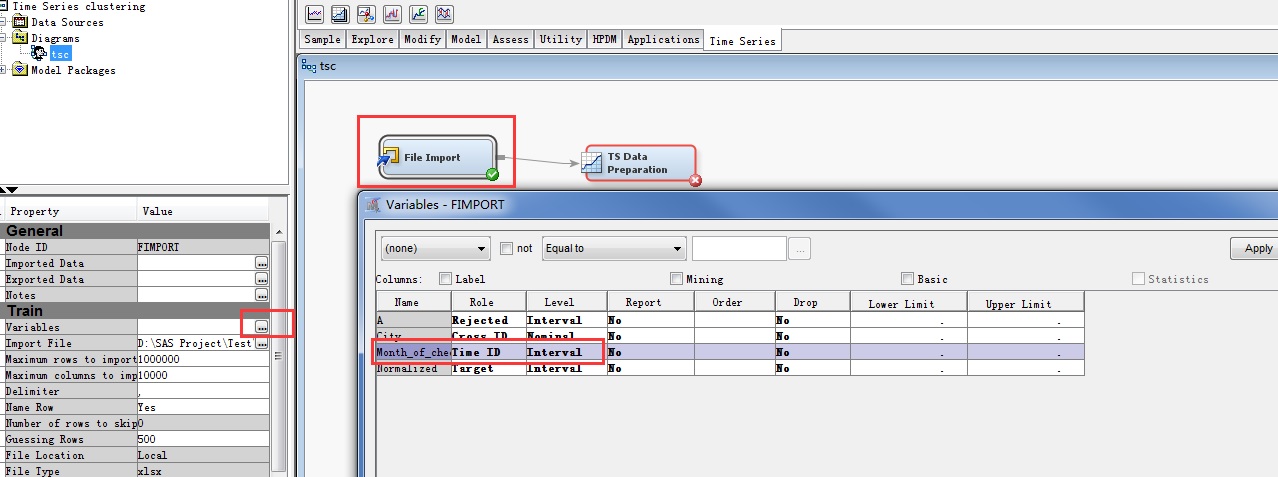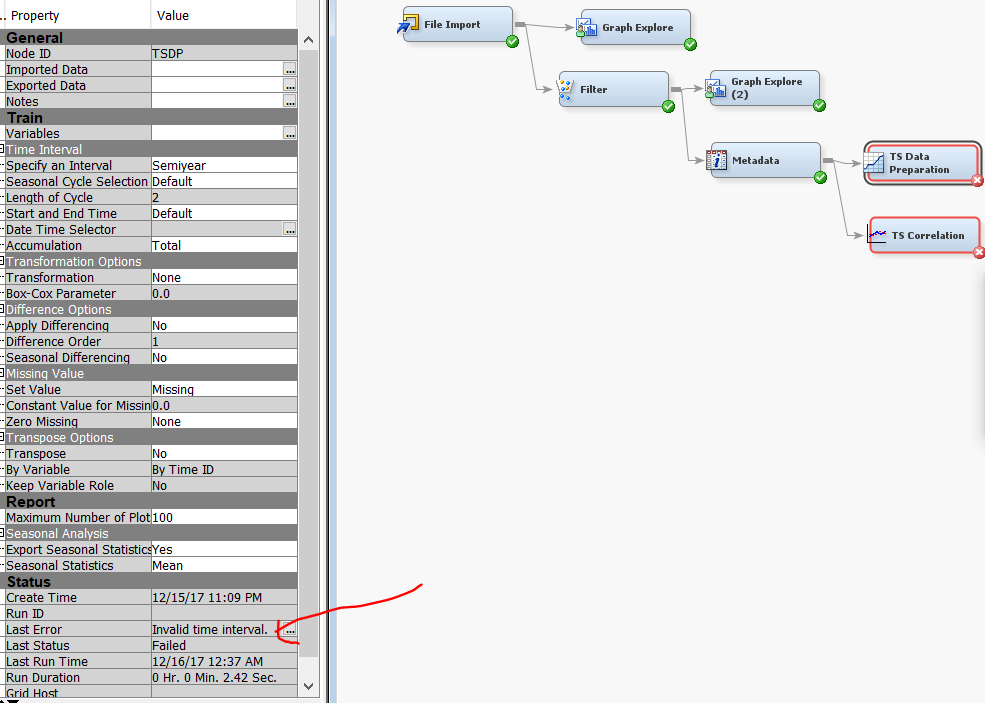- Home
- /
- Analytics
- /
- SAS Data Science
- /
- Re: "Invalid Timeid Error Message" from TS data Preparation Node in SA...
- RSS Feed
- Mark Topic as New
- Mark Topic as Read
- Float this Topic for Current User
- Bookmark
- Subscribe
- Mute
- Printer Friendly Page
- Mark as New
- Bookmark
- Subscribe
- Mute
- RSS Feed
- Permalink
- Report Inappropriate Content
When I run the TS data Preparation Node after importing a time series raw data in Excel format, not matter how I change the date/time format in excel, I always got the error message“Invalid Timeid"
The sample of the raw data and error massage snapshot are attached following.
Anyone can help?
Many thanks
Kev
Accepted Solutions
- Mark as New
- Bookmark
- Subscribe
- Mute
- RSS Feed
- Permalink
- Report Inappropriate Content
- Mark as New
- Bookmark
- Subscribe
- Mute
- RSS Feed
- Permalink
- Report Inappropriate Content
Did you specify the type somewhere? If so, please so that screen shot. The date appears to be a Date variable.
- Mark as New
- Bookmark
- Subscribe
- Mute
- RSS Feed
- Permalink
- Report Inappropriate Content
Yes, I did it by assigning the "Time ID" role to "Month_of checkin_date" as per following screen shot:
- Mark as New
- Bookmark
- Subscribe
- Mute
- RSS Feed
- Permalink
- Report Inappropriate Content
- Mark as New
- Bookmark
- Subscribe
- Mute
- RSS Feed
- Permalink
- Report Inappropriate Content
It's working now. I think the variable name I used, "Month of check-in date" containing both "Month" and "date", which cause the system fail to recognize the date values. Now I change the Variable name into "Month", and the imported date value from my excel file can be proceeded as "TimeID" in "TS Data Preparation" Node.
- Mark as New
- Bookmark
- Subscribe
- Mute
- RSS Feed
- Permalink
- Report Inappropriate Content
Hi Guys,
I use SAS Enterprise Miner 14.2 and have the same problem now. Can someone tell me what went wrong? Thank you very much.
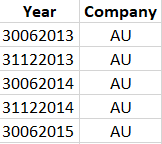
- Mark as New
- Bookmark
- Subscribe
- Mute
- RSS Feed
- Permalink
- Report Inappropriate Content
I found the answer. Please refer to the link below.
April 27 – 30 | Gaylord Texan | Grapevine, Texas
Registration is open
Walk in ready to learn. Walk out ready to deliver. This is the data and AI conference you can't afford to miss.
Register now and lock in 2025 pricing—just $495!
Use this tutorial as a handy guide to weigh the pros and cons of these commonly used machine learning algorithms.
Find more tutorials on the SAS Users YouTube channel.