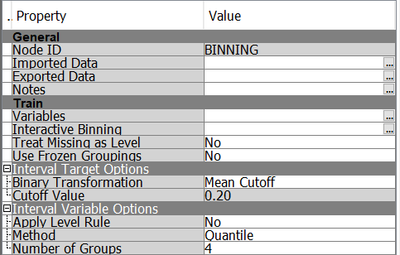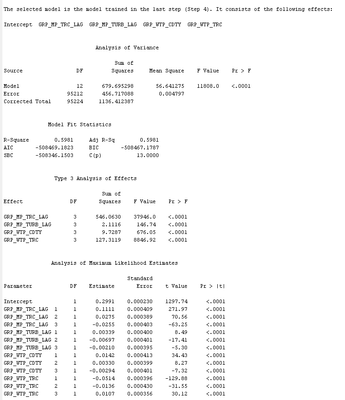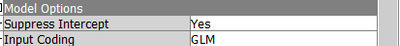- Home
- /
- Analytics
- /
- SAS Data Science
- /
- [SAS EM] Fourth quantile of interactive binned variable does not show ...
- RSS Feed
- Mark Topic as New
- Mark Topic as Read
- Float this Topic for Current User
- Bookmark
- Subscribe
- Mute
- Printer Friendly Page
- Mark as New
- Bookmark
- Subscribe
- Mute
- RSS Feed
- Permalink
- Report Inappropriate Content
Hi everyone,
I had used the interactive binning node to bin my interval input variables into 4 quantiles:
However, when I connect it to the regression node, only 3 quantiles show up:
Would there be a reason why only quantiles 1, 2 and 3 show up in the parameter list?
Thank you!
Accepted Solutions
- Mark as New
- Bookmark
- Subscribe
- Mute
- RSS Feed
- Permalink
- Report Inappropriate Content
Yes absorbing the last level with the intercept is the default option in REG node. If you fitting a Logistic regression you cold suppress the intercept and change input coding to GLM then you see all four coefficients for your binned variable.
- Mark as New
- Bookmark
- Subscribe
- Mute
- RSS Feed
- Permalink
- Report Inappropriate Content
when performing optimal binning you are transforming interval variable to nominal variable with 4 levels. The last level by default is treated as the reference group and the first three levels are compared with the reference levels.
- Mark as New
- Bookmark
- Subscribe
- Mute
- RSS Feed
- Permalink
- Report Inappropriate Content
- Mark as New
- Bookmark
- Subscribe
- Mute
- RSS Feed
- Permalink
- Report Inappropriate Content
Yes absorbing the last level with the intercept is the default option in REG node. If you fitting a Logistic regression you cold suppress the intercept and change input coding to GLM then you see all four coefficients for your binned variable.
- Mark as New
- Bookmark
- Subscribe
- Mute
- RSS Feed
- Permalink
- Report Inappropriate Content
Use this tutorial as a handy guide to weigh the pros and cons of these commonly used machine learning algorithms.
Find more tutorials on the SAS Users YouTube channel.