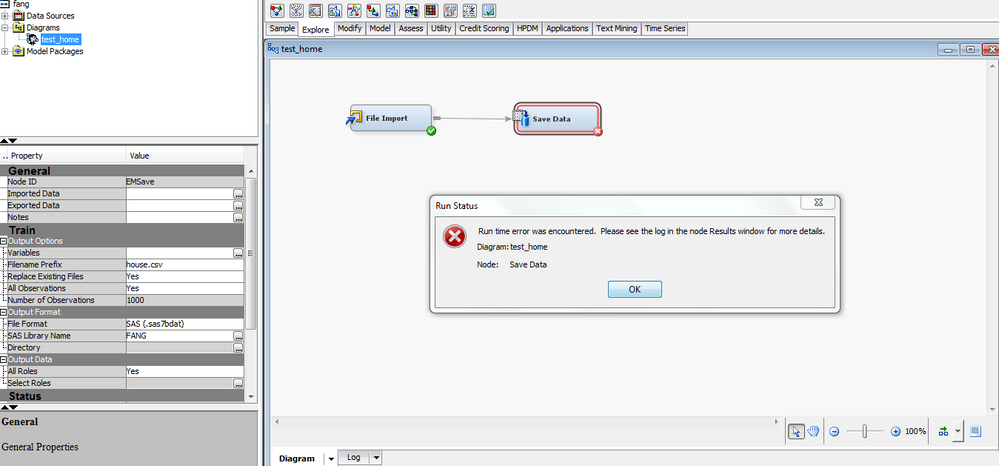Turn on suggestions
Auto-suggest helps you quickly narrow down your search results by suggesting possible matches as you type.
Showing results for
- Home
- /
- Analytics
- /
- SAS Data Science
- /
- Run time error when running "Save Data" node in SAS EM
Options
- RSS Feed
- Mark Topic as New
- Mark Topic as Read
- Float this Topic for Current User
- Bookmark
- Subscribe
- Mute
- Printer Friendly Page
🔒 This topic is solved and locked.
Need further help from the community? Please
sign in and ask a new question.
- Mark as New
- Bookmark
- Subscribe
- Mute
- RSS Feed
- Permalink
- Report Inappropriate Content
Posted 01-08-2018 07:21 PM
(2832 views)
In SAS EM I keep having problem in import file from my PC when I run "Save Data" node, the csv file had been used in other student and was working fine in EM. Attached screen shot and error log. please help.
Fang
1 ACCEPTED SOLUTION
Accepted Solutions
- Mark as New
- Bookmark
- Subscribe
- Mute
- RSS Feed
- Permalink
- Report Inappropriate Content
I got it worked by define library under Saswork directory.
2 REPLIES 2
- Mark as New
- Bookmark
- Subscribe
- Mute
- RSS Feed
- Permalink
- Report Inappropriate Content
The log is truncated for me, even when I download it. When you view in Results, can you see the whole log with an error somewhere (usually helps to search on "ERROR:" with the colon) ? If it is truncated there too, you can go to Options>Preferences in EM and change Log/Output Line Numbers to Show All.
- Mark as New
- Bookmark
- Subscribe
- Mute
- RSS Feed
- Permalink
- Report Inappropriate Content
I got it worked by define library under Saswork directory.
How to choose a machine learning algorithm
Use this tutorial as a handy guide to weigh the pros and cons of these commonly used machine learning algorithms.
Find more tutorials on the SAS Users YouTube channel.