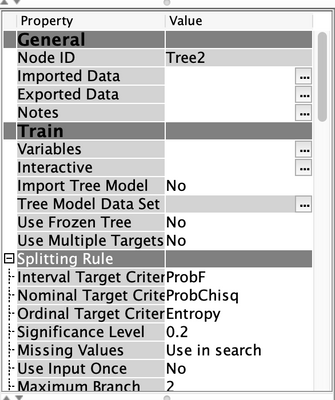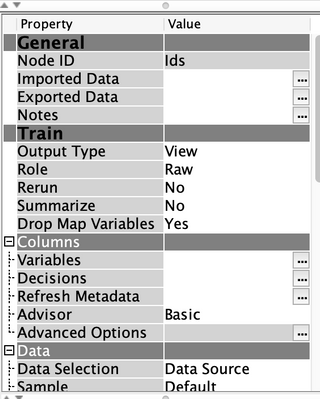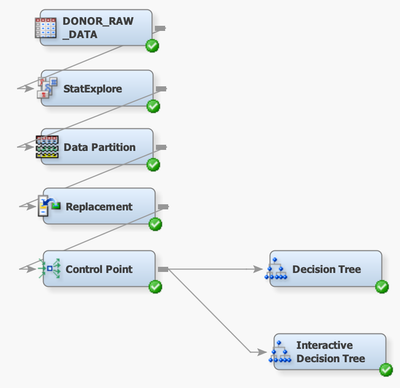- Home
- /
- Analytics
- /
- SAS Data Science
- /
- Interactive Decision Tree Property Window does not open
- RSS Feed
- Mark Topic as New
- Mark Topic as Read
- Float this Topic for Current User
- Bookmark
- Subscribe
- Mute
- Printer Friendly Page
- Mark as New
- Bookmark
- Subscribe
- Mute
- RSS Feed
- Permalink
- Report Inappropriate Content
I am going through the SAS Getting Started Charitable Giving Donor project.
I have created the second "Interactive Decision Tree" and run all predecessors to this node and updated the path. But when I click the ellipsis button nothing happens.
I have closed and opened the project from scratch tried eliminating nodes to eliminate other causes and the window still won't open. I even tried changing the data input node from Raw to Train and Transaction etc. I also have the proper ID and Target. Everything was going great in the tutorial until this point which should be straight forward.
What's interesting is if I quit EM and open the project again using the main.jnlp and then try opening the Interactive Property window SAS says, "Unable to open Interactive Decision Tree. Please make sure you have run the predecessors to this node and update the path." But at least this time it's actually trying to open the Interactive Property window. But as soon as I run the predecessors to the node and update the path and try to open the interactive window again, nothing happens.
I thought maybe the SAS Management plugin might help me, but this is an academic account so I don't have that Management panel.
I followed the tutorial exactly.
Thanks
Accepted Solutions
- Mark as New
- Bookmark
- Subscribe
- Mute
- RSS Feed
- Permalink
- Report Inappropriate Content
Hello sushi_soup -
Your symptoms are consistent with the behavior that occurs when a window opens outside the view of your monitor. (The issue is not specific to SAS.) The solution is to move the "hidden" window back into view. In your case, the Interactive window is opening outside of your view. Here is a note that describes the situation and solutions.
Usage Note 57126: SAS® Enterprise Miner(tm) fails to respond when you select a property or windows do not open as expected
https://support.sas.com/kb/57/126.html
If you still get messages that the node needs to run even after you ran it, then try this second note.
58851 - Diagnosing and resolving "Unable to open Interactive Decision Tree" errors within SAS® Enterprise Miner(tm)
http://support.sas.com/kb/58/851.html
Have a good New Year.
- Mark as New
- Bookmark
- Subscribe
- Mute
- RSS Feed
- Permalink
- Report Inappropriate Content
I'm having the identical problem as well, I'm on windows, Updating the path on the Interactive decision tree also results in "Updating path..." but the interactive window doesn't show anything. Were you able to resolve this issue ? I'm also on an academic license.
Thanks,
- Mark as New
- Bookmark
- Subscribe
- Mute
- RSS Feed
- Permalink
- Report Inappropriate Content
- Mark as New
- Bookmark
- Subscribe
- Mute
- RSS Feed
- Permalink
- Report Inappropriate Content
- Mark as New
- Bookmark
- Subscribe
- Mute
- RSS Feed
- Permalink
- Report Inappropriate Content
Of course. You won't get the message unless you run it.
- Mark as New
- Bookmark
- Subscribe
- Mute
- RSS Feed
- Permalink
- Report Inappropriate Content
step since it's a bug...
- Mark as New
- Bookmark
- Subscribe
- Mute
- RSS Feed
- Permalink
- Report Inappropriate Content
- Mark as New
- Bookmark
- Subscribe
- Mute
- RSS Feed
- Permalink
- Report Inappropriate Content
Hello sushi_soup -
Your symptoms are consistent with the behavior that occurs when a window opens outside the view of your monitor. (The issue is not specific to SAS.) The solution is to move the "hidden" window back into view. In your case, the Interactive window is opening outside of your view. Here is a note that describes the situation and solutions.
Usage Note 57126: SAS® Enterprise Miner(tm) fails to respond when you select a property or windows do not open as expected
https://support.sas.com/kb/57/126.html
If you still get messages that the node needs to run even after you ran it, then try this second note.
58851 - Diagnosing and resolving "Unable to open Interactive Decision Tree" errors within SAS® Enterprise Miner(tm)
http://support.sas.com/kb/58/851.html
Have a good New Year.
- Mark as New
- Bookmark
- Subscribe
- Mute
- RSS Feed
- Permalink
- Report Inappropriate Content
I'm having the same issue on exactly the same step and the windows solution does not work. It's interesting that I can open the Variables window but not the interactive..
- Mark as New
- Bookmark
- Subscribe
- Mute
- RSS Feed
- Permalink
- Report Inappropriate Content
Derp. Nope.
Use this tutorial as a handy guide to weigh the pros and cons of these commonly used machine learning algorithms.
Find more tutorials on the SAS Users YouTube channel.