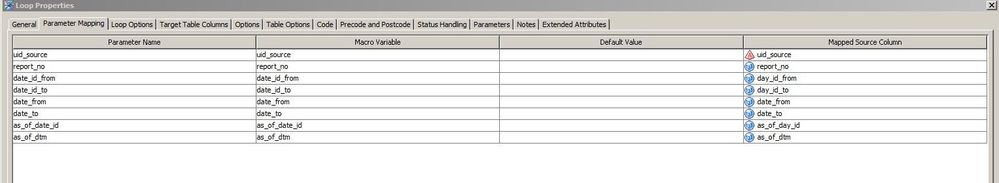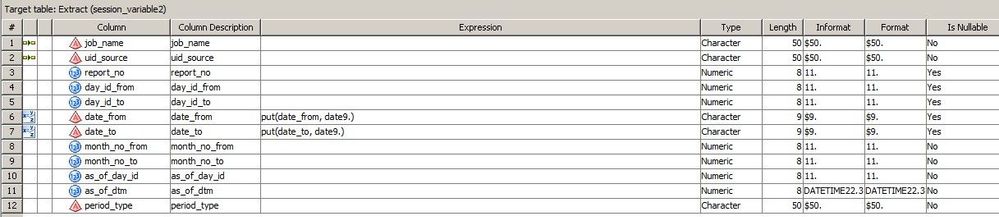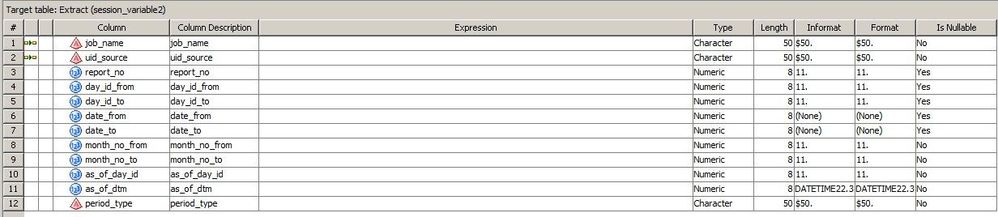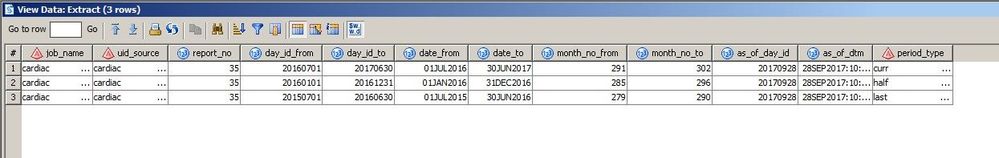- Home
- /
- Solutions
- /
- Data Management
- /
- SAS DI parameters to retrieve date9.
- RSS Feed
- Mark Topic as New
- Mark Topic as Read
- Float this Topic for Current User
- Bookmark
- Subscribe
- Mute
- Printer Friendly Page
- Mark as New
- Bookmark
- Subscribe
- Mute
- RSS Feed
- Permalink
- Report Inappropriate Content
Hi everyone.
This time, I would like to use loop transformation to pass a date9. value to another job.
In the picture,
date_from and date_to are date 9. format.
As I know, all date format are regarded as integer.
Therefore, when I set the parameter (date_from) in another job. it is also integer.
when I type %put &date_from, it gives me 20636, which is not 01JUL2016.
So what can I set to get back the value with date9. format.
i.e, %put &date_from --> 01JUL2016
Thanks
- Mark as New
- Bookmark
- Subscribe
- Mute
- RSS Feed
- Permalink
- Report Inappropriate Content
Well, 20636 is actually 01Jul 2016. It's just not formatted.
What does the logic look like that will act on this parameter?
A where-clause?
- Mark as New
- Bookmark
- Subscribe
- Mute
- RSS Feed
- Permalink
- Report Inappropriate Content
- Mark as New
- Bookmark
- Subscribe
- Mute
- RSS Feed
- Permalink
- Report Inappropriate Content
e.g.
Name: date_from_char
Expression: put(date_from, date9.)
Format: $9.
Length: 9
- Mark as New
- Bookmark
- Subscribe
- Mute
- RSS Feed
- Permalink
- Report Inappropriate Content
I have changed to character format but error obtained after entering the loop transformation
ERROR: Invalid date/time/datetime constant "20636"d.
Below is before entering the loop transformation:
If I change back to numeric type
It becomes normal
- Mark as New
- Bookmark
- Subscribe
- Mute
- RSS Feed
- Permalink
- Report Inappropriate Content
data _null_;
call symputx('date_from', put(&date_from, date9.));
run;
reference:
http://support.sas.com/documentation/cdl/en/lrdict/64316/HTML/default/viewer.htm#a000195834.htm
Need to connect to databases in SAS Viya? SAS’ David Ghan shows you two methods – via SAS/ACCESS LIBNAME and SAS Data Connector SASLIBS – in this video.
Find more tutorials on the SAS Users YouTube channel.