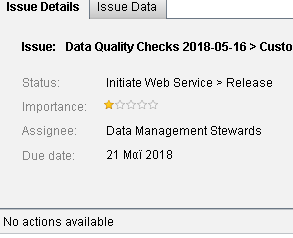- Home
- /
- Solutions
- /
- Data Management
- /
- Re: Data Remediation Custom Workflow doesn't return back to remediatio...
- RSS Feed
- Mark Topic as New
- Mark Topic as Read
- Float this Topic for Current User
- Bookmark
- Subscribe
- Mute
- Printer Friendly Page
- Mark as New
- Bookmark
- Subscribe
- Mute
- RSS Feed
- Permalink
- Report Inappropriate Content
Hi,
In SAS Data Remediation web application i have assigned a custom workflow to a specific issue type. But when this workflow ends it doesn't return back to data remediation's default workflow. The workflow i use is in the picture below
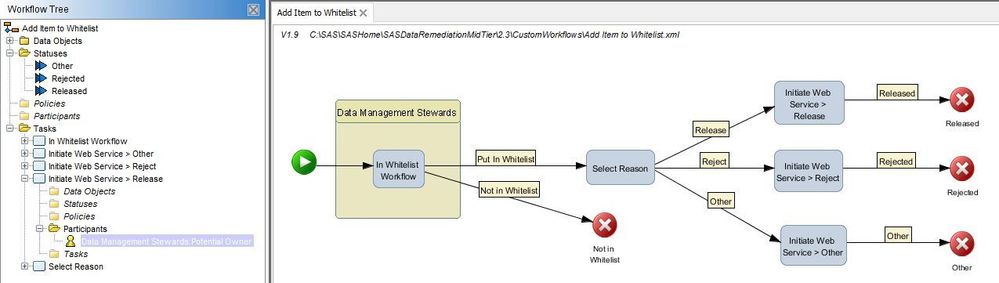
Accepted Solutions
- Mark as New
- Bookmark
- Subscribe
- Mute
- RSS Feed
- Permalink
- Report Inappropriate Content
I've found the solution. As you can see the statuses are not assigned in the last nodes (tasks), but they are root statuses. So i needed to create a policy, where i would assign the corresponding status to the last task/tasks.
- Mark as New
- Bookmark
- Subscribe
- Mute
- RSS Feed
- Permalink
- Report Inappropriate Content
I've found the solution. As you can see the statuses are not assigned in the last nodes (tasks), but they are root statuses. So i needed to create a policy, where i would assign the corresponding status to the last task/tasks.
Need to connect to databases in SAS Viya? SAS’ David Ghan shows you two methods – via SAS/ACCESS LIBNAME and SAS Data Connector SASLIBS – in this video.
Find more tutorials on the SAS Users YouTube channel.