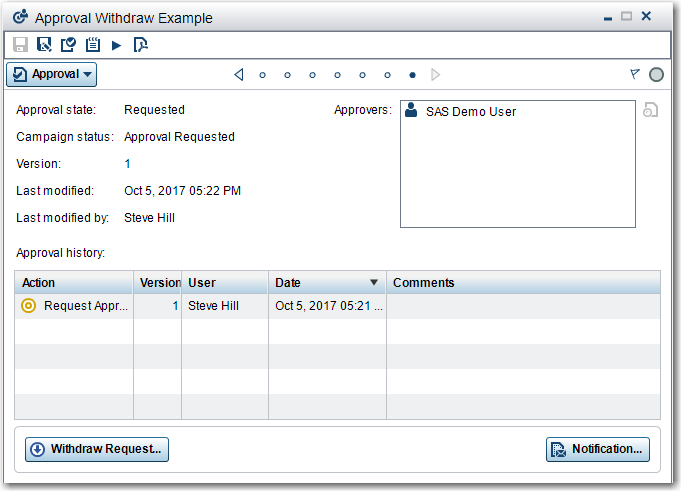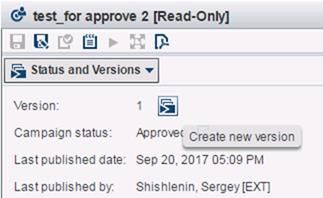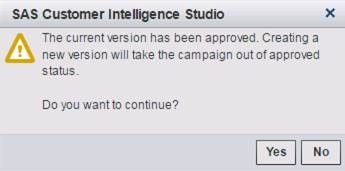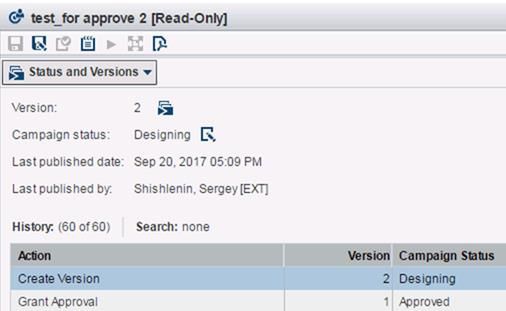- Home
- /
- Customer Intelligence
- /
- SAS Customer Intelligence
- /
- Changing version\status of read-only campaign
- RSS Feed
- Mark Topic as New
- Mark Topic as Read
- Float this Topic for Current User
- Bookmark
- Subscribe
- Mute
- Printer Friendly Page
- Mark as New
- Bookmark
- Subscribe
- Mute
- RSS Feed
- Permalink
- Report Inappropriate Content
Dear SAS experts,
Is it possible to change read-only campaign version or status?
I am writing about approved campaigns. Users (without approval rights) would like to change status from "approved" to "design".
Is there any way to do it without resaving (saving as) campaign?
Best wishes,
Sergey
Accepted Solutions
- Mark as New
- Bookmark
- Subscribe
- Mute
- RSS Feed
- Permalink
- Report Inappropriate Content
There's no way to change the status of a campaign outside of the UI, and the intent of the status being "Completed" is to show that the campaign has ended, so putting it back in "Design" wouldn't be prudent.
I myself have advocated for a different approach to handling the protection of approved campaigns, so I definitely understand what you're trying to accomplish, but there's not a better answer than Save As today. I'd encourage you to submit feedback (https://communities.sas.com/t5/SASware-Ballot-Ideas/idb-p/sas_ideas) if you'd like to see this behavior changed!
Register today and join us virtually on June 16!
sasglobalforum.com | #SASGF
View now: on-demand content for SAS users
- Mark as New
- Bookmark
- Subscribe
- Mute
- RSS Feed
- Permalink
- Report Inappropriate Content
If you haven't yet had it approved, there should be a "widthdraw" option:
But if you can only open it as read-only (I'm guessing you're using the Business Context option to force approved campaigns to be opened as read only?), the only way to get it back to Designing is for an approver to click "request" then "withdraw" then save it.
Register today and join us virtually on June 16!
sasglobalforum.com | #SASGF
View now: on-demand content for SAS users
- Mark as New
- Bookmark
- Subscribe
- Mute
- RSS Feed
- Permalink
- Report Inappropriate Content
@shill, thank you for reply!
Here is a case. Business Context option "force approved campaigns to be opened as read only" is ON.
test_for_approve 2 campaign is Approved.
However, "Create new version" and "Change campaign status" buttons are active.
The following window appears:
Then there is an entry in the historical table.
Unfortunately, the updated version of the campaign can not be saved. It confuses users.
This functionality is by design or is it a bug?
Can the status of the campaign be changed from "Completed\Approved" to "Design" using sas code when the campaign ends?
- Mark as New
- Bookmark
- Subscribe
- Mute
- RSS Feed
- Permalink
- Report Inappropriate Content
There's no way to change the status of a campaign outside of the UI, and the intent of the status being "Completed" is to show that the campaign has ended, so putting it back in "Design" wouldn't be prudent.
I myself have advocated for a different approach to handling the protection of approved campaigns, so I definitely understand what you're trying to accomplish, but there's not a better answer than Save As today. I'd encourage you to submit feedback (https://communities.sas.com/t5/SASware-Ballot-Ideas/idb-p/sas_ideas) if you'd like to see this behavior changed!
Register today and join us virtually on June 16!
sasglobalforum.com | #SASGF
View now: on-demand content for SAS users
- Mark as New
- Bookmark
- Subscribe
- Mute
- RSS Feed
- Permalink
- Report Inappropriate Content
@shill, thank you for the detailed answer!
Want to review SAS Customer Intelligence 360? Gartner and G2 are offering a gift card or charitable donation for each accepted review. Use this link for G2 to opt out of receiving anything of value for your review.
SAS Customer Intelligence 360
Training Resources
SAS Customer Intelligence Learning Subscription (login required)
SAS' Peter Ansbacher shows you how to use the dashboard in SAS Customer Intelligence 360 for better results.
Find more tutorials on the SAS Users YouTube channel.
- Ask the Expert: Wie kann ich Visual Studio Code als SAS Entwicklungsumgebung nutzen? | 11-Dec-2025
- DCSUG Online Winter Webinar | 11-Dec-2025
- Ask the Expert: Marketing Decisions Excellence: Turning Insights Into Business Impact | 16-Dec-2025
- SAS Bowl LVII, SAS Data Maker and Synthetic Data | 17-Dec-2025
- SAS Innovate 2026 | Grapevine, Texas | 27-Apr-2026
Want to review SAS Customer Intelligence 360? Gartner and G2 are offering a gift card or charitable donation for each accepted review. Use this link for G2 to opt out of receiving anything of value for your review.
SAS Customer Intelligence 360
Training Resources
SAS Customer Intelligence Learning Subscription (login required)