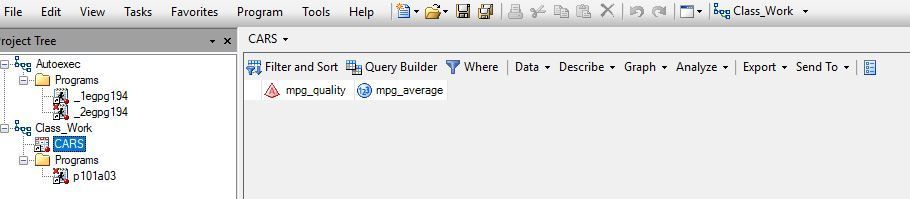- Home
- /
- SAS Training
- /
- Programming 1 and 2 Forum
- /
- Programming 1 - Lesson 1: errors when running p101a03
- RSS Feed
- Mark Topic as New
- Mark Topic as Read
- Float this Topic for Current User
- Bookmark
- Subscribe
- Mute
- Printer Friendly Page
- Mark as New
- Bookmark
- Subscribe
- Mute
- RSS Feed
- Permalink
- Report Inappropriate Content
In lesson 1, they ask us to "Open p101a03.sas from the activities folder and perform the following tasks".
When executing the 4th task (running the program), I get several error messages.
Does anyone have any ideas on how to solve this problem?
FYI, I'm using SAS Entreprise Guide version 7.13. I watched the video on how to do the data setup, I think I did everything right.
Accepted Solutions
- Mark as New
- Bookmark
- Subscribe
- Mute
- RSS Feed
- Permalink
- Report Inappropriate Content
Yeah, it looks like there's an issue with the table in the library. Most SAS users don't have the appropriate permissions to edit files in the SASHELP library, but somehow that table was overwritten. Hopefully someone else has some insight on this.
The activity you ran should have worked fine, so you can take comfort that you did nothing wrong. There are some activities or videos in the class that use the CARS, CLASS, or SHOES tables in the SASHELP library. Are the CLASS or SHOES tables empty as well?
Almost all of the activities, demonstrations, and practices use the international storm data, so I wouldn't worry too much if you wanted to look at - but not run - the handful of activities that use the CARS table. In Chapter 1, these tables are used to showcase introductory concepts and syntax in a few activities.
- Mark as New
- Bookmark
- Subscribe
- Mute
- RSS Feed
- Permalink
- Report Inappropriate Content
Hmm, that is peculiar, I don't see why it didn't work for you.
If you open the SASHELP.CARS table (looks like it's already opened in the Class_Work process flow in the top left), do you see any rows of data? Could you include a photo of the rows of data in the table?
- Mark as New
- Bookmark
- Subscribe
- Mute
- RSS Feed
- Permalink
- Report Inappropriate Content
I hope I'm looking in the right place, but the table looks very empty!
Could the issue be in the SASHELP library itself?
- Mark as New
- Bookmark
- Subscribe
- Mute
- RSS Feed
- Permalink
- Report Inappropriate Content
Yeah, it looks like there's an issue with the table in the library. Most SAS users don't have the appropriate permissions to edit files in the SASHELP library, but somehow that table was overwritten. Hopefully someone else has some insight on this.
The activity you ran should have worked fine, so you can take comfort that you did nothing wrong. There are some activities or videos in the class that use the CARS, CLASS, or SHOES tables in the SASHELP library. Are the CLASS or SHOES tables empty as well?
Almost all of the activities, demonstrations, and practices use the international storm data, so I wouldn't worry too much if you wanted to look at - but not run - the handful of activities that use the CARS table. In Chapter 1, these tables are used to showcase introductory concepts and syntax in a few activities.
- Mark as New
- Bookmark
- Subscribe
- Mute
- RSS Feed
- Permalink
- Report Inappropriate Content
Thanks for the clarification, being a total newbie I had no idea if I had done something wrong or not!
I checked and the CLASS and SHOES tables seem fine. I'll improvise my way around the CARS table ![]()
- Mark as New
- Bookmark
- Subscribe
- Mute
- RSS Feed
- Permalink
- Report Inappropriate Content
Also, you can check if cars exist using:
proc content data=sashelp.cars;run;
- Mark as New
- Bookmark
- Subscribe
- Mute
- RSS Feed
- Permalink
- Report Inappropriate Content
There is a big clue in the note about 0 observations in the SASHELP.CARS . That means for some reason the data set apparently has had all of the observations removed somehow on your install and possibly most of the variables.
- Mark as New
- Bookmark
- Subscribe
- Mute
- RSS Feed
- Permalink
- Report Inappropriate Content
I spoke to the SAS reference person in our organisation and apparently someone accidentally deleted almost all of the contents of the CARS table on our server.
- Mark as New
- Bookmark
- Subscribe
- Mute
- RSS Feed
- Permalink
- Report Inappropriate Content
Fun, but relatively easy to fix at least.
@lietchi wrote:
I spoke to the SAS reference person in our organisation and apparently someone accidentally deleted almost all of the contents of the CARS table on our server.
April 27 – 30 | Gaylord Texan | Grapevine, Texas
Registration is open
Walk in ready to learn. Walk out ready to deliver. This is the data and AI conference you can't afford to miss.
Register now and save with the early bird rate—just $795!
- Discovery-based Investigation in SAS Visual Investigator – Your Guide to Better Searches | 20-Jan-2026
- SAS Bowl LVIII, SAS Viya Copilot | 21-Jan-2026
- Ask the Expert: Wie der SAS Visual Analytics Copilot Ihre Arbeit beschleunigt! | 22-Jan-2026
- Ask the Expert: The AI Advantage: How SAS Customer Intelligence 360 Solves Real Marketing Challenges | 27-Jan-2026
- DCSUG presents SAS OnDemand for Academics: the Easy Way to Learn SAS For Free for Students, Educator | 27-Jan-2026
- Ask the Expert: How to Supercharge Enterprise Agentic Workflows With SAS Retrieval Agent Manager | 05-Feb-2026
- Ask the Expert: Implementing a Digital Twin for the Monopoly Board Game Using SAS® Viya® | 12-Feb-2026
Follow along as SAS technical trainer Dominique Weatherspoon expertly answers all your questions about SAS Libraries.
Find more tutorials on the SAS Users YouTube channel.