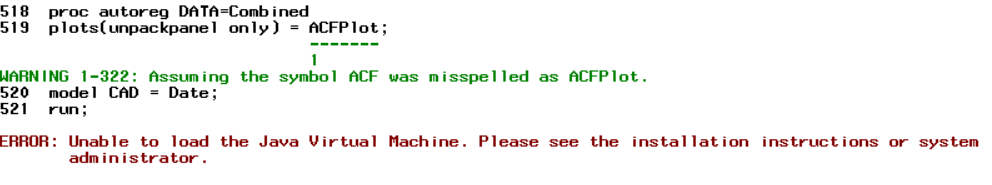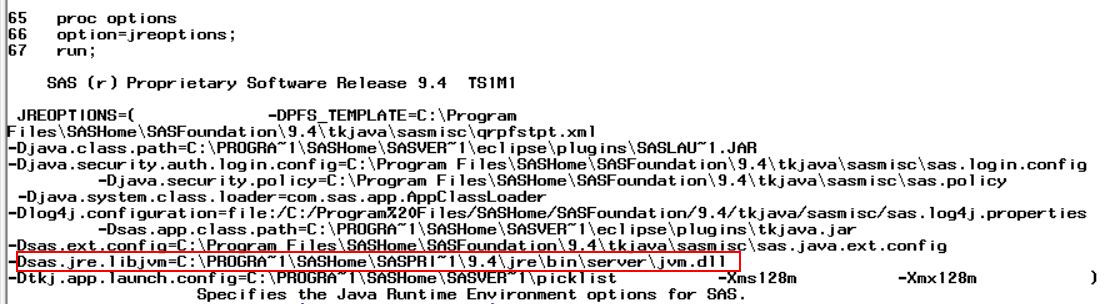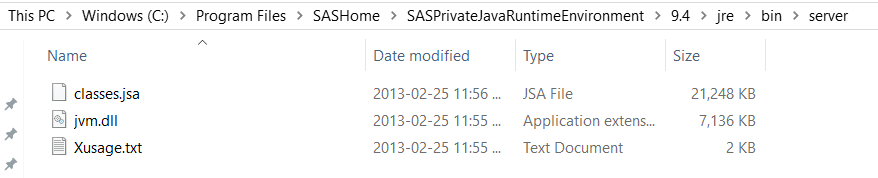- Home
- /
- Programming
- /
- ODS Reports
- /
- Re: "Unable to load the Java Virtual Machine" when plotting ACF with S...
- RSS Feed
- Mark Topic as New
- Mark Topic as Read
- Float this Topic for Current User
- Bookmark
- Subscribe
- Mute
- Printer Friendly Page
- Mark as New
- Bookmark
- Subscribe
- Mute
- RSS Feed
- Permalink
- Report Inappropriate Content
To someone who may concern,
Hi I'm plotting the ACF of CAD with the following code:
proc autoreg DATA=Combined
plots(unpackpanel only) = ACFPlot;
model CAD = Date;
run;However, I got the following error in log:
Can someone provide some advise with this error? Thank you.
Accepted Solutions
- Mark as New
- Bookmark
- Subscribe
- Mute
- RSS Feed
- Permalink
- Report Inappropriate Content
This kind of message may indicate that the version of Java is incorrect for your version of SAS. You need to verify the version of Java installed and the version that SAS expects.
Try running:
proc options option=jreoptions; run;
Look for the JRE it will look somewhat like C:\path\Java\JRE1....\bind\client\jvm.dll on windows where the .... will be the java version number.
Verify that path is there and has a JVM entry.
A not-uncommon issue with this is an IT staff "updating" java for you and removing the old version. SAS is somewhat picky abou the versions it can use. If you see a "later" version of java and the expected one not there re-install the older version and things should work again. At least it did for me when IT did this to me.
- Mark as New
- Bookmark
- Subscribe
- Mute
- RSS Feed
- Permalink
- Report Inappropriate Content
This kind of message may indicate that the version of Java is incorrect for your version of SAS. You need to verify the version of Java installed and the version that SAS expects.
Try running:
proc options option=jreoptions; run;
Look for the JRE it will look somewhat like C:\path\Java\JRE1....\bind\client\jvm.dll on windows where the .... will be the java version number.
Verify that path is there and has a JVM entry.
A not-uncommon issue with this is an IT staff "updating" java for you and removing the old version. SAS is somewhat picky abou the versions it can use. If you see a "later" version of java and the expected one not there re-install the older version and things should work again. At least it did for me when IT did this to me.
- Mark as New
- Bookmark
- Subscribe
- Mute
- RSS Feed
- Permalink
- Report Inappropriate Content
Hi ballardw, thank you for replying.
I think your advise led me to the right track. Here is the log after I ran your code:
And here is what looks like in my c drive:
if my understanding is correct the java is installed with the right version, which is 9.4?
Looking forward your reply.
- Mark as New
- Bookmark
- Subscribe
- Mute
- RSS Feed
- Permalink
- Report Inappropriate Content
That looks like the correct JVM and right path.
Can you generate plots with other statistical procedures or do this only occur with Proc Autoreg?
- Mark as New
- Bookmark
- Subscribe
- Mute
- RSS Feed
- Permalink
- Report Inappropriate Content
Hi ballardw, I correct a black error in the middle of the code and it can plot ACF and other figures now.
Thank you.
- Mark as New
- Bookmark
- Subscribe
- Mute
- RSS Feed
- Permalink
- Report Inappropriate Content
I have the same problem, how did you solve it exactly?
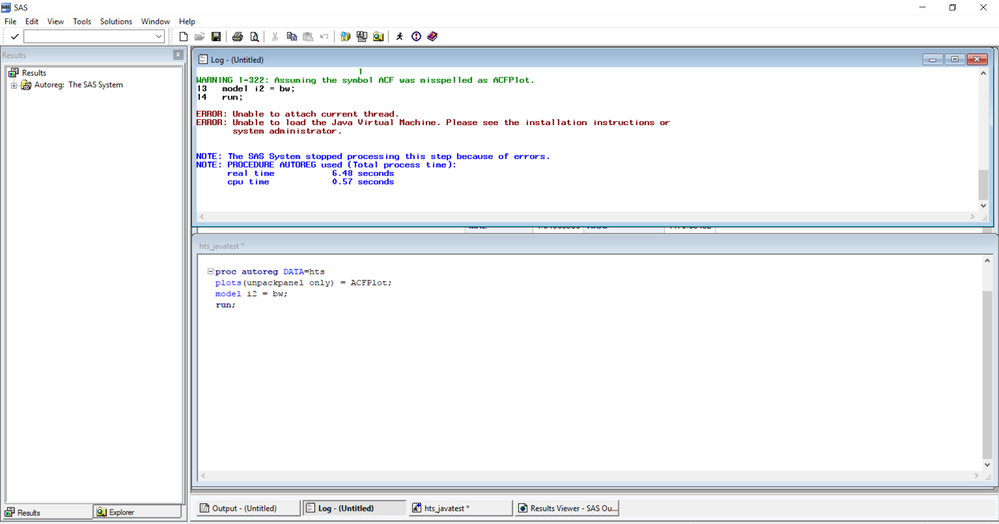
- Mark as New
- Bookmark
- Subscribe
- Mute
- RSS Feed
- Permalink
- Report Inappropriate Content
Well, turns out that my problem was that I have been running sas from windows search, I would run "sas 9.4 (English)", it probably runs some flawed trimmed version of sas.
So I went to my 64bit sas folder - C:\Program Files\SASHome\SASFoundation\9.4 and ran the file "sas.exe", now everything works fine for me (you can test it with : proc javainfo;run; and if this shows you any information instead of error, you are good to go). If this fixes your java problem as well, just make a shortcut for sas.exe file on your desktop.
Hope this will be your case too.
- Mark as New
- Bookmark
- Subscribe
- Mute
- RSS Feed
- Permalink
- Report Inappropriate Content
- Mark as New
- Bookmark
- Subscribe
- Mute
- RSS Feed
- Permalink
- Report Inappropriate Content
Hi ep121, sorry for the very late reply, I was away from Country and didn't get this notification from gmail by firewall.
In terms of the problem. I found that if you are still having the problem, try to run two sas, you will get an error within the first opened sas, just ignore that one and close first sas, and the second sas would work perfectly.
I hope that helps.
- Mark as New
- Bookmark
- Subscribe
- Mute
- RSS Feed
- Permalink
- Report Inappropriate Content
Hi, I have the same trouble with my SAS since I do a Windows update yesterday. I check the path and it was the same than Xusheng. I try to open 2 SAS, it doesn't work. I try sas.exe, the English version and the French version. It doesn't work. It's the first time I have this kind of issues. Does anyone have a clue what happen since yesterday (yesterday, everything was fine, I could do many graphics without any problem!).
Thank you.
- Mark as New
- Bookmark
- Subscribe
- Mute
- RSS Feed
- Permalink
- Report Inappropriate Content
try to update
your SAS from SAS 9.4 TS1M1 to SAS 9.4 TS1M3 and SAS 9.4 TS1M4. I heard
that would help.
Good luck.
##- Please type your reply above this line. Simple formatting, no
attachments. -##
- Mark as New
- Bookmark
- Subscribe
- Mute
- RSS Feed
- Permalink
- Report Inappropriate Content
- Mark as New
- Bookmark
- Subscribe
- Mute
- RSS Feed
- Permalink
- Report Inappropriate Content
It's great to hear.
- Mark as New
- Bookmark
- Subscribe
- Mute
- RSS Feed
- Permalink
- Report Inappropriate Content
I noticed this problem has been solved. But for the record, here was my accidental solution:
I had the same problem when using "ods graphics on" and it crashed when I attempted to open ods graphics editor.
SO it turned out I was having a virtual machine on. I closed the virtual machine then runing "ods graphics on;" had no problem generating graphs.
- Mark as New
- Bookmark
- Subscribe
- Mute
- RSS Feed
- Permalink
- Report Inappropriate Content
Thank you for your advice xpingli.
Learn how use the CAT functions in SAS to join values from multiple variables into a single value.
Find more tutorials on the SAS Users YouTube channel.
SAS Training: Just a Click Away
Ready to level-up your skills? Choose your own adventure.