- Home
- /
- Programming
- /
- ODS Reports
- /
- Re: importing JSON data
- RSS Feed
- Mark Topic as New
- Mark Topic as Read
- Float this Topic for Current User
- Bookmark
- Subscribe
- Mute
- Printer Friendly Page
- Mark as New
- Bookmark
- Subscribe
- Mute
- RSS Feed
- Permalink
- Report Inappropriate Content
Hi
I have a text file (example attached) in the form:
{"market_cap_by_available_supply": [[1367174841000, 1500517590], [1367261101000, 1575032004], ............
"volume_usd": [[1367174841000, 0.0], [1367261101000, 0.0], ........
So there is market cap information given where the first number in the square brackets is the time and the second is the market supply. Then halfway through the txt file the market volume is given in a similar format (he first number in the square brackets is the time and the second is the market volume). If you look at it in excel it just takes up one row. I want to inport into SAS and organise it like
| Time | Market Cap | Volume |
| 1370122802000 | 1500517590 | 2450066 |
| 1370215501000 | 1500530000 | 2354556 |
.... ..... .....
Thank you
- Mark as New
- Bookmark
- Subscribe
- Mute
- RSS Feed
- Permalink
- Report Inappropriate Content
Your example file seems to end with the character "f" and has a blank line between the specified values. I am a bit concerned that you may have provided an edited file that a solution to read may not work with your real data. Also the first character is a { and that is not closed (no matching "}") also indicating that the example file may have issues that you didn't specify.
- Mark as New
- Bookmark
- Subscribe
- Mute
- RSS Feed
- Permalink
- Report Inappropriate Content
Python, Perl or R?
- Mark as New
- Bookmark
- Subscribe
- Mute
- RSS Feed
- Permalink
- Report Inappropriate Content
I'm not familiar with those coding languages... I just use SAS so a solution in sas would be easier for me.
- Mark as New
- Bookmark
- Subscribe
- Mute
- RSS Feed
- Permalink
- Report Inappropriate Content
Hi, I have attached the full file. There are no spaces but there are four bits of information provided... first, the market cap, the the price, then another price and finnally the volume. Each new piece of info starts with some text
"market_cap_by_available_supply"
"price_btc"
"price_usd"
"volume_usd"
If you search these you will see them in the attached
- Mark as New
- Bookmark
- Subscribe
- Mute
- RSS Feed
- Permalink
- Report Inappropriate Content
What version of SAS do you have? I suggested JSON method earlier with a link to sample code v
Did that method not work?
- Mark as New
- Bookmark
- Subscribe
- Mute
- RSS Feed
- Permalink
- Report Inappropriate Content
9.3
- Mark as New
- Bookmark
- Subscribe
- Mute
- RSS Feed
- Permalink
- Report Inappropriate Content
/* T1003440 SAS/WPS/R: Convert JSON file to SAS dataset
SAS/WPS/R: Convert JSON file to SAS dataset
If you have the IML interface to R you can jusrt cut and paste the code below.
see
https://goo.gl/QrPkcT
https://communities.sas.com/t5/Base-SAS-Programming/Importing-data-from-internet/m-p/346519
Key results from a voo doo analysis on the end
I have not checked the extract? Seems correct?
HAVE JSON file with four sections
===================================================
location
"https://graphs.coinmarketcap.com/v1/datapoints/bitcoin/1367174841000/1491151745000/"
MARKET_CAP_BY_AVAILABLE_SUPPLY
{"market_cap_by_available_supply": [[1367174841000, 1500517590], [1367261101000, 1575032004],
[1367347502000, 1501657492], [1367433902000, 1298951550], [1367522401000, 1148667722],
[1367608801000, 1011066494], [1367695201000, 1236351843], [1367781901000, 1298377788],
[1367868303000, 1315992303], [1367954701000, 1183766500], [1368041101000, 1253655040],
...
PRICE_BTC
{"price_btc": [[1367174841000, 1.0], [1367261101000, 1.0], [1367347502000, 1.0], [
0], [1368390301000, 1.0], [1368476701000, 1.0], [1368563101000, 1.0], [1368650101
62101000, 1.0], [1369948501000, 1.0], [1370036402000, 1.0], [1370122802000, 1.0],
1.0], [1371431702000, 1.0], [1371518404000, 1.0], [1371605102000, 1.0], [13716915
2906202000, 1.0], [1372992361000, 1.0], [1373078762000, 1.0], [1373165161000, 1.0
PRICE_USD
...
VOLUME_USD
...
WANT (SAS dataset)
==================
Up to 40 obs from want total obs=1,422
MARKET_ PRICE_ PRICE_ VOLUME_
Obs PRIMARY_KEY CAP2 BTC2 USD2 USD2
1 1367174841000 1500517590 1 135 0
2 1367261101000 1575032004 1 142 0
3 1367347502000 1501657492 1 135 0
4 1367433902000 1298951550 1 117 0
5 1367522401000 1148667722 1 103 0
6 1367608801000 1011066494 1 91 0
7 1367695201000 1236351843 1 111 0
8 1367781901000 1298377788 1 117 0
9 1367868303000 1315992303 1 118 0
...
1419 1490968747000 16914284005 1 1041 392275000
1420 1491055148000 17609934881 1 1084 357781000
1421 1491141549000 17631751754 1 1085 311580000
1422 1491151745000 17831029868 1 1097 348902000
WORKING CODE (prety much it)
============
datawps <- as.data.frame(unlist(fromJSON(
"https://graphs.coinmarketcap.com/v1/datapoints/bitcoin/1367174841000/1491151745000/")));
FULL SOLUTION
=============
* to save time I downloaded, converted to a list and saved the result;
%utl_submit_r64('
source("C:/Program Files/R/R-3.3.2/etc/Rprofile.site", echo=T);
library(RJSONIO);
datawps <-fromJSON("https://graphs.coinmarketcap.com/v1/datapoints/bitcoin/1367174841000/1491151745000/");
save(datawps,file="d:/rda/hsonr64.rda");
');
* all this to reformat for sas/wps;
* I am not skilled in converting list structures to SAS datasets;
proc datasets lib=work kill;
run;quit;
data class;set sashelp.class;
run;quit;
%utl_submit_wps64('
options set=R_HOME "C:/Program Files/R/R-3.3.2";
libname wrk "%sysfunc(pathname(work))";
proc r;
submit;
source("C:/Program Files/R/R-3.3.2/etc/Rprofile.site", echo=T);
library(RJSONIO);
load("d:/rda/hsonr64.rda");
str(datawps);
market_cap <-t(as.data.frame(datawps[[1]]));
price_btc <-t(as.data.frame(datawps[[2]]));
price_usd <-t(as.data.frame(datawps[[3]]));
volume_usd <-t(as.data.frame(datawps[[4]]));
endsubmit;
import r=market_cap data=wrk.market_cap ;
import r=price_btc data=wrk.price_btc ;
import r=price_usd data=wrk.price_usd ;
import r=volume_usd data=wrk.volume_usd ;
run;quit;
');
data want;
retain char "NEED";
merge
market_cap (rename=(v1= primary_key v2=market_cap2 ))
price_btc (rename=(v1= price_btc1 v2=price_btc2 ))
price_usd (rename=(v1= price_usd1 v2=price_usd2 ))
volume_usd (rename=(v1= volume_usd1 v2=volume_usd2 ))
;
drop
price_btc1
price_usd1
volume_usd1
;
run;quit;
proc print data=want width=min;
format _numeric_ 23.;
run;quit;
* _
__ _____ ___ __| | ___ ___
\ \ / / _ \ / _ \ _____ / _` |/ _ \ / _ \
\ V / (_) | (_) |_____| (_| | (_) | (_) |
\_/ \___/ \___/ \__,_|\___/ \___/
;
see https://www.dropbox.com/s/po3ahepe7r7dnm7/oto_voodoo.sas?dl=0
%inc "c:/oto/oto_voodoo.sas";
%utlvdoc
(
libname = work /* libname of input dataset */
,data = want /* name of input dataset */
,key = primary_key /* 0 or variable */
,ExtrmVal = 10 /* display top and bottom 30 frequencies */
,UniPlot = 1 /* 'true' enables ('false' disables) plot option on univariate output */
,UniVar = 1 /* 'true' enables ('false' disables) plot option on univariate output */
,misspat = 1 /* 0 or 1 missing patterns */
,chart = 1 /* 0 or 1 line printer chart */
,taball = 0
,tabone = 0 /* 0 or variable vs all other variables */
,mispop = 1 /* 0 or 1 missing vs populated*/
,dupcol = 1 /* 0 or 1 columns duplicated */
,unqtwo = 0 /* 0 */
,vdocor = 1 /* 0 or 1 correlation of numeric variables */
,oneone = 1 /* 0 or 1 one to one - one to many - many to many */
,cramer = 0 /* 0 or 1 association of character variables */
,optlength = 1
,maxmin = 1
,unichr = 0
,printto = d:\txt\vdo\&data..txt /* file or output if output window */
,Cleanup = 0 /* 0 or 1 delete intermediate datasets */
);
Observations: 1422 .
Missing or uniformly evaluated variables:
------------------------------------------
- missing for all observations: 0
- uniformly evaluated -- all: 2
with one or more missing values: 0
with no missing values: 2
==================================================
# Variable Unique Values Type Length Format
--- -------- ------------- ---- ------ ------
1 MARKET_CAP2 1,422 num 8 ( unique could be primary key)
2 PRICE_BTC2 1 num 8 only one value
3 PRICE_USD2 1,417 num 8
4 PRIMARY_KEY 1,422 num 8 ( primary key)
5 VOLUME_USD2 1,180 num 8
10 most frequent values of VOLUME_USD2 ( )
1,180 distinct values in total
Rank Value Frequency
---- ----- ---------
1 0 242 (has three levels 242,2 and
2 26078800 2
3 178002 1
4 2865040 1
Quantiles (Definition 5)
Level Quantile
100% Max 783283000
99% 354087000
95% 171667000
90% 114977000
75% Q3 62071700
50% Median 28060550
25% Q1 13062400
10% 0
5% 0
1% 0
0% Min 0
10 most frequent values of PRICE_USD2 ( )
1,417 distinct values in total
Rank Value Frequency
---- ----- ---------
1 135.3 3
2 119 2
3 121.18 2
4 130.18 2
5 67.809 1
6 68.0831 1
Variable N Miss Minimum Maximum Mean Median Std Dev Sum
---------------------------------------------------------------------------------------------------------------------------
MARKET_CAP2 1422 0 771368060 20588754113 6606387737 5998179929 4083586970 9.3942834E12
PRICE_USD2 1422 0 67.8090000 1270.90 459.0338500 422.3765000 258.9802662 652746.13
PRIMARY_KEY 1422 0 1.3671748E12 1.4911517E12 1.4293695E12 1.4295505E12 35927896948 2.0325635E15
VOLUME_USD2 1422 0 0 783283000 50823830.61 28060550.00 71096834.83 72271487132
---------------------------------------------------------------------------------------------------------------------------
Maximums and Minimums work.want
VARIABLE MIN MAX
PRIMARY_KEY 1.3671748E12 1.4911517E12
MARKET_CAP2 771368060 20588754113
PRICE_BTC2 1 1
PRICE_USD2 67.809 1270.9
VOLUME_USD2 0 783283000
Maximum Number of Bytes to hold Character and Numeric Vales Exactly
VARIABLE_ NEW_
Obs __TYP TYPE NAME LENGTH ORIGINAL SAVINGS
1 C Character CHAR 4 4 0
2 N Numeric MARKET_CAP2 6 8 2
3 N Numeric PRICE_BTC2 3 8 5
4 N Numeric PRICE_USD2 8 8 0
5 N Numeric PRIMARY_KEY 7 8 1
6 N Numeric VOLUME_USD2 5 8 3
Relationship OF VARIABLES WHERE MAX LEVELS IS 2000 AND MAX NUMBER OF VARIABLES IS 100
One to One -- One to many -- Many to One -- Many to Many
Obs OUT
1 Many to One MARKET_CAP2 to PRICE_USD2
2 One to One MARKET_CAP2 to PRIMARY_KEY
3 Many to One MARKET_CAP2 to VOLUME_USD2
4 One to Many PRICE_USD2 to PRIMARY_KEY
5 Many to One PRICE_USD2 to VOLUME_USD2
6 Many to One PRIMARY_KEY to VOLUME_USD2
There are no missing values
Cumulative Cumulative
PRIMARY_KEY Frequency Percent Frequency Percent
--------------------------------------------------------------------
Positive 1422 100.00 1422 100.00
Cumulative Cumulative
MARKET_CAP2 Frequency Percent Frequency Percent
--------------------------------------------------------------------
Positive 1422 100.00 1422 100.00
Cumulative Cumulative
PRICE_BTC2 Frequency Percent Frequency Percent
--------------------------------------------------------------------
Positive 1422 100.00 1422 100.00
Cumulative Cumulative
PRICE_USD2 Frequency Percent Frequency Percent
--------------------------------------------------------------------
Positive 1422 100.00 1422 100.00
Cumulative Cumulative
VOLUME_USD2 Frequency Percent Frequency Percent
--------------------------------------------------------------------
Zero 242 17.02 242 17.02
Positive 1180 82.98 1422 100.00
check results below
filename inp "d:/txt/json.txt" recfm=n;
data cntcma;
retain cntcma 0;
infile inp end=dne;
input byte $char1.;
cntcma=cntcma + (byte=',');
output;
run;quit;
148975 commas
11372=1422*8 - 4 =11372
proc means data=cntcma;
run;quit;
- Mark as New
- Bookmark
- Subscribe
- Mute
- RSS Feed
- Permalink
- Report Inappropriate Content
Thank you but I don't have SAS/IML unfortunately (just the attached).
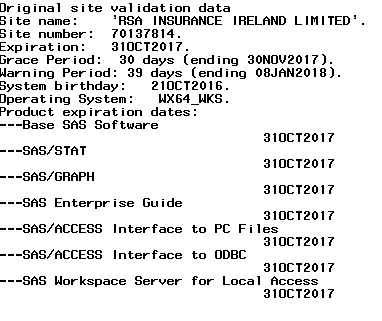
- Mark as New
- Bookmark
- Subscribe
- Mute
- RSS Feed
- Permalink
- Report Inappropriate Content
http://blogs.sas.com/content/sasdummy/2015/09/28/parse-json-from-sas/
DS2 can be used to parse JSON files. It's a cumbersome process for sure.
http://blogs.sas.com/content/sasdummy/2015/09/28/parse-json-from-sas/
- Mark as New
- Bookmark
- Subscribe
- Mute
- RSS Feed
- Permalink
- Report Inappropriate Content
This requires version 9.4 which I don't have unfortunately
- Mark as New
- Bookmark
- Subscribe
- Mute
- RSS Feed
- Permalink
- Report Inappropriate Content
In tried this code
filename api url "https://graphs.coinmarketcap.com/v1/datapoints/bitcoin.json";
DATA example;
INFILE api LRECL = 1000000 SCANOVER encoding="utf-8" truncover dsd dlm="}},{";
INPUT
@'"market_cap_by_available_supply":' Mkt_Cap : best32.
@'"price_btc":' Price_BTC : best32.
@'"price_usd":' Price_USD : best32.
@'"volume_usd":' Vvolume_usd : best32.
@@;
run;
But I get the same error
"ERROR: Invalid reply received from the HTTP server. Use the debug
option for more info."
- Mark as New
- Bookmark
- Subscribe
- Mute
- RSS Feed
- Permalink
- Report Inappropriate Content
In 9.3 I think it was PROC GROOVY that was used.
I've used this before it's a pain...is there an option to use a file converter and convert the file to a different format or do you need a direct connection to the web data. I guess, is this a one time process or are you setting up a process that will be repeated?
https://communities.sas.com/t5/SAS-Procedures/Parse-json-file-with-Proc-Groovy/td-p/187484
- Mark as New
- Bookmark
- Subscribe
- Mute
- RSS Feed
- Permalink
- Report Inappropriate Content
- Mark as New
- Bookmark
- Subscribe
- Mute
- RSS Feed
- Permalink
- Report Inappropriate Content
Then PROC GROOVY is your best option.
Learn how use the CAT functions in SAS to join values from multiple variables into a single value.
Find more tutorials on the SAS Users YouTube channel.
SAS Training: Just a Click Away
Ready to level-up your skills? Choose your own adventure.



