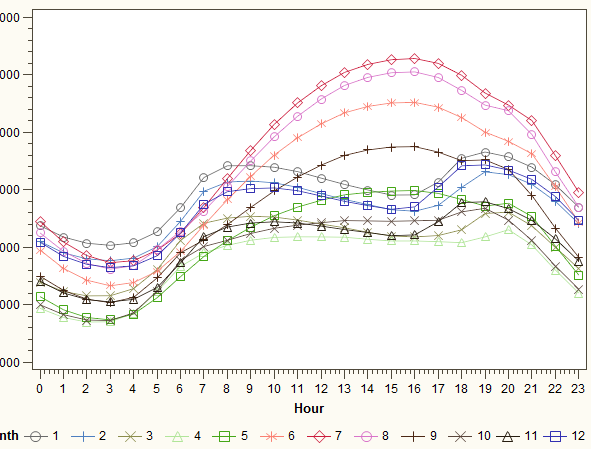- Home
- /
- Programming
- /
- ODS Reports
- /
- gplot to sgplot transformation
- RSS Feed
- Mark Topic as New
- Mark Topic as Read
- Float this Topic for Current User
- Bookmark
- Subscribe
- Mute
- Printer Friendly Page
- Mark as New
- Bookmark
- Subscribe
- Mute
- RSS Feed
- Permalink
- Report Inappropriate Content
Hi I have this code for GPLOT but I want to change it into SGPLOT as I think there's more options to make it look nicer. Here's the code I have and I need help transforming it into sgplot:
proc sort data = dataname; by Month Hour; run; proc summary data = dataname; by Month Hour; var Load; output out = means (drop = _:) mean = mean n = n stderr = stderr; run; symbol1 i = j value = W font = marker c = vivb h = 1 line = 1 width = 1; symbol2 i = j value = W font = marker c = bigb h = 1 line = 1 width = 1; symbol3 i = j value = W font = marker c = liolbr h = 1 line = 1 width = 1; symbol4 i = j value = W font = marker c = lilg h = 1 line = 1 width = 1; symbol5 i = j value = W font = marker c = vilg h = 1 line = 1 width = 1; symbol6 i = j value = W font = marker c = salmon h = 1 line = 1 width = 1; symbol7 i = j value = W font = marker c = vipk h = 1 line = 1 width = 1; symbol8 i = j value = W font = marker c = lippk h = 1 line = 1 width = 1; symbol9 i = j value = W font = marker c = strbr h = 1 line = 1 width = 1; symbol10 i = j value = W font = marker c = morbr h = 1 line = 1 width = 1; symbol11 i = j value = W font = marker c = debr h = 1 line = 1 width = 1; symbol12 i = j value = W font = marker c = bib h = 1 line = 1 width = 1; proc gplot data = means; axis1 order=(0 to 23 by 1); plot mean * Hour = Month / haxis=axis1; title 'Average Hourly Load for Every Month'; format Month run;
Here's how it look with gplot:
Accepted Solutions
- Mark as New
- Bookmark
- Subscribe
- Mute
- RSS Feed
- Permalink
- Report Inappropriate Content
It's hard to say without knowing the structure of your data, but I think the following will get you started:
title 'Average Hourly Load for Every Month';
proc sgplot data = means;
format Month;
series y=mean x=Hour / group=Month;
xaxis values=(0 to 23 by 1);
run; - Mark as New
- Bookmark
- Subscribe
- Mute
- RSS Feed
- Permalink
- Report Inappropriate Content
In this case, you want to use the SERIES command in PROC SGPLOT with the GROUP= option.
Paige Miller
- Mark as New
- Bookmark
- Subscribe
- Mute
- RSS Feed
- Permalink
- Report Inappropriate Content
When I change it to sgplot, command 'plot' does not work anymore
- Mark as New
- Bookmark
- Subscribe
- Mute
- RSS Feed
- Permalink
- Report Inappropriate Content
@matt23 wrote:
How would the code look for sgplot then?
When I change it to sgplot, command 'plot' does not work anymore
As I said, you use the SERIES command. Here is the documentation if you are not familiar with it.
Paige Miller
- Mark as New
- Bookmark
- Subscribe
- Mute
- RSS Feed
- Permalink
- Report Inappropriate Content
Bookmark this page:
https://blogs.sas.com/content/graphicallyspeaking/
Its has code for pretty much any graphing activity you want to do, it is my one best source for anything sgplot/gtl related.
- Mark as New
- Bookmark
- Subscribe
- Mute
- RSS Feed
- Permalink
- Report Inappropriate Content
- Mark as New
- Bookmark
- Subscribe
- Mute
- RSS Feed
- Permalink
- Report Inappropriate Content
It's hard to say without knowing the structure of your data, but I think the following will get you started:
title 'Average Hourly Load for Every Month';
proc sgplot data = means;
format Month;
series y=mean x=Hour / group=Month;
xaxis values=(0 to 23 by 1);
run; - Mark as New
- Bookmark
- Subscribe
- Mute
- RSS Feed
- Permalink
- Report Inappropriate Content
Is there any way I can edit the look of each SERIES?
- Mark as New
- Bookmark
- Subscribe
- Mute
- RSS Feed
- Permalink
- Report Inappropriate Content
Yes. The easiest way (assuming you are using a modern version of SAS) is to use the STYLEATTRS statement.
proc sgplot data=have nocycleattrs;
styleattrs datacontrastcolors=(black bigb liolbr lilg vilg salmon vipk lippk strbr morbr debr bib);
series y=mean x=Hour / group=Month;
xaxis values=(0 to 23 by 1); run;
run;
- Mark as New
- Bookmark
- Subscribe
- Mute
- RSS Feed
- Permalink
- Report Inappropriate Content
I'm a fan of the data attribute maps. Having the data in a data set makes it a little more dynamic and easy to change/update IMO.
@matt23 wrote:
Yes, thank you, that is perfect.
Is there any way I can edit the look of each SERIES?
April 27 – 30 | Gaylord Texan | Grapevine, Texas
Registration is open
Walk in ready to learn. Walk out ready to deliver. This is the data and AI conference you can't afford to miss.
Register now and save with the early bird rate—just $795!
Learn how use the CAT functions in SAS to join values from multiple variables into a single value.
Find more tutorials on the SAS Users YouTube channel.
SAS Training: Just a Click Away
Ready to level-up your skills? Choose your own adventure.