- Home
- /
- Programming
- /
- ODS Reports
- /
- excel
- RSS Feed
- Mark Topic as New
- Mark Topic as Read
- Float this Topic for Current User
- Bookmark
- Subscribe
- Mute
- Printer Friendly Page
- Mark as New
- Bookmark
- Subscribe
- Mute
- RSS Feed
- Permalink
- Report Inappropriate Content
Using below in 9.4 stored process
Selected Execution result is both Stream and Package
code:
*ProcessBody;
ods listing close;
data _null_;
rc= stpsrv_header('Content-type', 'text/plain');
rc= stpsrv_header('Content-disposition', 'attachment;
filename= Admin - User and their roles.xls');
run;
%stpbegin;
proc report data=test;
run;
%stpend;
not using any ods statements in above stored process.
I am getting result in excel with exact column width, but not seeing grid lines as attached.
Any suggestions
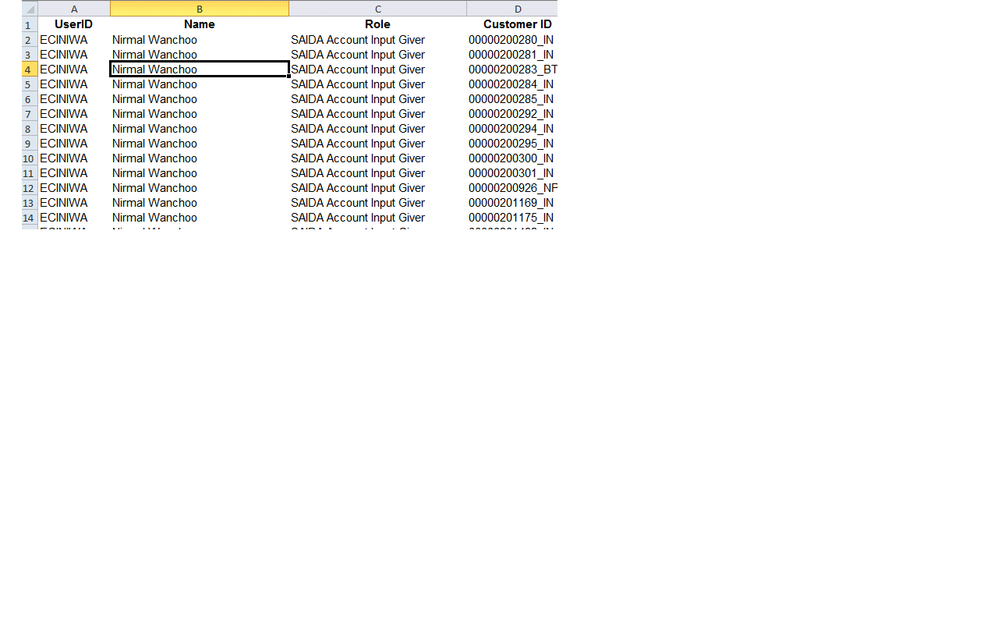
- Mark as New
- Bookmark
- Subscribe
- Mute
- RSS Feed
- Permalink
- Report Inappropriate Content
Hi:
But, behind the scenes %stpbegin and %stpend are using ODS. This question would be better posted in the Stored Process forum or worked with Tech Support. When you use a stored process, you RARELY need to change the STPSRV_HEADER type. And, generally, STPSRV_HEADER is only used by web-based clients. So if you are running the SP in Excel (using the SAS Add-in for Office) or in EG, it is entirely possible that the STPSRV_HEADER is being ignored. Grid lines come from either the client application's rendering of the stored process results based on the style used by the stored process. The default style is set by %stpbegin, based on the client application. My recommendation would be that you open a track with Tech Support. Figuring out your client application, your default style, your reason for using STPSRV_HEADER seems complicated for a forum posting and if your Platform settings are different from someone else's the chances are good that their suggestions won't be of much use to you.
cynthia
Learn how use the CAT functions in SAS to join values from multiple variables into a single value.
Find more tutorials on the SAS Users YouTube channel.
SAS Training: Just a Click Away
Ready to level-up your skills? Choose your own adventure.



