- Home
- /
- Programming
- /
- ODS Reports
- /
- Re: Redlighting negative numbers not working
- RSS Feed
- Mark Topic as New
- Mark Topic as Read
- Float this Topic for Current User
- Bookmark
- Subscribe
- Mute
- Printer Friendly Page
- Mark as New
- Bookmark
- Subscribe
- Mute
- RSS Feed
- Permalink
- Report Inappropriate Content
Something missing?
ods tagsets.ExcelXP file='D:\Admin\CA_NIC.xml' style=printer;
ods tagsets.ExcelXP options(sheet_interval='bygroup' sheet_label='Distrct'
absolute_column_width = '6,10,11,11,25,10,25,6,6,6,30,25,11,11,11,11');
Title 'Current Quarter Assets vs. Previous Quarter';
Proc print data=Admin.Canicmerged noobs label split='*';
by lead_ofc_id;
var id_rssd;
var PctDiff / Style={tagattr='format:0.00;[Red]\(0.00\)'};
var &qtr2 ;
var &qtr1 ;
var idrssd ;
var supr_event_nr ;
Accepted Solutions
- Mark as New
- Bookmark
- Subscribe
- Mute
- RSS Feed
- Permalink
- Report Inappropriate Content
The problem was that the field was formatted as NEGPAREN8.2 in the table.
As soon as I changed it to 8.2 and recreated the table - it worked.
Thanks all!
- Mark as New
- Bookmark
- Subscribe
- Mute
- RSS Feed
- Permalink
- Report Inappropriate Content
Have you tried running your code with and without the / Style option and compared the resulting xml files?
- Mark as New
- Bookmark
- Subscribe
- Mute
- RSS Feed
- Permalink
- Report Inappropriate Content
Sometimes style overrides don't work and you have to create new style elements.
define style styles.my_journal;
parent=styles.journal;
style angle_header from header / tagattr = 'rotate:45';
style red_data from data / tagattr='format:0.00;[Red]\(0.00\)';
end;
run;
data test;
do x = -1 ,1,-2,1,-100000;
output;
end;
run;
ods tagsets.excelxp file='~/red.xml' style=my_journal;
proc report nowd list;
columns x;
define x / display style(column)=red_data style(header)=angle_header 'Traffic Light';
run;
ods tagsets.excelxp close;
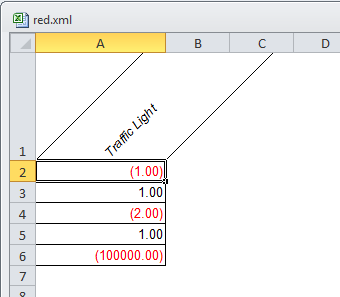
- Mark as New
- Bookmark
- Subscribe
- Mute
- RSS Feed
- Permalink
- Report Inappropriate Content
Same result. Is the number supposed to be stored by excel as text? Maybe I should change the format in the table.
- Mark as New
- Bookmark
- Subscribe
- Mute
- RSS Feed
- Permalink
- Report Inappropriate Content
The problem was that the field was formatted as NEGPAREN8.2 in the table.
As soon as I changed it to 8.2 and recreated the table - it worked.
Thanks all!
April 27 – 30 | Gaylord Texan | Grapevine, Texas
Registration is open
Walk in ready to learn. Walk out ready to deliver. This is the data and AI conference you can't afford to miss.
Register now and lock in 2025 pricing—just $495!
Learn how use the CAT functions in SAS to join values from multiple variables into a single value.
Find more tutorials on the SAS Users YouTube channel.
SAS Training: Just a Click Away
Ready to level-up your skills? Choose your own adventure.



