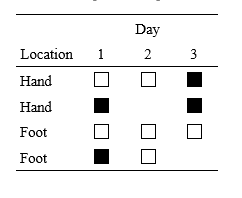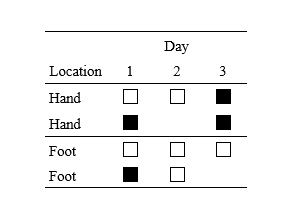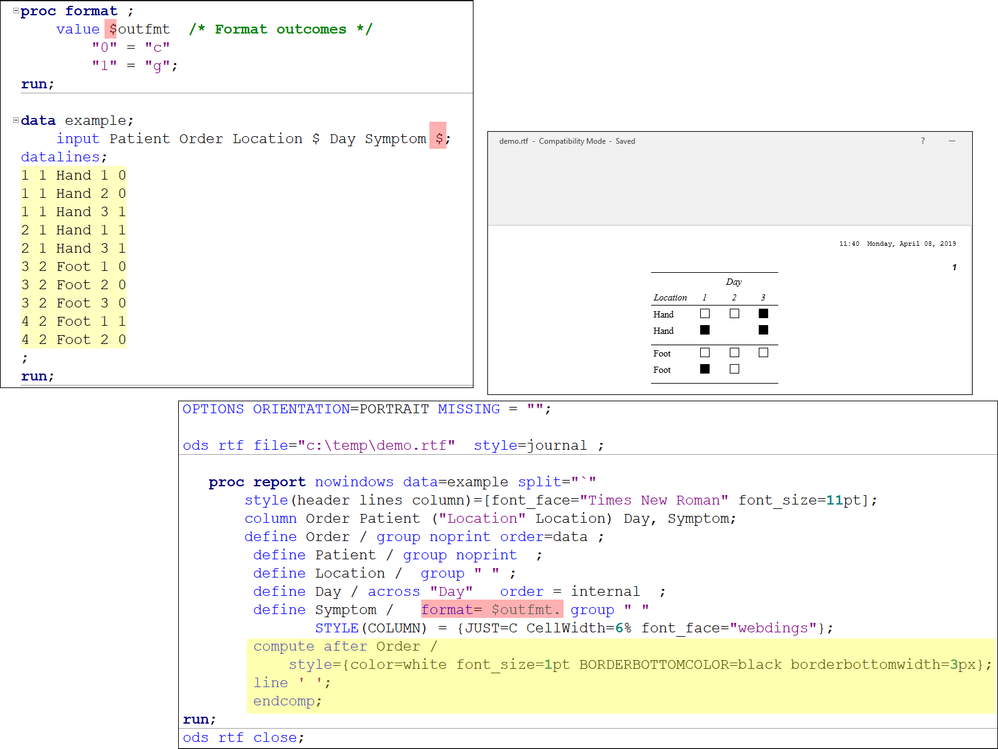- Home
- /
- Programming
- /
- ODS Reports
- /
- Re: Proc Report Conditional Borders
- RSS Feed
- Mark Topic as New
- Mark Topic as Read
- Float this Topic for Current User
- Bookmark
- Subscribe
- Mute
- Printer Friendly Page
- Mark as New
- Bookmark
- Subscribe
- Mute
- RSS Feed
- Permalink
- Report Inappropriate Content
Hi! I was hoping someone could help me out with figuring out how to add a border only to the last row where panel = 1, panel =2 and panel =3.
The data loks something like this
panel job case
1 doctor x
1 nurse x
1 doctor y
2 doctor z
2 stats x
2 stats z
This is what my code looks like now, however, there is a line that shows after every row where panel=1
ods listing close;
ods escapechar = '^';
ods noproctitle;
options nodate number;
footnote;
ODS RTF FILE = 'C:\Desktop\out.rtf'
author = 'NN'
title = XX
bodytitle
startpage = no
style =sasdocprinter;
options papersize = legal
papersize = legal
leftmargin = 1in
rightmargin = 1in
orientation = portrait; /*landscape*/
title1 font = 'Times New Roman' height = 11pt justify = center underlin = 0 color = black bcolor = white 'Table 3: Outiers using Non-Transformed Data';
footnote1 font = 'Times New Roman' height = 11pt justify = center underlin = 0 color = black bcolor = white 'XXX.';
proc report data = perm.outliers nowindows headline headskip missing center
style(report)=[cellspacing=2 borderwidth=2 bordercolor=black]
style(header) = {font_weight = light font_face = 'Times New Roman' font_size = 11pt just = center cellheight=.4in }
style(column) = {font_face = 'Times New Roman' font_size = 11pt just = center /*asis = on*/ cellheight=.22in};
column panel job case ;
define panel / display /*order group*/ ' /Panel' center style=[cellwidth=15mm] ;
define job / display ' /Job' center style=[cellwidth=20mm];
define case / display ' /Case' center style=[cellwidth=15mm];
compute panel ;
if panel=1;
call define(_row_,'style', 'style=[foreground=black background=white borderbottomcolor=black borderbottomwidth=3]');
endcomp;
endcomp;
run;
ods rtf close;
- Mark as New
- Bookmark
- Subscribe
- Mute
- RSS Feed
- Permalink
- Report Inappropriate Content
I am not sure you can set the borders conditionally or whether the destination makes a difference. This would be a better question to ask of Tech Support.
cynthia
- Mark as New
- Bookmark
- Subscribe
- Mute
- RSS Feed
- Permalink
- Report Inappropriate Content
Thank you Cynthia!
- Mark as New
- Bookmark
- Subscribe
- Mute
- RSS Feed
- Permalink
- Report Inappropriate Content
I realize that this question was originally posted some time ago, but did you ever get an answer? I am having this exact problem. I am outputting to RTF and I think the proc report border options are limited for that destination.
- Mark as New
- Bookmark
- Subscribe
- Mute
- RSS Feed
- Permalink
- Report Inappropriate Content
- Mark as New
- Bookmark
- Subscribe
- Mute
- RSS Feed
- Permalink
- Report Inappropriate Content
I think it's nearly identical to the originally posted issue. I have grouped data and I want to add a solid border separating the groups.
This is what my code is doing (please ignore the lack of a legend and other problems, this is just for an example):
Here is what I want it to do (with the line separating hand and foot):
Sample code is as follows:
proc format ;
value $ outfmt /* Format outcomes */
"0" = "c"
"1" = "g";
run;
data example;
input Patient Order Location $ Day Symptom ;
datalines;
1 1 Hand 1 0
1 1 Hand 2 0
1 1 Hand 3 1
2 1 Hand 1 1
2 1 Hand 3 1
3 1 Foot 1 0
3 1 Foot 2 0
3 1 Foot 3 0
4 1 Foot 1 1
4 1 Foot 2 0
;
run;
/* Table attempt */
ods rtf file="&outpath.\demo.rtf" style=minimal ;
OPTIONS ORIENTATION=PORTRAIT MISSING = "";
proc report nowindows data=example split="`"
style=[frame=hsides rules=groups ]
style(header lines column)=[font_face="times new roman" font_size=11 pt];
column Order Patient ("Location" Location) Day, Symptom;
define Order / group noprint order=data ;
define Patient / group noprint ;
define Location / group " " ;
define Day / across "Day" order = internal ;
define Symptom / format= $outfmt. group " " STYLE(COLUMN) = {JUST = C CellWidth=6% font_face="webdings"};
/*This is what I'm trying that doesn't work */
compute after Order / style={BORDERBOTTOMCOLOR = black} ;
endcomp;
run;
ods rtf close; - Mark as New
- Bookmark
- Subscribe
- Mute
- RSS Feed
- Permalink
- Report Inappropriate Content
Hi:
I'm not sure that you'll get a break where you want it because ORDER is 1 for every row in your data. I would have expected you to have ORDER=1 for all the HAND rows and ORDER=2 for all the FOOT rows. OR something like that. Right now, with just ORDER=1, the only break will be at the bottom and you already have a line there from HSIDES.
I also think you'll at least need:
line ' ';
inside the compute block for any action to take place. The compute block will only use the style for any written inside the compute block.
Cynthia
- Mark as New
- Bookmark
- Subscribe
- Mute
- RSS Feed
- Permalink
- Report Inappropriate Content
Thanks for the response. You are right about the order variable. It's actually correct in my real data, but I made a mistake with that example data. The example data should be:
data example; input Patient Order Location $ Day Symptom ; datalines; 1 1 Hand 1 0 1 1 Hand 2 0 1 1 Hand 3 1 2 1 Hand 1 1 2 1 Hand 3 1 3 2 Foot 1 0 3 2 Foot 2 0 3 2 Foot 3 0 4 2 Foot 1 1 4 2 Foot 2 0 ; run;
I am able to add a line break as suggested. That produces a line break and the desired border in the HTML output in the results viewer, but only the line break (not the border) in the RTF output.
- Mark as New
- Bookmark
- Subscribe
- Mute
- RSS Feed
- Permalink
- Report Inappropriate Content
Hi:
This works for me in RTF -- running SAS 9.4 M5:
Perhaps you just need a blank LINE statement.
In my code, since you quoted the values for Symptom in the format, I made the INPUT statement character and the format character in the DEFINE Statement. I changed the style to JOURNAL instead of MINIMAL and did a explicit border width of 3px.
Anyway, hope this helps,
Cynthia
April 27 – 30 | Gaylord Texan | Grapevine, Texas
Registration is open
Walk in ready to learn. Walk out ready to deliver. This is the data and AI conference you can't afford to miss.
Register now and save with the early bird rate—just $795!
Learn how use the CAT functions in SAS to join values from multiple variables into a single value.
Find more tutorials on the SAS Users YouTube channel.
SAS Training: Just a Click Away
Ready to level-up your skills? Choose your own adventure.