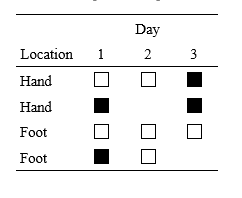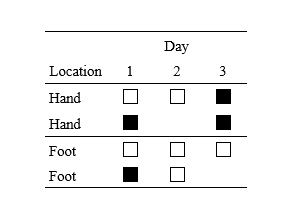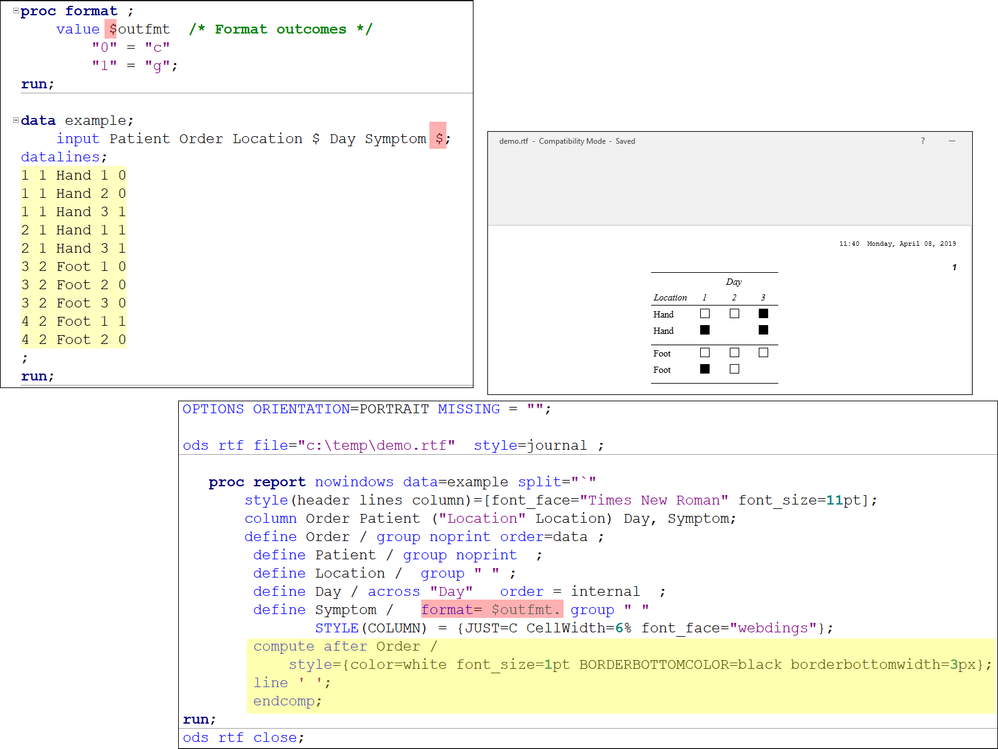- Home
- /
- Programming
- /
- ODS Reports
- /
- Proc Report Conditional Borders
- RSS Feed
- Mark Topic as New
- Mark Topic as Read
- Float this Topic for Current User
- Bookmark
- Subscribe
- Mute
- Printer Friendly Page
- Mark as New
- Bookmark
- Subscribe
- Mute
- RSS Feed
- Permalink
- Report Inappropriate Content
Hi! I was hoping someone could help me out with figuring out how to add a border only to the last row where panel = 1, panel =2 and panel =3.
The data loks something like this
panel job case
1 doctor x
1 nurse x
1 doctor y
2 doctor z
2 stats x
2 stats z
This is what my code looks like now, however, there is a line that shows after every row where panel=1
ods listing close;
ods escapechar = '^';
ods noproctitle;
options nodate number;
footnote;
ODS RTF FILE = 'C:\Desktop\out.rtf'
author = 'NN'
title = XX
bodytitle
startpage = no
style =sasdocprinter;
options papersize = legal
papersize = legal
leftmargin = 1in
rightmargin = 1in
orientation = portrait; /*landscape*/
title1 font = 'Times New Roman' height = 11pt justify = center underlin = 0 color = black bcolor = white 'Table 3: Outiers using Non-Transformed Data';
footnote1 font = 'Times New Roman' height = 11pt justify = center underlin = 0 color = black bcolor = white 'XXX.';
proc report data = perm.outliers nowindows headline headskip missing center
style(report)=[cellspacing=2 borderwidth=2 bordercolor=black]
style(header) = {font_weight = light font_face = 'Times New Roman' font_size = 11pt just = center cellheight=.4in }
style(column) = {font_face = 'Times New Roman' font_size = 11pt just = center /*asis = on*/ cellheight=.22in};
column panel job case ;
define panel / display /*order group*/ ' /Panel' center style=[cellwidth=15mm] ;
define job / display ' /Job' center style=[cellwidth=20mm];
define case / display ' /Case' center style=[cellwidth=15mm];
compute panel ;
if panel=1;
call define(_row_,'style', 'style=[foreground=black background=white borderbottomcolor=black borderbottomwidth=3]');
endcomp;
endcomp;
run;
ods rtf close;
- Mark as New
- Bookmark
- Subscribe
- Mute
- RSS Feed
- Permalink
- Report Inappropriate Content
I am not sure you can set the borders conditionally or whether the destination makes a difference. This would be a better question to ask of Tech Support.
cynthia
- Mark as New
- Bookmark
- Subscribe
- Mute
- RSS Feed
- Permalink
- Report Inappropriate Content
Thank you Cynthia!
- Mark as New
- Bookmark
- Subscribe
- Mute
- RSS Feed
- Permalink
- Report Inappropriate Content
I realize that this question was originally posted some time ago, but did you ever get an answer? I am having this exact problem. I am outputting to RTF and I think the proc report border options are limited for that destination.
- Mark as New
- Bookmark
- Subscribe
- Mute
- RSS Feed
- Permalink
- Report Inappropriate Content
- Mark as New
- Bookmark
- Subscribe
- Mute
- RSS Feed
- Permalink
- Report Inappropriate Content
I think it's nearly identical to the originally posted issue. I have grouped data and I want to add a solid border separating the groups.
This is what my code is doing (please ignore the lack of a legend and other problems, this is just for an example):
Here is what I want it to do (with the line separating hand and foot):
Sample code is as follows:
proc format ;
value $ outfmt /* Format outcomes */
"0" = "c"
"1" = "g";
run;
data example;
input Patient Order Location $ Day Symptom ;
datalines;
1 1 Hand 1 0
1 1 Hand 2 0
1 1 Hand 3 1
2 1 Hand 1 1
2 1 Hand 3 1
3 1 Foot 1 0
3 1 Foot 2 0
3 1 Foot 3 0
4 1 Foot 1 1
4 1 Foot 2 0
;
run;
/* Table attempt */
ods rtf file="&outpath.\demo.rtf" style=minimal ;
OPTIONS ORIENTATION=PORTRAIT MISSING = "";
proc report nowindows data=example split="`"
style=[frame=hsides rules=groups ]
style(header lines column)=[font_face="times new roman" font_size=11 pt];
column Order Patient ("Location" Location) Day, Symptom;
define Order / group noprint order=data ;
define Patient / group noprint ;
define Location / group " " ;
define Day / across "Day" order = internal ;
define Symptom / format= $outfmt. group " " STYLE(COLUMN) = {JUST = C CellWidth=6% font_face="webdings"};
/*This is what I'm trying that doesn't work */
compute after Order / style={BORDERBOTTOMCOLOR = black} ;
endcomp;
run;
ods rtf close; - Mark as New
- Bookmark
- Subscribe
- Mute
- RSS Feed
- Permalink
- Report Inappropriate Content
Hi:
I'm not sure that you'll get a break where you want it because ORDER is 1 for every row in your data. I would have expected you to have ORDER=1 for all the HAND rows and ORDER=2 for all the FOOT rows. OR something like that. Right now, with just ORDER=1, the only break will be at the bottom and you already have a line there from HSIDES.
I also think you'll at least need:
line ' ';
inside the compute block for any action to take place. The compute block will only use the style for any written inside the compute block.
Cynthia
- Mark as New
- Bookmark
- Subscribe
- Mute
- RSS Feed
- Permalink
- Report Inappropriate Content
Thanks for the response. You are right about the order variable. It's actually correct in my real data, but I made a mistake with that example data. The example data should be:
data example; input Patient Order Location $ Day Symptom ; datalines; 1 1 Hand 1 0 1 1 Hand 2 0 1 1 Hand 3 1 2 1 Hand 1 1 2 1 Hand 3 1 3 2 Foot 1 0 3 2 Foot 2 0 3 2 Foot 3 0 4 2 Foot 1 1 4 2 Foot 2 0 ; run;
I am able to add a line break as suggested. That produces a line break and the desired border in the HTML output in the results viewer, but only the line break (not the border) in the RTF output.
- Mark as New
- Bookmark
- Subscribe
- Mute
- RSS Feed
- Permalink
- Report Inappropriate Content
Hi:
This works for me in RTF -- running SAS 9.4 M5:
Perhaps you just need a blank LINE statement.
In my code, since you quoted the values for Symptom in the format, I made the INPUT statement character and the format character in the DEFINE Statement. I changed the style to JOURNAL instead of MINIMAL and did a explicit border width of 3px.
Anyway, hope this helps,
Cynthia
Learn how use the CAT functions in SAS to join values from multiple variables into a single value.
Find more tutorials on the SAS Users YouTube channel.
SAS Training: Just a Click Away
Ready to level-up your skills? Choose your own adventure.