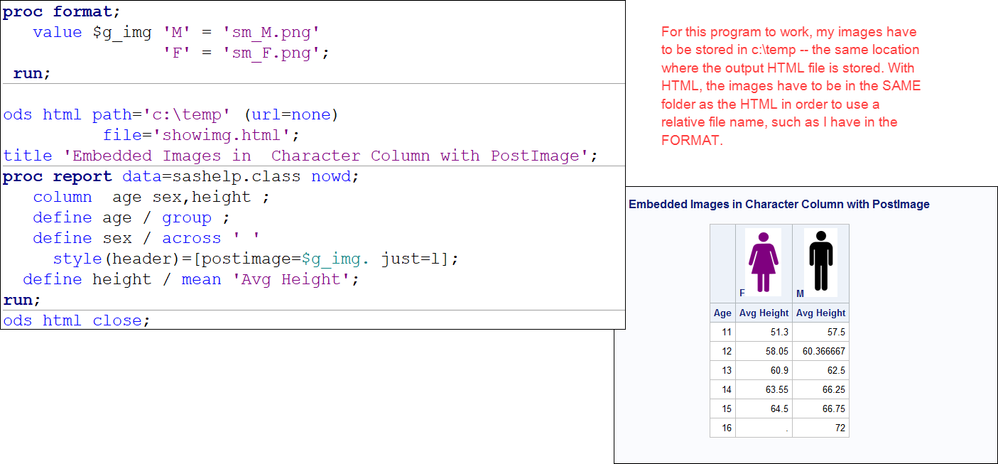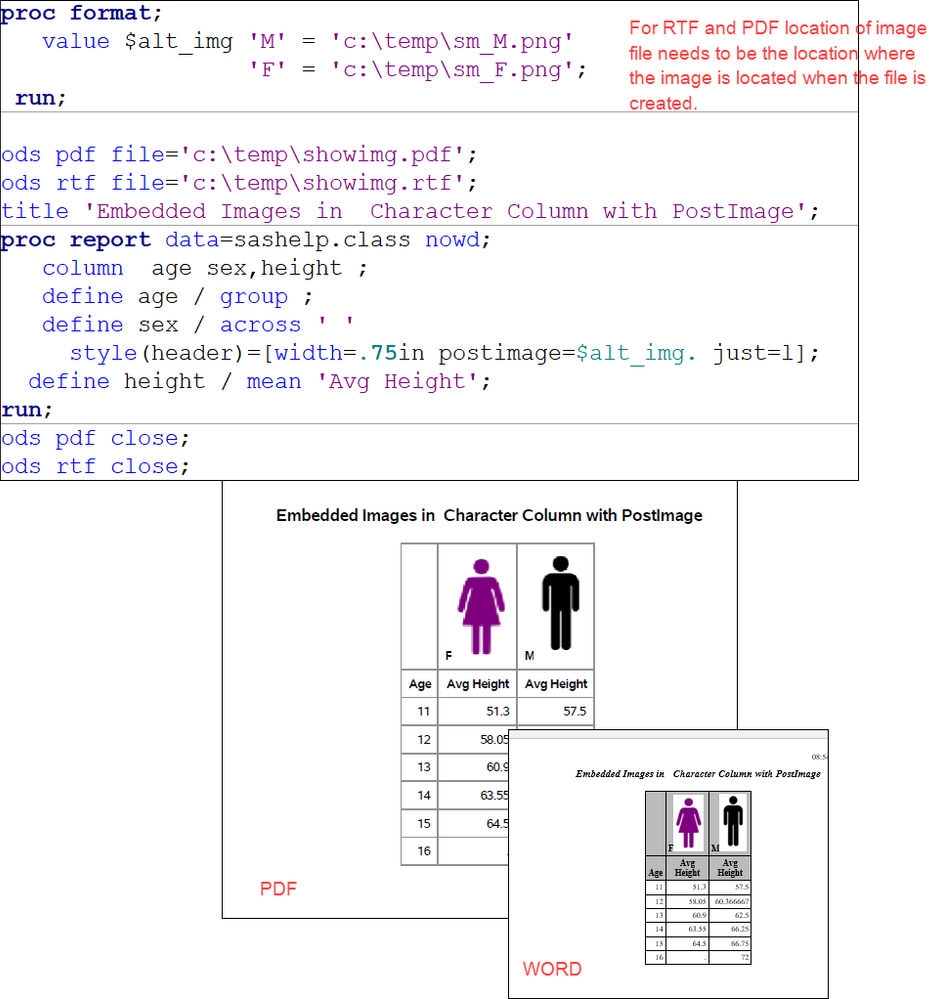- Home
- /
- Programming
- /
- ODS Reports
- /
- Re: Postimage not displaying
- RSS Feed
- Mark Topic as New
- Mark Topic as Read
- Float this Topic for Current User
- Bookmark
- Subscribe
- Mute
- Printer Friendly Page
- Mark as New
- Bookmark
- Subscribe
- Mute
- RSS Feed
- Permalink
- Report Inappropriate Content
Sorry, this might sound stupid but I am not able to figure out what is wrong
I use the sample code from http://support.sas.com/kb/57/098.html
Also created 2 .png files with the names, F.png and M.png at C: drive
However my results do not have the image
What did I do wrong?
- Mark as New
- Bookmark
- Subscribe
- Mute
- RSS Feed
- Permalink
- Report Inappropriate Content
@TYT88 wrote:
Sorry, this might sound stupid but I am not able to figure out what is wrong
I use the sample code from http://support.sas.com/kb/57/098.html
Also created 2 .png files with the names, F.png and M.png at C: drive
However my results do not have the image
What did I do wrong?
Are you using a local sas installation? If not: store the images in a directory accessible by your sas-installation.
- Mark as New
- Bookmark
- Subscribe
- Mute
- RSS Feed
- Permalink
- Report Inappropriate Content
- Mark as New
- Bookmark
- Subscribe
- Mute
- RSS Feed
- Permalink
- Report Inappropriate Content
Hi:
When I simplify the Tech Support program, I find it works for me, as shown below:
HTML:
RTF & PDF:
I needed to make the cell slightly wider for RTF and PDF, so that code was a bit different. The main change for RTF and PDF was that the format for the image needed to reference the location of the file (c:\temp\) where the image was located when the RTF and PDF files were being created by ODS.
Hope this helps,
cynthia
Learn how use the CAT functions in SAS to join values from multiple variables into a single value.
Find more tutorials on the SAS Users YouTube channel.
SAS Training: Just a Click Away
Ready to level-up your skills? Choose your own adventure.