- Home
- /
- Programming
- /
- ODS Reports
- /
- PDF ToC with Proc Document
- RSS Feed
- Mark Topic as New
- Mark Topic as Read
- Float this Topic for Current User
- Bookmark
- Subscribe
- Mute
- Printer Friendly Page
- Mark as New
- Bookmark
- Subscribe
- Mute
- RSS Feed
- Permalink
- Report Inappropriate Content
(SAS 9.2 on WIndows) I am using ODS Document to write out a document (it consists of a bunch of proc reports). Then, I am using proc document to make new file locations, copy old sections there and give meaningful labels with setlabel. Here is how it looks in the SAS Documents viewer:
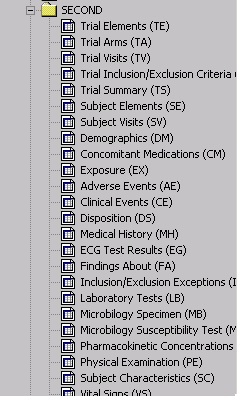
That's exactly what I want. However, when writing out to PDF later, I get this:
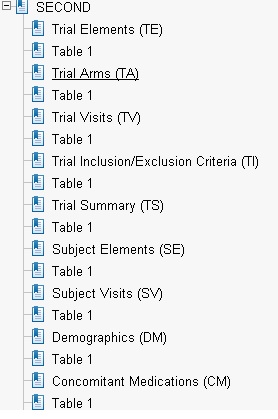
I don't know how to get rid of those "Table 1" bookmarks! They link to the same page as the bookmark just above. My hope was that my labels in proc document would overwrite these "Table 1", not add new entries to the TOC.
Thanks!
Accepted Solutions
- Mark as New
- Bookmark
- Subscribe
- Mute
- RSS Feed
- Permalink
- Report Inappropriate Content
Yes - once I used the code example in Problem Note 31278 it worked. The trick was to use:
proc report data = xyz contents = " ";
Then move the TOC text down to the "break before" statement in proc report. Kind of roundabout, but it works.
- Mark as New
- Bookmark
- Subscribe
- Mute
- RSS Feed
- Permalink
- Report Inappropriate Content
Hmm...looks like Problem Note 31278 might apply here. I might have to revamp the process though.
- Mark as New
- Bookmark
- Subscribe
- Mute
- RSS Feed
- Permalink
- Report Inappropriate Content
Yes - once I used the code example in Problem Note 31278 it worked. The trick was to use:
proc report data = xyz contents = " ";
Then move the TOC text down to the "break before" statement in proc report. Kind of roundabout, but it works.
Learn how use the CAT functions in SAS to join values from multiple variables into a single value.
Find more tutorials on the SAS Users YouTube channel.
SAS Training: Just a Click Away
Ready to level-up your skills? Choose your own adventure.


