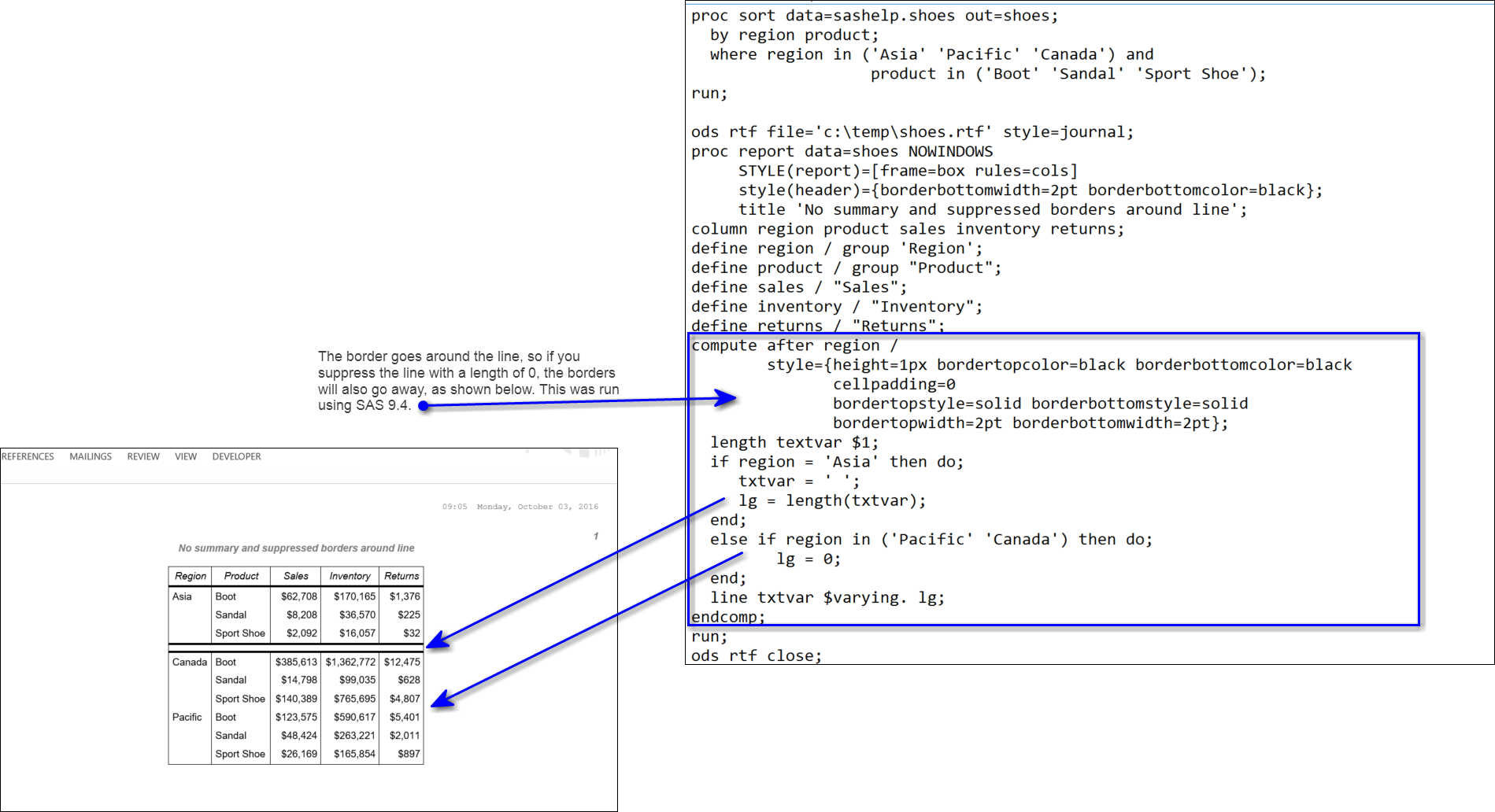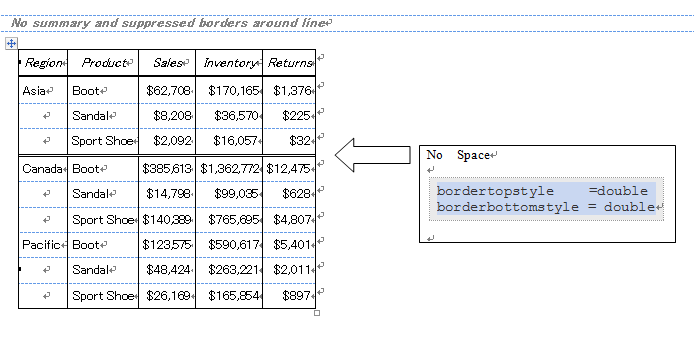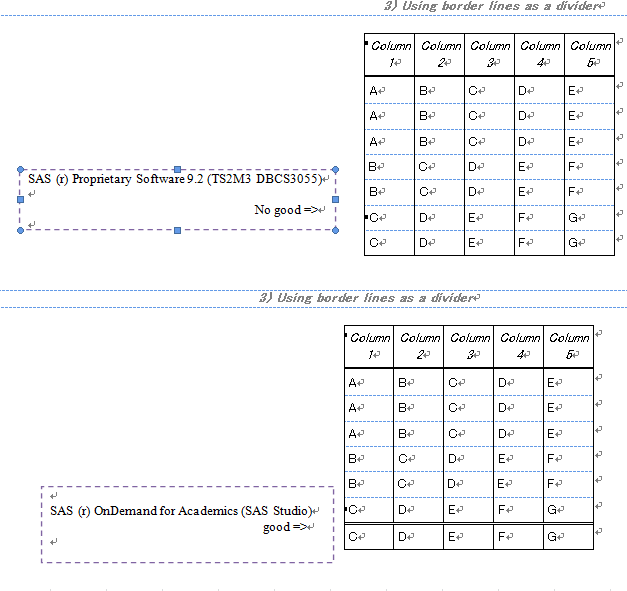- Home
- /
- Programming
- /
- ODS Reports
- /
- Re: Double line at specific location in proc report
- RSS Feed
- Mark Topic as New
- Mark Topic as Read
- Float this Topic for Current User
- Bookmark
- Subscribe
- Mute
- Printer Friendly Page
- Mark as New
- Bookmark
- Subscribe
- Mute
- RSS Feed
- Permalink
- Report Inappropriate Content
I am going to add a double line at certain group, but not all group, how can I do that?
here is the dataset
data lines;
input section column1$ column2$ column3$ column4$ column5$;
return;
cards;
1 A B C D E
1 A B C D E
1 A B C D E
1 B C D E F
1 B C D E F
1 C D E F G
2 C D E F G
;
run;
program was used:
ods listing close;
ods rtf file = "D:\from desk\example_lines.rtf" style=journal;
proc report data=lines NOWINDOWS
STYLE(report)=[frame=box rules=cols]
style(header)={borderbottomwidth=2pt borderbottomcolor=black};
title '3) Using border lines as a divider';
column section column1 column2 column3 column4 column5;
define section / order order=data noprint;
define column1 / "Column 1";
define column2 / "Column 2";
define column3 / "Column 3";
define column4 / "Column 4";
define column5 / "Column 5";
compute after section /
style={height=1px bordertopcolor=black borderbottomcolor=black cellpadding=0
bordertopstyle=solid borderbottomstyle=solid
bordertopwidth=2pt borderbottomwidth=2pt};
line ' ';
endcomp;
run;
ods _all_ close;
Table is attached, which was created by the program above.
if just want to create double line at the end of section 1 (supress the double line at section 2), do not need the double line at the end, how can I reach that? Thank you!
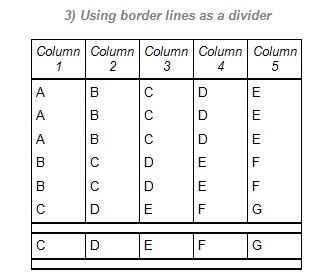
Accepted Solutions
- Mark as New
- Bookmark
- Subscribe
- Mute
- RSS Feed
- Permalink
- Report Inappropriate Content
Hi:
Another way to do it without using CALL DEFINE is to test the value of the grouping variable. The borders around the LINE output will only appear when you are displaying the LINE. With a length of 0, the border between CANADA and PACIFIC do not show because the LINE is suppressed.
cynthia
- Mark as New
- Bookmark
- Subscribe
- Mute
- RSS Feed
- Permalink
- Report Inappropriate Content
The short answer to your question is that a compute block on a section will produce the SAME style override for EVERY section. You posted your code. It looks like you are interested in RTF output. But the FIG1.JPG you produced does not look like it was produced with this code.
And, since the data you posted doesn't make sense (the last row for section 1 is exactly the same as the first row for section 2), the report you posted looks like it is only 1 section. So it is hard to see what the break for section 2 looks like, since you don't show the break appearing for section 2 (and it should).
Generally, if you want variable information written at a break point (such as changing the style for 1 cell), you can typically do that with a CALL define statement in a COMPUTE block.) However, changing the border lines is typically, not the kind of thing you change on the break.
Also typically at a break between groups, you have some kind of summary line which is written with a BREAK AFTER grpvar / summarize; and then the LINE statement in the COMPUTE block appears underneath that summary line. It was hard to tell whether you intended a summary line or not, since your cells were full of character strings, which is unusual.
But a LINE statement cannot be written conditionally. So if you want to suppress your line statement output for other sections, you will have to use $VARYING with a length of 0 for the sections where you do not want to write the line.
cynthia
- Mark as New
- Bookmark
- Subscribe
- Mute
- RSS Feed
- Permalink
- Report Inappropriate Content
Thank you! Cynthia_sa
- Mark as New
- Bookmark
- Subscribe
- Mute
- RSS Feed
- Permalink
- Report Inappropriate Content
data lines;
input section column1$ column2$ column3$ column4$ column5$;
return;
cards;
1 A B C D E
1 A B C D E
1 A B C D E
1 B C D E F
1 B C D E F
1 C D E F G
2 C D E F G
;
run;
ods rtf file = "/folders/myfolders/example_lines.rtf" style=journal;
proc report data=lines NOWINDOWS
STYLE(report)={frame=box rules=cols}
style(header)={borderbottomwidth=2pt borderbottomcolor=black};
title '3) Using border lines as a divider';
column section column1 column2 column3 column4 column5 section;
define section / order order=data noprint;
define column1 / "Column 1";
define column2 / "Column 2";
define column3 / "Column 3";
define column4 / "Column 4";
define column5 / "Column 5";
compute after section ;
if section=1 then call define(_row_,'style',
'style={height=1px cellpadding=0 bordertopwidth=2pt borderbottomwidth=2pt
bordertopstyle=solid borderbottomstyle=solid
bordertopcolor=black borderbottomcolor=black }' );
line ' ';
endcomp;
break after section/summarize;
run;
ods rtf close;
- Mark as New
- Bookmark
- Subscribe
- Mute
- RSS Feed
- Permalink
- Report Inappropriate Content
Thank you! Ksharp,
It works, but not perfect, there is too much space at the last row.
- Mark as New
- Bookmark
- Subscribe
- Mute
- RSS Feed
- Permalink
- Report Inappropriate Content
OK. I misunderstood what you mean.
data lines;
input section column1$ column2$ column3$ column4$ column5$;
return;
cards;
1 A B C D E
1 A B C D E
1 A B C D E
1 B C D E F
1 B C D E F
1 C D E F G
2 C D E F G
;
run;
ods rtf file = "/folders/myfolders/example_lines.rtf" style=journal;
ods escapechar='~';
proc report data=lines NOWINDOWS
STYLE(report)={frame=box rules=cols}
style(header)={borderbottomwidth=2pt borderbottomcolor=black};
title '3) Using border lines as a divider';
column section column1 column2 column3 column4 column5 section;
define section / order order=data noprint;
define column1 / "Column 1";
define column2 / "Column 2";
define column3 / "Column 3";
define column4 / "Column 4";
define column5 / "Column 5";
compute after section ;
line=
"~S={height=1px cellpadding=0 bordertopwidth=2pt borderbottomwidth=2pt
bordertopstyle=solid borderbottomstyle=solid
bordertopcolor=black borderbottomcolor=black } " ;
len=0;
if section=1 then len=200;
line line $varying200. len;
endcomp;
run;
ods rtf close;
- Mark as New
- Bookmark
- Subscribe
- Mute
- RSS Feed
- Permalink
- Report Inappropriate Content
Hi. Ksharp,
Thank you very much! This one is close to waht I want, but the line doesn't show up, I use SAS 9.3, probably SAS version problem? Thanks again.
- Mark as New
- Bookmark
- Subscribe
- Mute
- RSS Feed
- Permalink
- Report Inappropriate Content
data lines;
input section column1$ column2$ column3$ column4$ column5$;
return;
cards;
1 A B C D E
1 A B C D E
1 A B C D E
1 B C D E F
1 B C D E F
1 C D E F G
2 C D E F G
;
run;
ods rtf file = "/folders/myfolders/example_lines.rtf" style=journal;
ods escapechar='~';
proc report data=lines NOWINDOWS
STYLE(report)={frame=box rules=cols}
style(header)={borderbottomwidth=2pt borderbottomcolor=black};
title '3) Using border lines as a divider';
column section column1 column2 column3 column4 column5 section;
define section / order order=data noprint;
define column1 / "Column 1";
define column2 / "Column 2";
define column3 / "Column 3";
define column4 / "Column 4";
define column5 / "Column 5";
compute after section ;
line=
"~S={height=1px cellpadding=0 bordertopwidth=2pt borderbottomwidth=2pt
bordertopstyle=solid borderbottomstyle=solid
bordertopcolor=black borderbottomcolor=black } " ;
len=0;
if section=1 then len=200;
line line $varying200. len;
endcomp;
run;
ods rtf close;
- Mark as New
- Bookmark
- Subscribe
- Mute
- RSS Feed
- Permalink
- Report Inappropriate Content
Hi:
Another way to do it without using CALL DEFINE is to test the value of the grouping variable. The borders around the LINE output will only appear when you are displaying the LINE. With a length of 0, the border between CANADA and PACIFIC do not show because the LINE is suppressed.
cynthia
- Mark as New
- Bookmark
- Subscribe
- Mute
- RSS Feed
- Permalink
- Report Inappropriate Content
Thank you so much! Cynthia_sas,
This one works great!
- Mark as New
- Bookmark
- Subscribe
- Mute
- RSS Feed
- Permalink
- Report Inappropriate Content
Nice to meet you, My name Ozawa from Japan.
May I have additional question.
Can I have lilke a attachement table ( below image table ) ?
Ozawa
- Mark as New
- Bookmark
- Subscribe
- Mute
- RSS Feed
- Permalink
- Report Inappropriate Content
How about this one ?
data lines;
input section column1$ column2$ column3$ column4$ column5$;
return;
cards;
1 A B C D E
1 A B C D E
1 A B C D E
1 B C D E F
1 B C D E F
1 C D E F G
2 C D E F G
;
run;
data _null_;
set lines;
by section;
if last.section and section=1 then call symputx('n',_n_);
run;
%put &n ;
ods rtf file = "/folders/myfolders/example_lines.rtf" style=journal;
proc report data=lines NOWINDOWS out=x
STYLE(report)={frame=box rules=cols cellspacing=0 }
style(header)={borderbottomwidth=2pt borderbottomcolor=black};
title '3) Using border lines as a divider';
column section column1 column2 column3 column4 column5;
define section / order order=data noprint;
define column1 / "Column 1";
define column2 / "Column 2";
define column3 / "Column 3";
define column4 / "Column 4";
define column5 / "Column 5";
compute column5;
count+1;
if count=&n then
call define(_row_,'style','style={borderbottomstyle=double}');
endcomp;
run;
ods rtf close;
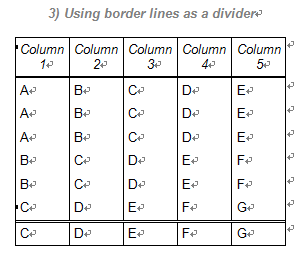
- Mark as New
- Bookmark
- Subscribe
- Mute
- RSS Feed
- Permalink
- Report Inappropriate Content
Thank you Ksharp.
1st: I submitted your code in SAS 9.2 (our company's environment) .
=> Did not appear the double line.
I show your attachment 'x.png' , I think SAS version issue.
Next, I submitted your code in SAS OnDemand for Academics (SAS Studio).
=> Displayed the double line. Good for me.
Thank you
Ozawa
- Mark as New
- Bookmark
- Subscribe
- Mute
- RSS Feed
- Permalink
- Report Inappropriate Content
SAS OnDemand for Academics is running SAS version 9.4 so you are observing differences between SAS 9.2 and SAS 9.4. If you have questions about version differences, you should work with Tech Support. Typically, something that works in a later version, such as SAS 9.4 may or may not work in an earlier version such as SAS 9.2.
cynthia
- Mark as New
- Bookmark
- Subscribe
- Mute
- RSS Feed
- Permalink
- Report Inappropriate Content
cynthia.
There is no problem.
Our company will soon update the SAS9.4.
Thank you
Ozawa
April 27 – 30 | Gaylord Texan | Grapevine, Texas
Registration is open
Walk in ready to learn. Walk out ready to deliver. This is the data and AI conference you can't afford to miss.
Register now and save with the early bird rate—just $795!
Learn how use the CAT functions in SAS to join values from multiple variables into a single value.
Find more tutorials on the SAS Users YouTube channel.
SAS Training: Just a Click Away
Ready to level-up your skills? Choose your own adventure.