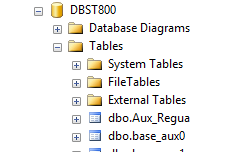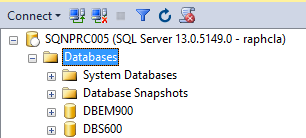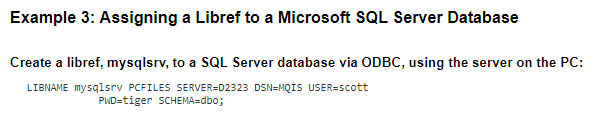- RSS Feed
- Mark Topic as New
- Mark Topic as Read
- Float this Topic for Current User
- Bookmark
- Subscribe
- Mute
- Printer Friendly Page
- Mark as New
- Bookmark
- Subscribe
- Mute
- RSS Feed
- Permalink
- Report Inappropriate Content
Hi every one.
I'm trying to access a SQL database via SAS.
My SAS is installed in Linux server and SQL Database in Windows. I try to map the library with this code:
libname teste pcfiles server=&IP. port=&porta. DSN=SQL UID=&USER PWD=&PASS schema=DBST800 database=dbo.dados_gestao_risco;
and doesn't work. I will put here a print of SQL structure. I'm missing something?
- Mark as New
- Bookmark
- Subscribe
- Mute
- RSS Feed
- Permalink
- Report Inappropriate Content
A better way is to use SAS/ACCESS to SQL Server or SAS/ACCESS to ODBC. Do you not have either of these?
- Mark as New
- Bookmark
- Subscribe
- Mute
- RSS Feed
- Permalink
- Report Inappropriate Content
- Mark as New
- Bookmark
- Subscribe
- Mute
- RSS Feed
- Permalink
- Report Inappropriate Content
@raphcla wrote:
Unfortunately i don't have this software. I only have PC File Server, it's useful?
Access to PC Files is useful for accessing some file-types, like MS Access Files, but afaik it is of no use, if you want to process data stored in an MS SQL DB.
- Mark as New
- Bookmark
- Subscribe
- Mute
- RSS Feed
- Permalink
- Report Inappropriate Content
I dont't know. But apparently in this online manual (http://support.sas.com/documentation/cdl/en/acpcref/63181/HTML/default/viewer.htm#n12tx6b9ilne0kn198...) exist a way to use pcfile to do this connection. See this part below:
- Mark as New
- Bookmark
- Subscribe
- Mute
- RSS Feed
- Permalink
- Report Inappropriate Content
The server you specified in the libname will need to have the PCFiles listener running, and the ODBC data source set up.
April 27 – 30 | Gaylord Texan | Grapevine, Texas
Registration is open
Walk in ready to learn. Walk out ready to deliver. This is the data and AI conference you can't afford to miss.
Register now and save with the early bird rate—just $795!
- Marketing Minutes | Insights in 20: Streamlining Your Data Into One Consistent View | 14-Jan-2026
- Ask the Expert: Real-Time Agent Assist and Next-Gen Strategy for Financial Services | 15-Jan-2026
- Discovery-based Investigation in SAS Visual Investigator – Your Guide to Better Searches | 20-Jan-2026
- SAS Bowl LVIII, SAS Viya Copilot | 21-Jan-2026
- Ask the Expert: Wie der SAS Visual Analytics Copilot Ihre Arbeit beschleunigt! | 22-Jan-2026
- Ask the Expert: The AI Advantage: How SAS Customer Intelligence 360 Solves Real Marketing Challenges | 27-Jan-2026
- DCSUG presents SAS OnDemand for Academics: the Easy Way to Learn SAS For Free for Students, Educator | 27-Jan-2026
SAS' Charu Shankar shares her PROC SQL expertise by showing you how to master the WHERE clause using real winter weather data.
Find more tutorials on the SAS Users YouTube channel.