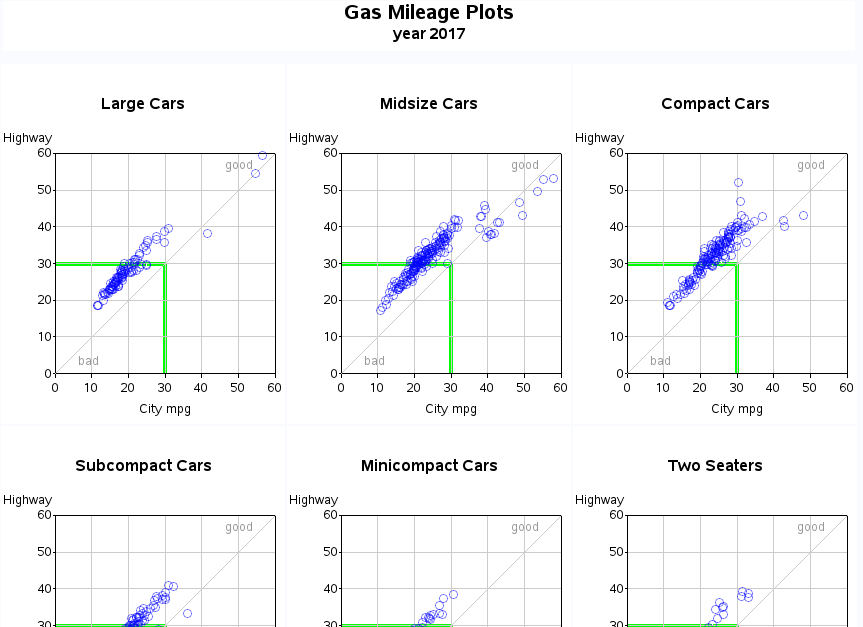- Home
- /
- Programming
- /
- Graphics
- /
- gplot and panel
- RSS Feed
- Mark Topic as New
- Mark Topic as Read
- Float this Topic for Current User
- Bookmark
- Subscribe
- Mute
- Printer Friendly Page
- Mark as New
- Bookmark
- Subscribe
- Mute
- RSS Feed
- Permalink
- Report Inappropriate Content
Hello,
I am trying to do the following I have a dataset with different clustypes. Currently I am plotting each type separately
I would like to do the following
1. Have the charts arranged in a panel with the type in the header of each panel. Main title in the top
2. Output charts in a pdf file - the panel first and then followed by each individual chart
Here is a sample data; this shows only two clustering algorithms but I could have 10 or so so I would like to have some flexibility in setting up the panel. I am not sure how to do this any help is appreciated!!
Thanks!
data clusters;
input clustype$ code$ id rsqw rsqa size;
datalines;
median a 1 0.8 0.4 1
median b 1 0.85 0.2 1
median c 2 0.4 0.1 2
median d 3 0.9 0.2 2
single a 1 0.8 0.4 1
single b 1 0.85 0.2 1
single c 2 0.4 0.1 2
single d 3 0.9 0.2 2
;
run;
%let clustype = single;
data filter;
set clusters;
if clustype = "&clustype";
run;
data anno_bubbles; set filter;
length function color $8;
xsys='2'; ysys='2'; hsys='3'; when='b';
x=rsqw; y=rsqa;
function='pie'; rotate=360;
size=size;
if id = 1
then color='#5F9F9F';
if id = 2
then color='#856363';
if id =3 then color='#CD7F32';
if id =4 then color='#9F9F5F';
if id =5 then color='#5F9F9F';
if id =6 then color='#ADEAEA';
if id =7 then color='#B5A642';
if id =8 then color='#B87333';
if id =9 then color='#BC8F8F';
if id =10 then color='#4F2F4F';
style='psolid'; output;
style='pempty'; color='grayaa'; output;
function='label'; position='2'; size=1.0; text=code;
style=''; color=''; rotate=.; output;
run;
title1 ls=1.5 "&clustype";
symbol1 value=none interpol=none;
axis1 label=(angle=90 "Rsq Within")
order=(0.1 to 1 by 0.05) minor=none offset=(5,5);
axis2 label=("Rsq Across")
order=(0.1 to 1 by .05) minor=none offset=(5,5);
proc gplot data=filter anno=anno_bubbles;
plot rsqw*rsqa /
vaxis=axis1 haxis=axis2;
run;
- Mark as New
- Bookmark
- Subscribe
- Mute
- RSS Feed
- Permalink
- Report Inappropriate Content
I'm not sure how to do it in pdf output, but if html output would be ok then you could use htmlpanel'ing.
Here's an example:
http://robslink.com/SAS/democd_mpg/gas_class_2017.htm
http://robslink.com/SAS/democd_mpg/gas_class.sas
April 27 – 30 | Gaylord Texan | Grapevine, Texas
Registration is open
Walk in ready to learn. Walk out ready to deliver. This is the data and AI conference you can't afford to miss.
Register now and save with the early bird rate—just $795!
Learn how use the CAT functions in SAS to join values from multiple variables into a single value.
Find more tutorials on the SAS Users YouTube channel.
SAS Training: Just a Click Away
Ready to level-up your skills? Choose your own adventure.