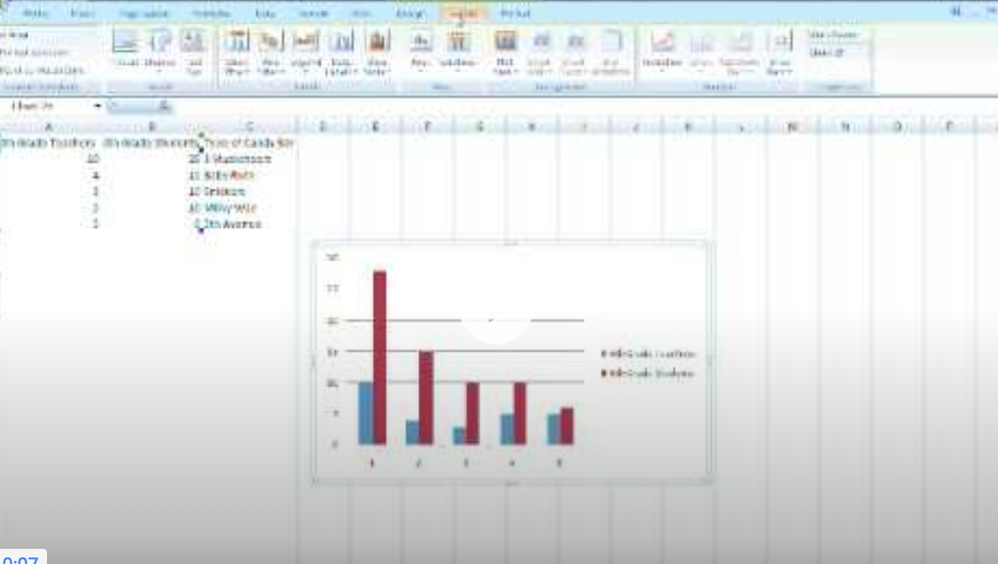- Home
- /
- Programming
- /
- Graphics
- /
- Re: create a bar gragh with sgplot
- RSS Feed
- Mark Topic as New
- Mark Topic as Read
- Float this Topic for Current User
- Bookmark
- Subscribe
- Mute
- Printer Friendly Page
- Mark as New
- Bookmark
- Subscribe
- Mute
- RSS Feed
- Permalink
- Report Inappropriate Content
I want to create a bar chart using sas code with data as below with sgplot.
PROC SGPLOT DATA = applications;
VBAR sys / RESPONSE = app;
VBAR sys / RESPONSE = env;
RUN;
Sys app env
a 67 45
b 20 54
c 35 60
d 40 78
Accepted Solutions
- Mark as New
- Bookmark
- Subscribe
- Mute
- RSS Feed
- Permalink
- Report Inappropriate Content
1. Transform your data to a long format so that you have three variables: SYS, MEASUREMENT_TYPE (APP/ENV), Value (measurement).
SYS, Measurement_Type, Value
2. Sort
3. Use VBAR, GROUP = Measurement_Type and GroupDisplay=Cluster.
If this doesn't work for you, post your code.
I did test it and this does generate the graph indicated.
@radha009 wrote:
I want to create a bar chart using sas code with data as below with sgplot.
PROC SGPLOT DATA = applications;
VBAR sys / RESPONSE = app;
VBAR sys / RESPONSE = env;
RUN;
Sys app env
a 67 45
b 20 54
c 35 60
d 40 78
- Mark as New
- Bookmark
- Subscribe
- Mute
- RSS Feed
- Permalink
- Report Inappropriate Content
1. Transform your data to a long format so that you have three variables: SYS, MEASUREMENT_TYPE (APP/ENV), Value (measurement).
SYS, Measurement_Type, Value
2. Sort
3. Use VBAR, GROUP = Measurement_Type and GroupDisplay=Cluster.
If this doesn't work for you, post your code.
I did test it and this does generate the graph indicated.
@radha009 wrote:
I want to create a bar chart using sas code with data as below with sgplot.
PROC SGPLOT DATA = applications;
VBAR sys / RESPONSE = app;
VBAR sys / RESPONSE = env;
RUN;
Sys app env
a 67 45
b 20 54
c 35 60
d 40 78
- Mark as New
- Bookmark
- Subscribe
- Mute
- RSS Feed
- Permalink
- Report Inappropriate Content
Got it. but how do i transform the data. should i create new table and insert the data.
- Mark as New
- Bookmark
- Subscribe
- Mute
- RSS Feed
- Permalink
- Report Inappropriate Content
@radha009 wrote:
Got it. but how do i transform the data. should i create new table and insert the data.
PROC TRANSPOSE or data step using an array. Tutorials below:
How to reshape data wide to long using proc transpose | SAS ...
Reshaping data wide to long using a data step | SAS ... - Stats at UCLA
Learn how use the CAT functions in SAS to join values from multiple variables into a single value.
Find more tutorials on the SAS Users YouTube channel.
SAS Training: Just a Click Away
Ready to level-up your skills? Choose your own adventure.