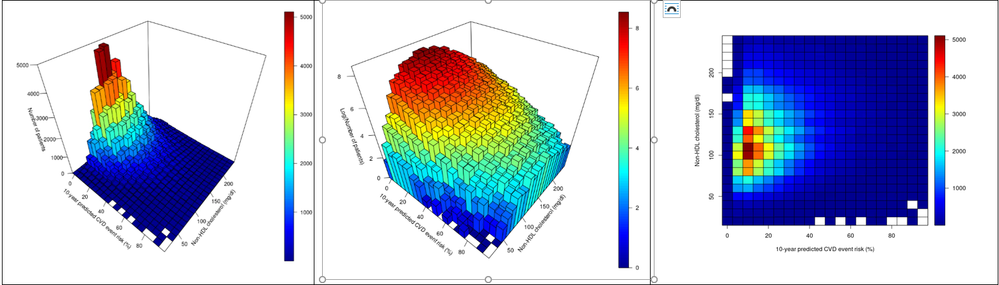- Home
- /
- Programming
- /
- Graphics
- /
- Re: bihistogram3dparm with heatmap style coloring.
- RSS Feed
- Mark Topic as New
- Mark Topic as Read
- Float this Topic for Current User
- Bookmark
- Subscribe
- Mute
- Printer Friendly Page
- Mark as New
- Bookmark
- Subscribe
- Mute
- RSS Feed
- Permalink
- Report Inappropriate Content
I would like to create figures like the picture below. I have gotten pretty close with bihistogram3dparm and headmapparm
layout overlay3d / cube=false zaxisopts=(griddisplay=on);
bihistogram3dparm x=risk0 y=ldl0 z=_freq_ / display=all;
endlayout;
Is it possible to color the bars in the 3d histogram as below. Sort of a 3d histogram heatmap.
Accepted Solutions
- Mark as New
- Bookmark
- Subscribe
- Mute
- RSS Feed
- Permalink
- Report Inappropriate Content
Th BIHISTOGRAM3DPARM does not current;y support the COLORRESPONSE option. Could you use the SURFACEPLOTPARM with COLORRESPONSE option to get a similar display?
- Mark as New
- Bookmark
- Subscribe
- Mute
- RSS Feed
- Permalink
- Report Inappropriate Content
Th BIHISTOGRAM3DPARM does not current;y support the COLORRESPONSE option. Could you use the SURFACEPLOTPARM with COLORRESPONSE option to get a similar display?
- Mark as New
- Bookmark
- Subscribe
- Mute
- RSS Feed
- Permalink
- Report Inappropriate Content
@DanH_sas wrote:
Th BIHISTOGRAM3DPARM does not current;y support the COLORRESPONSE option. Could you use the SURFACEPLOTPARM with COLORRESPONSE option to get a similar display?
Hi Dan,
Thanks for this info I will try SURFACEPLOTPARM. Is there any way (attrmap?) to color the bars in the BIHISTOGRAM?
- Mark as New
- Bookmark
- Subscribe
- Mute
- RSS Feed
- Permalink
- Report Inappropriate Content
If a plot statement does not have either an ATTRID or RATTRID option to identify the attribute map to use I don't believe it will use an attribute map.
Learn how use the CAT functions in SAS to join values from multiple variables into a single value.
Find more tutorials on the SAS Users YouTube channel.
SAS Training: Just a Click Away
Ready to level-up your skills? Choose your own adventure.