- Home
- /
- Programming
- /
- Graphics
- /
- WARNING: 'htmlblue' was compiled using a different version of SAS.
- RSS Feed
- Mark Topic as New
- Mark Topic as Read
- Float this Topic for Current User
- Bookmark
- Subscribe
- Mute
- Printer Friendly Page
- Mark as New
- Bookmark
- Subscribe
- Mute
- RSS Feed
- Permalink
- Report Inappropriate Content
I've just updated my Windows SAS environment from SAS 9.4M3 64-bit to SAS 9.4M4 64-bit and Enterprise Guide 7.13 HF2, and every time I ran a program I've started seeing 3 warning messages at the top of the SAS Log:
WARNING: 'def' was compiled using a different version of SAS. This might result in unexpected behavior. WARNING: 'stat' was compiled using a different version of SAS. This might result in unexpected behavior. WARNING: 'htmlblue' was compiled using a different version of SAS. This might result in unexpected behavior.
I don't like seeing error and warning messages in my SAS Log at any time. So I thought I'd help you, so you don't have to search any further, by providing this very easy fix, which is complicated to do in SAS, but easy in Windows Explorer:
- Open the My SAS Files folder in your My Documents folder, which is actually your SASUSER library.
- Delete the templat.sas7bitm file, which contains the def, stat and htmlblue style templates.
The warning messages should now have gone! 🙂
Recent book (see my blog site): "SAS Programming Experiences: A How-To Guide from a Power SAS User"
- Mark as New
- Bookmark
- Subscribe
- Mute
- RSS Feed
- Permalink
- Report Inappropriate Content
Thanks @hollandnumerics I just had the same experience, and the only page returned by google was your post.
Curious if there was any explanation from SAS about this. Why would they write this these templates to the USER library? Rather than simply delete this file, would there be a benefit to SAS posting the code for these templates so that users can recompile them?
- Mark as New
- Bookmark
- Subscribe
- Mute
- RSS Feed
- Permalink
- Report Inappropriate Content
If these template are written to SASUSER, it means that a user tried to compile them themselves and were probably modified from the original version in SASHELP. Once the user compiles a template, they are responsibly for moving it forward to the next SAS version by recompiling it (or deleting it if you do not want it). The way you would move it forward is by "sourcing" the template and recompiling it with PROC TEMPLATE:
proc template;
source styles.mystyle;
run;
proc template;
<put source from the log here>
run;
Hope this helps!
Dan
- Mark as New
- Bookmark
- Subscribe
- Mute
- RSS Feed
- Permalink
- Report Inappropriate Content
Thanks @DanH_sas.
That makes sense, but seems suspicious that @hollandnumerics and I got exactly the same warning message from an upgrade to 9.4M4 64 bit. I do my best to avoid writing templates to SASUSER. I thought I was doing a "clean" install of 9.4 on a new PC. But on reflection, it's conceivable that that my copy of My Documents\My SAS Files\9.4\templat.sas7bitm orginated from an earlier install on a different PC. It's notable that everything in the directory has a mod date of today, except the moddate of templat.sas7bitm is 11/10/2013.
Then again, if the installer had somehow generated this file, I would think there would be more than two of us complaining. : )
--Q.
- Mark as New
- Bookmark
- Subscribe
- Mute
- RSS Feed
- Permalink
- Report Inappropriate Content
Hi Philip,
Recently I also faced the same warning in SAS EG 7.11. what I did is simply selected a different style that exists in Style Manager, by default SAS EG generates a STYLE=HTMLBLUE option. I changed to another Style ( Harvest) and set as default.It fixed the issue.
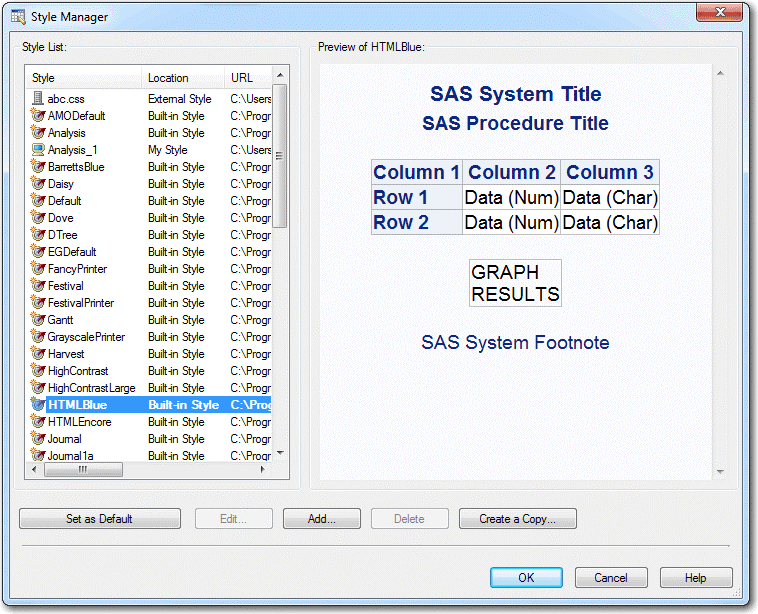
Thanks
Uday Vakkalagadda
Learn how use the CAT functions in SAS to join values from multiple variables into a single value.
Find more tutorials on the SAS Users YouTube channel.
SAS Training: Just a Click Away
Ready to level-up your skills? Choose your own adventure.





