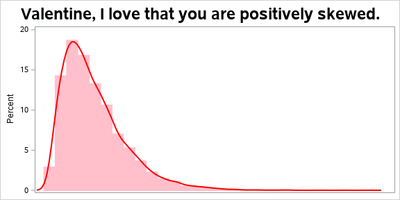- Home
- /
- Programming
- /
- Graphics
- /
- Re: Valentine's Day 2021
- RSS Feed
- Mark Topic as New
- Mark Topic as Read
- Float this Topic for Current User
- Bookmark
- Subscribe
- Mute
- Printer Friendly Page
- Mark as New
- Bookmark
- Subscribe
- Mute
- RSS Feed
- Permalink
- Report Inappropriate Content
Well not as good as polar rose valentines inspired by Rick Wicklin https://communities.sas.com/t5/Graphics-Programming/Challenge-for-SAS-Nerds-Build-a-SAS-Valentine/m-...
I was short on time given given the pandemic, but if you want something cute:
/* Laura Kapitula's geeky valentines 2021";
/* simulate */
ods graphics/ height=3in;
title height=2 color=black "Valentine, let's mix our distributions.";
data sim;
do i= 1 to 10000;
p=rand('bernoulli',.5);
if p=1 then do;
person = 'you';
x=rand('chisq',10)+4;
end;
else if p=0 then do;
person='me ';
x= rand('normal',3,4);
end;
output;
end;
run;
proc sgplot data=sim;
histogram x/ group=person transparency=.5 ;
keylegend / location=inside down=3 noborder position=topright fillheight=20 title=" ";
density x / group=person type=kernel ;
xaxis display=none;
run;
data sim2;
do i= 1 to 100;
x=rand('normal', 100,20);
if 47<x<155 then output;
end;
x=170; label='you'; output;
run;
ods graphics / width=6in height=1.5in;
title height=2 color=black "Valentine, you are a positive outlier.";
proc sgplot data=sim2 noborder;
hbox x / datalabel=label fillattrs=(color=pink) lineattrs=(color=red thickness=2) whiskerattrs=(color=red thickness=2)
outlierattrs=(size=30 symbol=heartfilled color=red ) medianattrs=(color=red thickness=2) meanattrs=(color=red)
datalabelattrs=(weight=bold color=crimson size=12) boxwidth=1 ;
xaxis display=none;
run;
ods graphics/ height=3in;
title height=2 color=black "Valentine, I love that you are positively skewed.";
data sim3;
do i= 1 to 10000;
person = 'you';
x=rand('gamma',2,2);
output;
end;
run;
proc sgplot data=sim3 noautolegend;
histogram x/ fillattrs=(color=pink) nooutline ;
density x / type=kernel lineattrs=(color=red thickness=2) ;
xaxis display=none;
run;- Mark as New
- Bookmark
- Subscribe
- Mute
- RSS Feed
- Permalink
- Report Inappropriate Content
Awesome graph Laura! This has really inspired me! 🙂 I really like the let's mix our distribution graph!
- Mark as New
- Bookmark
- Subscribe
- Mute
- RSS Feed
- Permalink
- Report Inappropriate Content
April 27 – 30 | Gaylord Texan | Grapevine, Texas
Registration is open
Walk in ready to learn. Walk out ready to deliver. This is the data and AI conference you can't afford to miss.
Register now and save with the early bird rate—just $795!
Learn how use the CAT functions in SAS to join values from multiple variables into a single value.
Find more tutorials on the SAS Users YouTube channel.
SAS Training: Just a Click Away
Ready to level-up your skills? Choose your own adventure.