Turn on suggestions
Auto-suggest helps you quickly narrow down your search results by suggesting possible matches as you type.
Showing results for
- Home
- /
- Programming
- /
- Graphics
- /
- Unicode in SGPLOT 9.4M2 - LIN X64
Options
- RSS Feed
- Mark Topic as New
- Mark Topic as Read
- Float this Topic for Current User
- Bookmark
- Subscribe
- Mute
- Printer Friendly Page
- Mark as New
- Bookmark
- Subscribe
- Mute
- RSS Feed
- Permalink
- Report Inappropriate Content
Posted 10-03-2019 04:45 PM
(936 views)
I have a company standard of using Times New Roman for all reporting but my question revolves around graphs. I've created a custom style template and modified all the GraphFonts:
class GraphFonts /
'NodeDetailFont' = ("Times New Roman",7pt)
'NodeInputLabelFont' = ("Times New Roman",9pt)
'NodeLabelFont' = ("Times New Roman",9pt)
'NodeTitleFont' = ("Times New Roman",9pt)
'GraphDataFont' = ("Times New Roman",8pt)
'GraphUnicodeFont' = ("Times New Roman",9pt)
'GraphValueFont' = ("Times New Roman",10pt)
'GraphLabel2Font' = ("Times New Roman",11pt)
'GraphLabelFont' = ("Times New Roman",11pt)
'GraphFootnoteFont' = ("Times New Roman",11pt)
'GraphTitleFont' = ("Times New Roman",12pt,bold)
'GraphTitle1Font' = ("Times New Roman",15pt,bold)
'GraphAnnoFont' = ("Times New Roman",10pt);
However, the Unicode character no longer gets resolved in the Y-Axis Label, if using Times New Roman.
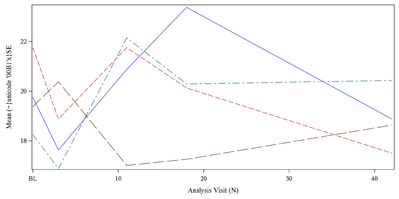
In the past, I've used GraphUnicodeText reference in LABELATTRS
labelattrs=GraphUnicodeText(size9pt weight=bold)
I'd like to maintain using Times New Roman. Any solution?
1 REPLY 1
- Mark as New
- Bookmark
- Subscribe
- Mute
- RSS Feed
- Permalink
- Report Inappropriate Content
How to Concatenate Values
Learn how use the CAT functions in SAS to join values from multiple variables into a single value.
Find more tutorials on the SAS Users YouTube channel.
SAS Training: Just a Click Away
Ready to level-up your skills? Choose your own adventure.



