- Home
- /
- Programming
- /
- Graphics
- /
- Sgpanel Column Descriptions Vertically Rather than Diagonally?
- RSS Feed
- Mark Topic as New
- Mark Topic as Read
- Float this Topic for Current User
- Bookmark
- Subscribe
- Mute
- Printer Friendly Page
- Mark as New
- Bookmark
- Subscribe
- Mute
- RSS Feed
- Permalink
- Report Inappropriate Content
Is there a way to display sgpanel column descriptions vertically rather than diagonally, the diagonal takes a lot of space? I’m guessing this is part of the colaxis display. I am using SAS 9.2.
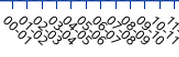
- Mark as New
- Bookmark
- Subscribe
- Mute
- RSS Feed
- Permalink
- Report Inappropriate Content
9.2 doesn't have as many axis control options for SGpanel as later versions.
You might try setting specific values with the values= option on a Colaxis statement.
Or Fitpolicy=Stagger or StaggerThin to reduce the number of entries displayed and spaced differently.
I'm not sure, but it almost appears that your axis displays a range of values 0 to 1, 1 to 2, 2 to 3. If so, possibly a custom format that would display the midpoint value which might take less space.
Or use the ods graphics options to set more horizontal or vertical space.
I don't think there's any likely way to get vertical text with 9.2.
- Mark as New
- Bookmark
- Subscribe
- Mute
- RSS Feed
- Permalink
- Report Inappropriate Content
I displayed my graphs using less axis points. This is a non-ideal workaround.
Learn how use the CAT functions in SAS to join values from multiple variables into a single value.
Find more tutorials on the SAS Users YouTube channel.
SAS Training: Just a Click Away
Ready to level-up your skills? Choose your own adventure.




