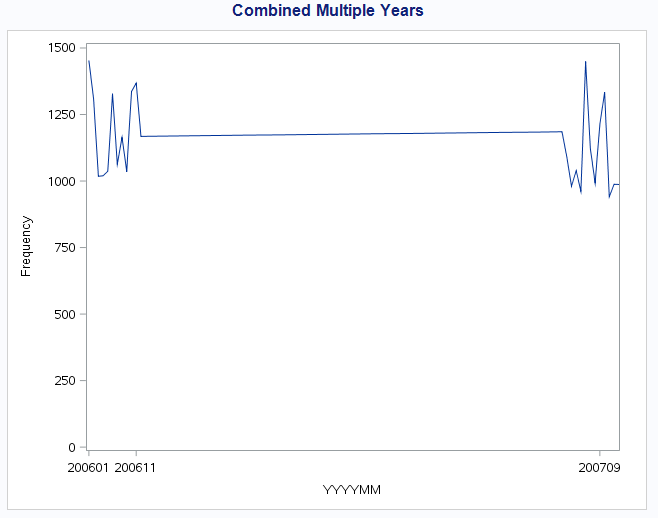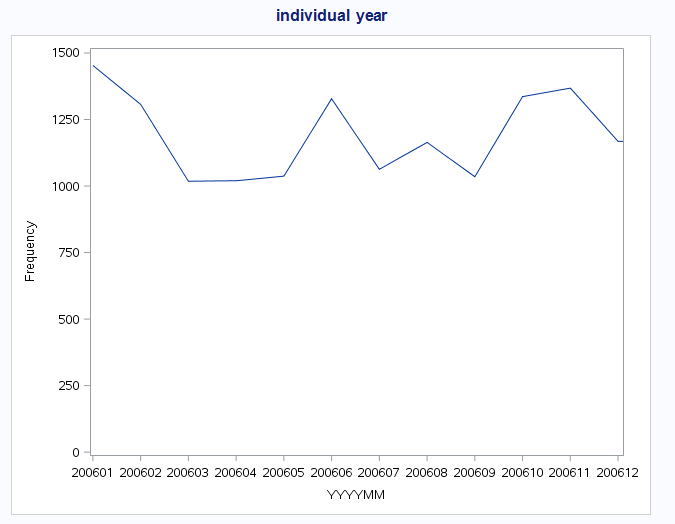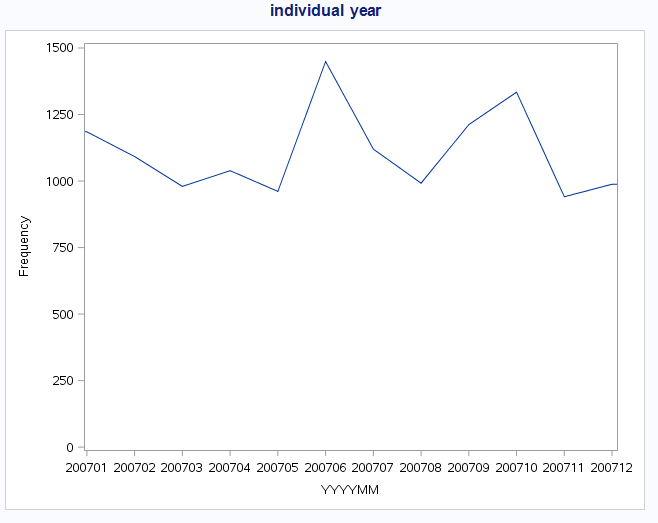- Home
- /
- Programming
- /
- Graphics
- /
- Re: SGPLOT: X axis values
- RSS Feed
- Mark Topic as New
- Mark Topic as Read
- Float this Topic for Current User
- Bookmark
- Subscribe
- Mute
- Printer Friendly Page
- Mark as New
- Bookmark
- Subscribe
- Mute
- RSS Feed
- Permalink
- Report Inappropriate Content
Hello,
I have a two variables in a dataset.
One is YYYYMM. Ranging from 200601 to 200712.
Second is frequency of the variable.
When I run the code for individual year eg 200601 to 200612(or 200701 to 200712) I get the chart with title "Individual Year"
proc sgplot data=tst.numericfrequency;
series x=yyyymm
y=frequency ;
xaxis values=(
200601 200602 200603 200604 200605 200606 200607 200608 200609 200610 200611 200612
/* 200701 200702 200703 200704 200705 200706 200707 200708 200709 200710 200711 200712 */
) ;
where variable="numeric_variable" and variable_value=1;
title "Individual Year";
run;
But when I run the code for 2 years all together, I get the chart shown below with title "Combined Multiple Years."
There are no error/warnings in log.
Please let me know how can i fix it. I want the transition from 200612 to 200701 to be smooth and not that straight line.
Thanks
Accepted Solutions
- Mark as New
- Bookmark
- Subscribe
- Mute
- RSS Feed
- Permalink
- Report Inappropriate Content
Convert those values to actual SAS dates. In a data step
sasdate = input(put(date,6.),yymmn6.);
Format the resulting date value as you would like it to appear either with a FORMAT statement or VALUESFORMAT on Xaxis.
Use the VALUES option of the XAXIS statement to indicate that you want monthly tick marks such as Values=( '01JAN2016'd to '01Dec2017'd by month) ;
Note the dates in the values statement have to be in 'ddMMMyyyy'd format as date literals (or the 2 digit year but I consider that sloppy), not the "formatted" value.
- Mark as New
- Bookmark
- Subscribe
- Mute
- RSS Feed
- Permalink
- Report Inappropriate Content
Convert those values to actual SAS dates. In a data step
sasdate = input(put(date,6.),yymmn6.);
Format the resulting date value as you would like it to appear either with a FORMAT statement or VALUESFORMAT on Xaxis.
Use the VALUES option of the XAXIS statement to indicate that you want monthly tick marks such as Values=( '01JAN2016'd to '01Dec2017'd by month) ;
Note the dates in the values statement have to be in 'ddMMMyyyy'd format as date literals (or the 2 digit year but I consider that sloppy), not the "formatted" value.
Learn how use the CAT functions in SAS to join values from multiple variables into a single value.
Find more tutorials on the SAS Users YouTube channel.
SAS Training: Just a Click Away
Ready to level-up your skills? Choose your own adventure.