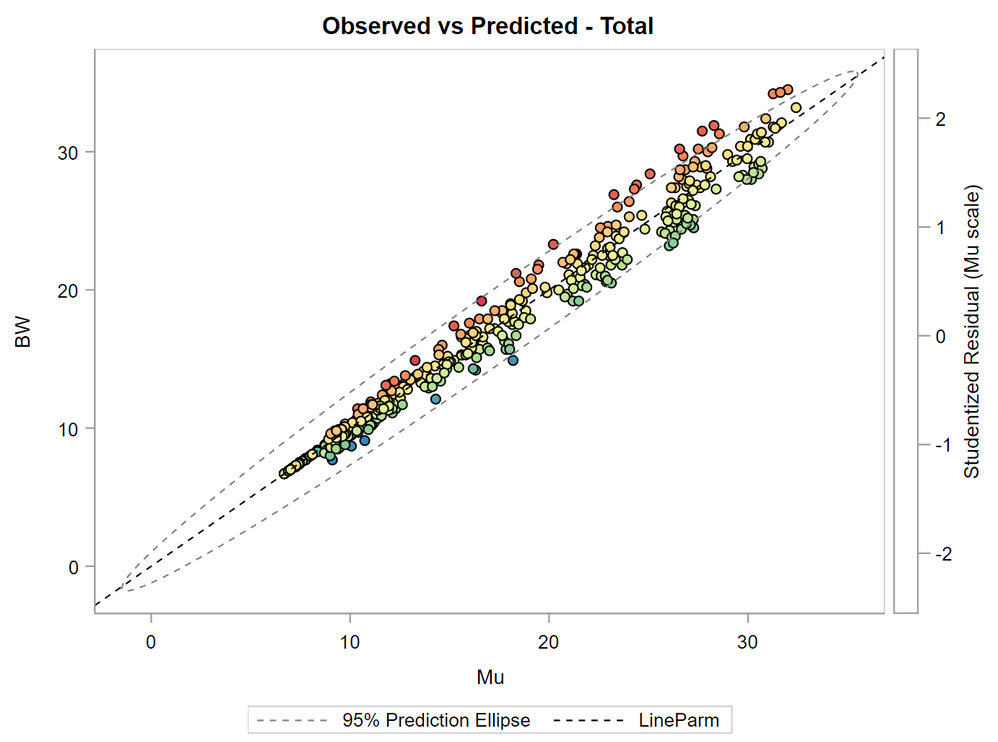- Home
- /
- Programming
- /
- Graphics
- /
- Re: SGPLOT Colorresonse model not showing
- RSS Feed
- Mark Topic as New
- Mark Topic as Read
- Float this Topic for Current User
- Bookmark
- Subscribe
- Mute
- Printer Friendly Page
- Mark as New
- Bookmark
- Subscribe
- Mute
- RSS Feed
- Permalink
- Report Inappropriate Content
proc sgplot data=glimpred;
scatter x=predMu y=BW / coloresponse=studentMu markerattrs=(symbol=CircleFilled size=7) filledoutlinedmarkers colormodel=(CX3288BD CX99D594 CXE6F598 CXFEE08B CXFC8D59 CXD53E4F) ;
ellipse x=predMu y=BW / lineattrs=(COLOR=grey PATTERN=2 THICKNESS=0.5);
lineparm x=0 y=0 slope=1 / LINEATTRS=(COLOR=black PATTERN=2 THICKNESS=1);
title 'Observed vs Predicted - Total';
run;- Mark as New
- Bookmark
- Subscribe
- Mute
- RSS Feed
- Permalink
- Report Inappropriate Content
You should provide some description of what you are attempting and possibly data in form of a dataset to test code against.
Colorresponse works with the Gradlegend statement so you need to add Gradlegend.
Or perhaps you want your StuendMu variable to be a group variable.
- Mark as New
- Bookmark
- Subscribe
- Mute
- RSS Feed
- Permalink
- Report Inappropriate Content
No data necessary - you can see that the markers are colored according to the color response model but that the legend is not. This code used to work fine in the SAS studio version that comes with SAS base, but it does not work anymore on the SAS server solution unfortunately.
- Mark as New
- Bookmark
- Subscribe
- Mute
- RSS Feed
- Permalink
- Report Inappropriate Content
@MJ1985 wrote:
This code used to work fine in the SAS studio version that comes with SAS base, but it does not work anymore on the SAS server solution unfortunately.
Are they the same version of SAS, exactly?
What is the default style in each version?
@MJ1985 wrote:
No data necessary - you can see that the markers are colored according to the color response model but that the legend is not.
Well, yes, but you posted a graph and a title and no question so we have no idea of what you actually want. Data helps to replicate your issue, but you're right, that's not necessary.
- Mark as New
- Bookmark
- Subscribe
- Mute
- RSS Feed
- Permalink
- Report Inappropriate Content
Try this and see if you get what you want:
proc sgplot data=glimpred;
scatter x=predMu y=BW / coloresponse=studentMu markerattrs=(symbol=CircleFilled size=7) filledoutlinedmarkers colormodel=(CX3288BD CX99D594 CXE6F598 CXFEE08B CXFC8D59 CXD53E4F) name="BW" ;
ellipse x=predMu y=BW / lineattrs=(COLOR=grey PATTERN=2 THICKNESS=0.5);
lineparm x=0 y=0 slope=1 / LINEATTRS=(COLOR=black PATTERN=2 THICKNESS=1);
gradlegend "BW";
title 'Observed vs Predicted - Total';
run;- Mark as New
- Bookmark
- Subscribe
- Mute
- RSS Feed
- Permalink
- Report Inappropriate Content
Hi, tried and not working. I am now almost thinking of what Rick has told that It may be a configuration thing - the imagemap is working in SAS base as is the colorresponse (that is why i first used the code) but it not working in sas studio 3.6
- Mark as New
- Bookmark
- Subscribe
- Mute
- RSS Feed
- Permalink
- Report Inappropriate Content
> This code used to work fine in the SAS studio version that comes with SAS base, but it does not work anymore on the SAS server solution unfortunately.
The OP has used this same sentence for two posts about "graphs not working." It would be helpful to know the previous and current configurations. Can anyone explain what is meant by this sentence?
Learn how use the CAT functions in SAS to join values from multiple variables into a single value.
Find more tutorials on the SAS Users YouTube channel.
SAS Training: Just a Click Away
Ready to level-up your skills? Choose your own adventure.