- Home
- /
- Programming
- /
- Graphics
- /
- SG: ODS RTF BODYTITLE #BYVAL in FOOTNOTE statement.
- RSS Feed
- Mark Topic as New
- Mark Topic as Read
- Float this Topic for Current User
- Bookmark
- Subscribe
- Mute
- Printer Friendly Page
- Mark as New
- Bookmark
- Subscribe
- Mute
- RSS Feed
- Permalink
- Report Inappropriate Content
Is there any way to make this work? The BYVAL in the footnote is for the next by group.
Edit: It turns out that it does not work with options "bodytitle nogtitle nogfootnote" the options I need to use.
by sex;
run;
ods rtf file="~/test.rtf" bodytitle nogtitle nogfootnote;
proc sgplot;
by sex;
scatter x=age y=height;
title '#byval(sex)';
footnote '#byval(sex)';
run;
ods rtf close;
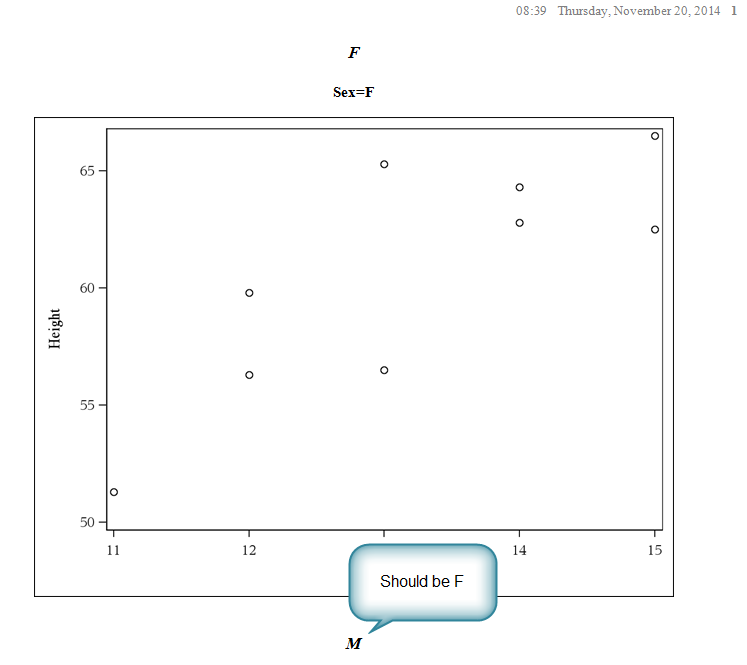
Message was edited by: data _null_
Accepted Solutions
- Mark as New
- Bookmark
- Subscribe
- Mute
- RSS Feed
- Permalink
- Report Inappropriate Content
I checked with the developers, and they say this is a problem that can't be fixed.
As a work-around, I would suggest using gplot with gtitles & gfootnotes ...
proc sort data=sashelp.class out=class;
by sex;
run;
ods rtf /*file="~/test.rtf"*/ bodytitle gtitle gfootnote;
proc gplot data=class;
by sex;
plot height*age;
title '#byval(sex)';
footnote '#byval(sex)';
run;
ods rtf close;
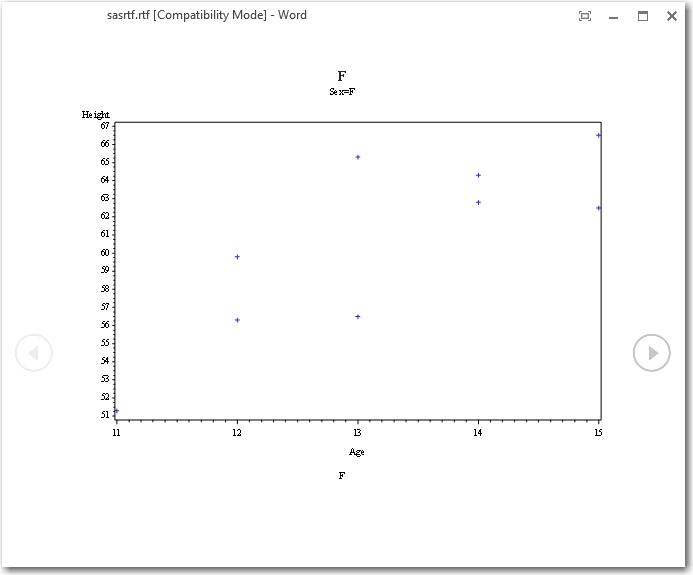
- Mark as New
- Bookmark
- Subscribe
- Mute
- RSS Feed
- Permalink
- Report Inappropriate Content
Not sure what version you are using but on my 9.3 install I don't even get the M or F in the footnote - byval is not actioned at all. I presume you don't want workarounds such as looping etc.?
- Mark as New
- Bookmark
- Subscribe
- Mute
- RSS Feed
- Permalink
- Report Inappropriate Content
I'm working on the workaround I was hoping for easy. :smileyshocked:
- Mark as New
- Bookmark
- Subscribe
- Mute
- RSS Feed
- Permalink
- Report Inappropriate Content
I checked with the developers, and they say this is a problem that can't be fixed.
As a work-around, I would suggest using gplot with gtitles & gfootnotes ...
proc sort data=sashelp.class out=class;
by sex;
run;
ods rtf /*file="~/test.rtf"*/ bodytitle gtitle gfootnote;
proc gplot data=class;
by sex;
plot height*age;
title '#byval(sex)';
footnote '#byval(sex)';
run;
ods rtf close;
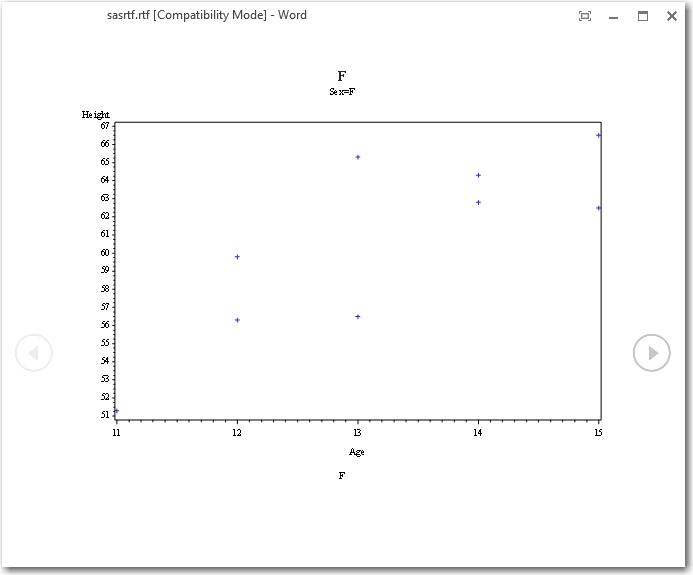
- Mark as New
- Bookmark
- Subscribe
- Mute
- RSS Feed
- Permalink
- Report Inappropriate Content
Actually, you existing SGPLOT will work fine with GTITLE/GFOOTNOTE as well.
- Mark as New
- Bookmark
- Subscribe
- Mute
- RSS Feed
- Permalink
- Report Inappropriate Content
I can also reproduce the problem you're seeing with sgplot at 9.4.
You might need to use gplot (with gtitle & gfootnote) instead ...
proc sort data=sashelp.class out=class;
by sex;
run;
proc gplot;
by sex;
plot height*age;
title '#byval(sex)';
footnote '#byval(sex)';
run;
- Mark as New
- Bookmark
- Subscribe
- Mute
- RSS Feed
- Permalink
- Report Inappropriate Content
I only have 9.3 and even with GPLOT I still get the same bad result for RTF destination.
- Mark as New
- Bookmark
- Subscribe
- Mute
- RSS Feed
- Permalink
- Report Inappropriate Content
You can also try removing the BODYTITLE option from the ODS RTF statement, such as:
ods rtf file="~/test.rtf" nogtitle nogfootnote;
- Mark as New
- Bookmark
- Subscribe
- Mute
- RSS Feed
- Permalink
- Report Inappropriate Content
Another option is to use GTL with the Entrytitle and Entryfootnote statement.
proc sort data=sashelp.class out=class;
by sex;
run;
/*---------------------------------------------------------------------*/
/* Using Entrytitle and Entryfootnote */
/*---------------------------------------------------------------------*/
goptions reset = all;
proc template;
define statgraph newplot;
dynamic _byval_;
begingraph;
entrytitle _byval_;
entryfootnote _byval_;
layout overlay;
scatterplot x = age y = height;
endlayout;
endgraph;
end;
run;
ods rtf file="test3.rtf" nogtitle nogfootnote;
proc sgrender data = class template = newplot;
by sex;
run;
ods rtf close;
- Mark as New
- Bookmark
- Subscribe
- Mute
- RSS Feed
- Permalink
- Report Inappropriate Content
I am actually having the same problem with ODS HTML output from SGPLOT and i just stumbled on this thread. i am using NOGTITLE with #BYVAL and LINK to be able to jump from a chart to a tabular report of the same data. it worked great under 9.3 but the day we migrated to 9.4 (this is z/OS by the way) the #BYVAL started displaying the next by value rather than the current. if you run the same code with GFOOTNOTE the value is correct but the hyperlink does not work. I have submitted a tracks since this absolutely worked correctly under 9.3 and broke with 9.4 so I don't think the response above that "I checked with the developers, and they say this is a problem that can't be fixed" is correct.
Learn how use the CAT functions in SAS to join values from multiple variables into a single value.
Find more tutorials on the SAS Users YouTube channel.
SAS Training: Just a Click Away
Ready to level-up your skills? Choose your own adventure.






