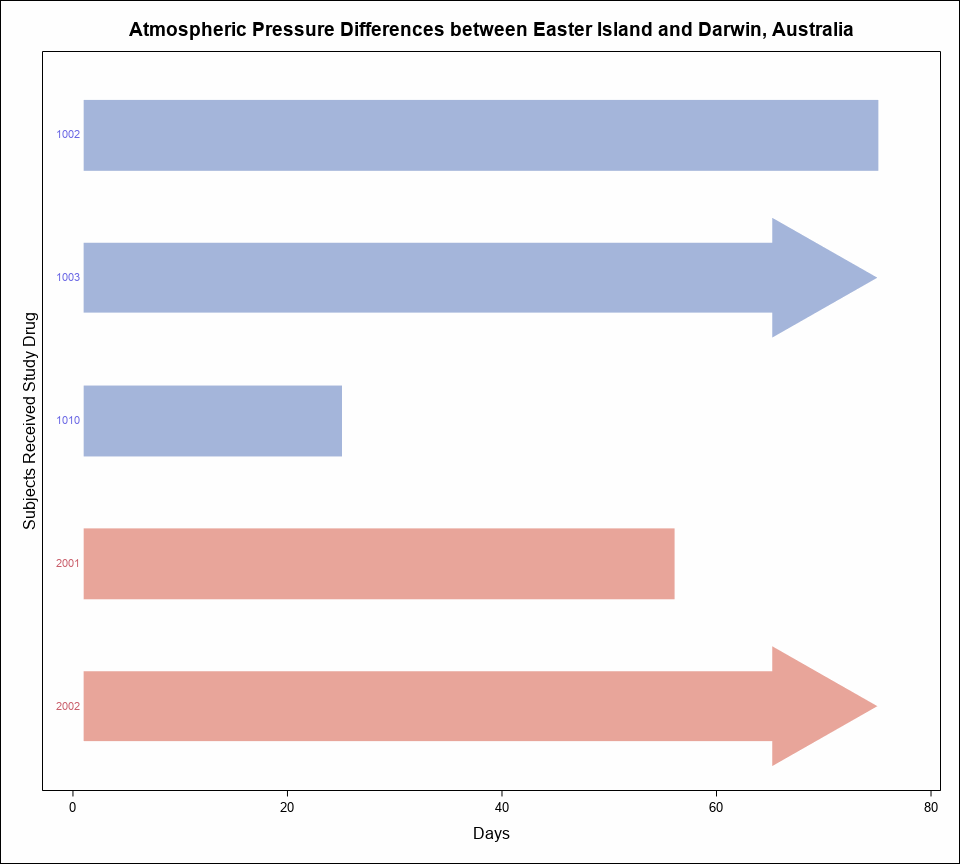- Home
- /
- Programming
- /
- Graphics
- /
- Proc SGPLO HIGHCAP option not working
- RSS Feed
- Mark Topic as New
- Mark Topic as Read
- Float this Topic for Current User
- Bookmark
- Subscribe
- Mute
- Printer Friendly Page
- Mark as New
- Bookmark
- Subscribe
- Mute
- RSS Feed
- Permalink
- Report Inappropriate Content
I am trying to plot a high low bar in SAS using proc sgplot procedure. The sample data and code is below. No matter I do, I do not see the FilledArrow when the end day is missing. In fact sas is not even plotting these subjects. When Start and End both are present it is working fine but not when start is present but end is missing. In that case these subjects are not plotted and I do not see FilledArrow. Any help is appreciated.
Sample Data
Subject Start End ACAP Project
1010 1 25 A
1002 1 75 A
1003 1 . FilledArrow A
2001 1 56 B
2002 1 . FilledArrow B
...
proc sgplot data=final noautolegend nocycleattrs;
highlow y=subject low=start high=end / highcap=acap group=project type=bar nooutline nomissinggroup lowlabel = subject transparency=0.3 ;
xaxis label='Days' valueshint;
yaxis reverse display=(noticks novalues noline) label='Subjects Received Study Drug' min=1;
run;
Accepted Solutions
- Mark as New
- Bookmark
- Subscribe
- Mute
- RSS Feed
- Permalink
- Report Inappropriate Content
Hello Leo,
I believe that you should still impute end values for subject 1003 and 2002. You could impute the value of 75, or choose a smaller or larger value, depending on how you want to represent missing values.
Please see an example below:
data final2;
set final;
if end = . then end = 75;
run;
proc sgplot data=final2 noautolegend nocycleattrs;
highlow y=subject low=start high=end / highcap=acap group=project type=bar nooutline nomissinggroup lowlabel = subject transparency=0.3 ;
xaxis label='Days' valueshint;
yaxis type = discrete reverse display=(noticks novalues noline) label='Subjects Received Study Drug' min=1;
run;- Mark as New
- Bookmark
- Subscribe
- Mute
- RSS Feed
- Permalink
- Report Inappropriate Content
Hello Leo,
I believe that you should still impute end values for subject 1003 and 2002. You could impute the value of 75, or choose a smaller or larger value, depending on how you want to represent missing values.
Please see an example below:
data final2;
set final;
if end = . then end = 75;
run;
proc sgplot data=final2 noautolegend nocycleattrs;
highlow y=subject low=start high=end / highcap=acap group=project type=bar nooutline nomissinggroup lowlabel = subject transparency=0.3 ;
xaxis label='Days' valueshint;
yaxis type = discrete reverse display=(noticks novalues noline) label='Subjects Received Study Drug' min=1;
run;
April 27 – 30 | Gaylord Texan | Grapevine, Texas
Registration is open
Walk in ready to learn. Walk out ready to deliver. This is the data and AI conference you can't afford to miss.
Register now and save with the early bird rate—just $795!
Learn how use the CAT functions in SAS to join values from multiple variables into a single value.
Find more tutorials on the SAS Users YouTube channel.
SAS Training: Just a Click Away
Ready to level-up your skills? Choose your own adventure.