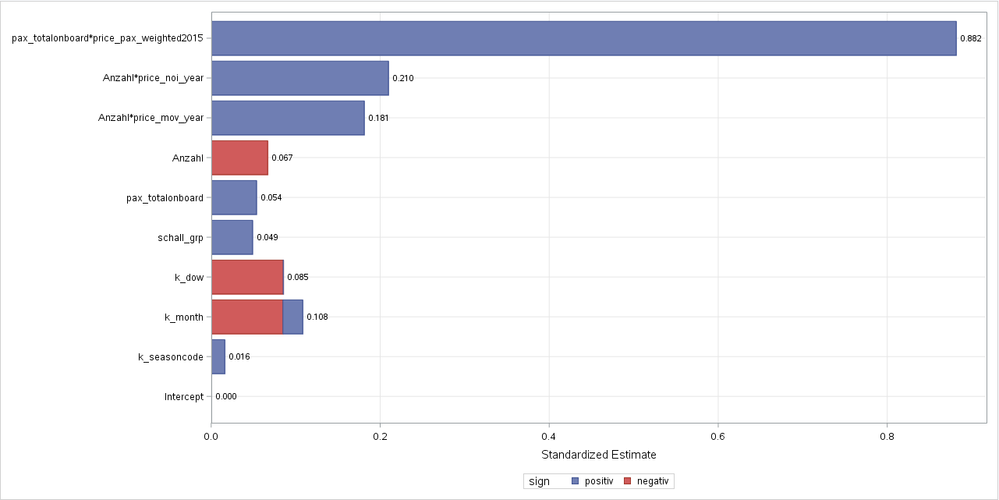- Home
- /
- Programming
- /
- Graphics
- /
- Re: Plot the Variable importance for a regression model in SAS Entre...
- RSS Feed
- Mark Topic as New
- Mark Topic as Read
- Float this Topic for Current User
- Bookmark
- Subscribe
- Mute
- Printer Friendly Page
- Mark as New
- Bookmark
- Subscribe
- Mute
- RSS Feed
- Permalink
- Report Inappropriate Content
Hi
I would like to plot the selected variable in my regression model in their importance with their coefficient. To be clear check the picture abowe to see what I mean.Can sommeone please help me by writing the code . Thanx
- Mark as New
- Bookmark
- Subscribe
- Mute
- RSS Feed
- Permalink
- Report Inappropriate Content
@chrisronaldo wrote:
Hi
I would like to plot the selected variable in my regression model in their importance with their coefficient. To be clear check the picture abowe to see what I mean.Can sommeone please help me by writing the code . Thanx
Welcome to the SAS forums.
Writing code isn't help, it's doing your work/homework.
If you need assistance we're happy to help however.
Please post more details, specifically, what procedure are you using for your regression, and is that the VIF values you're plotting, the ParameterEstimates, the P-Values? Standardized Estimate is unclear. Have you checked the plots produced by default by the PROC you're using as well? A lot of procedures have default diagnostic plots that are quite useful.
Since this is a graphing question, I'll move this to the graphing forum, but you should also specify your SAS version, since the options for graphing have changed a lot between the versions.
- Mark as New
- Bookmark
- Subscribe
- Mute
- RSS Feed
- Permalink
- Report Inappropriate Content
Hi Reeza,
Thank you for Help in advance.I just take the picture sommewhere and I would like to Plot the same for the selected varaible in my regression model.The software is SAS EG 7.1 oder SAS 9.4 for the programming.
I Think the VIF option in SGPLOT have been used to generate the graphic. but I don't know how to do it . I just guess that the standardized estimate coefficients are ploting in their importance rank and the colors are for the signs. the blue for the positif coefficients and the red for the negative's one .Abowe are the variable use in the model.
| pax_totalonboard*price_pax_weighted2015 | Anzahl*price_mov_year | Anzahl*price_noi_year | Anzahl | pax_totalonboard | schall_grp | k_dow | k_month | k_seasoncode |
| 251615,9294 | 228661,1746 | 640,556426 | 1276 | 60381 | 0 | 3 | 1 | W |
| 285723,9498 | 220776,3065 | 618,468273 | 1232 | 68566 | 0 | 7 | 1 | W |
| 277785,5529 | 232424,4071 | 651,098499 | 1297 | 66661 | 0 | 5 | 1 | W |
| 250103,2585 | 230632,3916 | 646,078464 | 1287 | 60018 | 0 | 3 | 1 | W |
| 230301,0211 | 210741,0199 | 590,356079 | 1176 | 55266 | 0 | 6 | 1 | W |
| 258024,9869 | 226510,756 | 634,532384 | 1264 | 61919 | 0 | 4 | 1 | W |
| 256895,6926 | 222926,7251 | 624,492315 | 1244 | 61648 | 0 | 1 | 1 | W |
| 255191,3334 | 227406,7638 | 637,042402 | 1269 | 61239 | 0 | 3 | 1 | W |
| 231651,1736 | 224539,539 | 629,010346 | 1253 | 55590 | 0 | 1 | 1 | W |
| 274160,1433 | 225435,5468 | 631,520364 | 1258 | 65791 | 0 | 7 | 1 | W |
| 235672,4613 | 225256,3452 | 631,01836 | 1257 | 56555 | 0 | 3 | 1 | W |
| 226417,2489 | 226689,9576 | 635,034388 | 1265 | 54334 | 0 | 2 | 1 | W |
| 277802,2214 | 198734,5162 | 556,721847 | 1109 | 66665 | 0 | 2 | 1 | W |
| 249861,5645 | 226869,1591 | 635,536391 | 1266 | 59960 | 0 | 4 | 1 | W |
| 240685,5277 | 223643,5313 | 626,500329 | 1248 | 57758 | 0 | 7 | 1 | W |
| 241543,9581 | 213429,0431 | 597,886131 | 1191 | 57964 | 0 | 6 | 1 | W |
| 266550,9502 | 208590,6013 | 584,332038 | 1164 | 63965 | 0 | 6 | 1 | W |
| 250174,0998 | 224001,9344 | 627,504336 | 1250 | 60035 | 0 | 2 | 1 | W |
| 244019,2377 | 224001,9344 | 627,504336 | 1250 | 58558 | 0 | 2 | 1 | W |
| 267413,5477 | 203035,3533 | 568,76993 | 1133 | 64172 | 0 | 3 | 1 | W |
| 213553,2955 | 193358,4698 | 541,661743 | 1079 | 51247 | 0 | 4 | 1 | W |
| 268709,5274 | 223464,3297 | 625,998325 | 1247 | 64483 | 0 | 7 | 1 | W |
| 271914,0562 | 228481,9731 | 640,054423 | 1275 | 65252 | 0 | 5 | 1 | W |
| 279310,7252 | 232603,6087 | 651,600502 | 1298 | 67027 | 0 | 5 | 1 | W |
| 248382,2307 | 203393,7564 | 569,773937 | 1135 | 59605 | 0 | 4 | 1 | W |
| 259858,5274 | 224718,7406 | 629,51235 | 1254 | 62359 | 0 | 1 | 1 | W |
| 228959,2028 | 221313,9112 | 619,974284 | 1235 | 54944 | 0 | 2 | 1 | W |
| 196584,7116 | 156801,3541 | 439,253035 | 875 | 47175 | 0 | 1 | 1 | W |
| 264154,8461 | 212712,2369 | 595,878117 | 1187 | 63390 | 0 | 5 | 1 | W |
- Mark as New
- Bookmark
- Subscribe
- Mute
- RSS Feed
- Permalink
- Report Inappropriate Content
I don't think SGPLOT has a VIF option - that's for regression procedures. I didn't see answers to the relevant questions:
1. What procedure are you using for your regression?
2. Is that the VIF values you're plotting, the ParameterEstimates, or the P-Values?
- Mark as New
- Bookmark
- Subscribe
- Mute
- RSS Feed
- Permalink
- Report Inappropriate Content
Does this example help at all?
Learn how use the CAT functions in SAS to join values from multiple variables into a single value.
Find more tutorials on the SAS Users YouTube channel.
SAS Training: Just a Click Away
Ready to level-up your skills? Choose your own adventure.