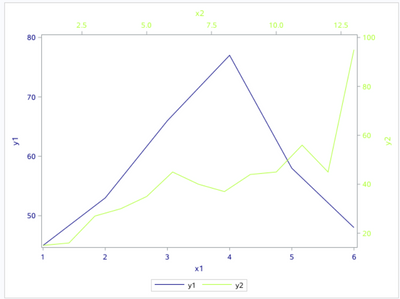- Home
- /
- Programming
- /
- Graphics
- /
- PROC SGPLOT with two x axis
- RSS Feed
- Mark Topic as New
- Mark Topic as Read
- Float this Topic for Current User
- Bookmark
- Subscribe
- Mute
- Printer Friendly Page
- Mark as New
- Bookmark
- Subscribe
- Mute
- RSS Feed
- Permalink
- Report Inappropriate Content
I have two different datasets and want to create a plot with two line graph. The X and Y axis in these two datasets are different. Is it possible to add two X and two Y axis simultaneously in one graph. I found its possible to add two Y axis in PROC SGPLOT. Is there any way to do the same for two X axis using SGPLOT or other SAS procedures?
data have;
input
x1 y1;
datalines;
1 45
2 53
3 66
4 77
5 58
6 48
;
data have2;
input
x2 y2;
datalines;
1 15
2 16
3 27
4 30
5 35
6 45
7 40
8 37
9 44
10 45
11 56
12 45
13 95
;
proc sgplot data=have;
series x=x1 y=y1;
run;
proc sgplot data=have2;
series x=x2 y=y2;
run;
Accepted Solutions
- Mark as New
- Bookmark
- Subscribe
- Mute
- RSS Feed
- Permalink
- Report Inappropriate Content
data have1;
input
x1 y1;
datalines;
1 45
2 53
3 66
4 77
5 58
6 48
;
data have2;
input x2 y2;
datalines;
1 15
2 16
3 27
4 30
5 35
6 45
7 40
8 37
9 44
10 45
11 56
12 45
13 95
;
data want;
merge have1 have2;
run;
proc sgplot data=want;
series x=x1 y=y1/lineattrs=(color=navy);
series x=x2 y=y2/x2axis y2axis lineattrs=(color=greenyellow);
xaxis valueattrs=(color=navy) labelattrs=(color=navy);
yaxis valueattrs=(color=navy) labelattrs=(color=navy);
x2axis valueattrs=(color=greenyellow) labelattrs=(color=greenyellow);
y2axis valueattrs=(color=greenyellow) labelattrs=(color=greenyellow);
run;
- Mark as New
- Bookmark
- Subscribe
- Mute
- RSS Feed
- Permalink
- Report Inappropriate Content
First would be to combine the data sets.
Depending upon the final desired appearance there a MANY options but this is a basic graph with both lines:
data toplot;
set have (in=in1)
have2 (in=in2)
;
run;
proc sgplot data=toplot;
series x=x1 y=y1;
series x=x2 y=y2;
run;
Labels, axis controls, style settings for lines/markers might help make the result more usable.
- Mark as New
- Bookmark
- Subscribe
- Mute
- RSS Feed
- Permalink
- Report Inappropriate Content
Thank you!
- Mark as New
- Bookmark
- Subscribe
- Mute
- RSS Feed
- Permalink
- Report Inappropriate Content
data have1;
input
x1 y1;
datalines;
1 45
2 53
3 66
4 77
5 58
6 48
;
data have2;
input x2 y2;
datalines;
1 15
2 16
3 27
4 30
5 35
6 45
7 40
8 37
9 44
10 45
11 56
12 45
13 95
;
data want;
merge have1 have2;
run;
proc sgplot data=want;
series x=x1 y=y1/lineattrs=(color=navy);
series x=x2 y=y2/x2axis y2axis lineattrs=(color=greenyellow);
xaxis valueattrs=(color=navy) labelattrs=(color=navy);
yaxis valueattrs=(color=navy) labelattrs=(color=navy);
x2axis valueattrs=(color=greenyellow) labelattrs=(color=greenyellow);
y2axis valueattrs=(color=greenyellow) labelattrs=(color=greenyellow);
run;
- Mark as New
- Bookmark
- Subscribe
- Mute
- RSS Feed
- Permalink
- Report Inappropriate Content
April 27 – 30 | Gaylord Texan | Grapevine, Texas
Registration is open
Walk in ready to learn. Walk out ready to deliver. This is the data and AI conference you can't afford to miss.
Register now and save with the early bird rate—just $795!
Learn how use the CAT functions in SAS to join values from multiple variables into a single value.
Find more tutorials on the SAS Users YouTube channel.
SAS Training: Just a Click Away
Ready to level-up your skills? Choose your own adventure.