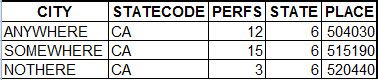- Home
- /
- Programming
- /
- Graphics
- /
- Re: PROC GMAP using maps.uscity
- RSS Feed
- Mark Topic as New
- Mark Topic as Read
- Float this Topic for Current User
- Bookmark
- Subscribe
- Mute
- Printer Friendly Page
- Mark as New
- Bookmark
- Subscribe
- Mute
- RSS Feed
- Permalink
- Report Inappropriate Content
It has been many years since I've used GMAP and I've never used the uscity data set. I want to display a count of providers per city in a particular state. I don't get errors and I can see the legend but the map does not appear. I'm sure there is some basic thing I'm missing. This is my code...
proc gmap data=PERFS
MAP=MAPS.uscity ALL;
WHERE STATECODE = 'CA';
ID STATE PLACE;
CHORO PERFS/COUTLINE=BLACK;
RUN;
QUIT;
My data set called perfs contains 5 variables.
City = name of the city
Statecode = 2 alphas for the state (e.g. CA for California)
perfs = number of perfs in the city
state = numeric fips code for state (e.g. 1 for Alabama)
place = place variable merged in from maps.uscity based on state and city
Any direction is much appreciated. If helpful, I'm using SAS v9.3 in the windows environment. Thanks!
Accepted Solutions
- Mark as New
- Bookmark
- Subscribe
- Mute
- RSS Feed
- Permalink
- Report Inappropriate Content
Maps.UScity is a feature data set. It does not contain state boundaries. So that may be part of the issue. The values (counts) associated with cities would be in an annotate data set.
On this page, http://robslink.com/SAS/democd44/aaaindex.htm , there is a link to Example 12. Cities that shows placing total values for a few cities on a US map.
- Mark as New
- Bookmark
- Subscribe
- Mute
- RSS Feed
- Permalink
- Report Inappropriate Content
It's a bit difficult to be certain without seeing some data from PERFS but I suspect the problem might lie with your where clause - try this
proc gmap data=PERFS MAP=MAPS.uscity(WHERE STATECODE = 'CA') ALL; ID STATE PLACE; CHORO PERFS/COUTLINE=BLACK; RUN; QUIT;
- Mark as New
- Bookmark
- Subscribe
- Mute
- RSS Feed
- Permalink
- Report Inappropriate Content
That didn't seem to do it. Here is an example of what my data in perfs looks like...
This is completely made up - the place values don't match anything in CA - at least I don't believe so.
- Mark as New
- Bookmark
- Subscribe
- Mute
- RSS Feed
- Permalink
- Report Inappropriate Content
Maps.UScity is a feature data set. It does not contain state boundaries. So that may be part of the issue. The values (counts) associated with cities would be in an annotate data set.
On this page, http://robslink.com/SAS/democd44/aaaindex.htm , there is a link to Example 12. Cities that shows placing total values for a few cities on a US map.
- Mark as New
- Bookmark
- Subscribe
- Mute
- RSS Feed
- Permalink
- Report Inappropriate Content
Ah - I did not know that. Thanks, that is exactly what I was looking for!
April 27 – 30 | Gaylord Texan | Grapevine, Texas
Registration is open
Walk in ready to learn. Walk out ready to deliver. This is the data and AI conference you can't afford to miss.
Register now and save with the early bird rate—just $795!
Learn how use the CAT functions in SAS to join values from multiple variables into a single value.
Find more tutorials on the SAS Users YouTube channel.
SAS Training: Just a Click Away
Ready to level-up your skills? Choose your own adventure.