Hi all
I would like to modify the template of my pie chart by
- Changing the weight of the labels to bold, limited to the category (not frequency, not percentage)
- Centering the labels in the column (actually right- or left-sided to appear closer to the chart)
- Changing the format of the percentage to 1 digit after the comma (actually 2 digits)
This is my example dataset
data mydata;
input group $1-4 value 6-7 ;
datalines;
cat1 10
cat2 15
cat3 4
;
run;
this is the template
proc template;
define statgraph pie;
begingraph;
layout region;
piechart category=group response=value /
DATALABELcontent=(category response percent) datalabellocation=outside;
endlayout;
endgraph;
end;
proc sgrender data=mydata template=pie;
run;
this is my final result
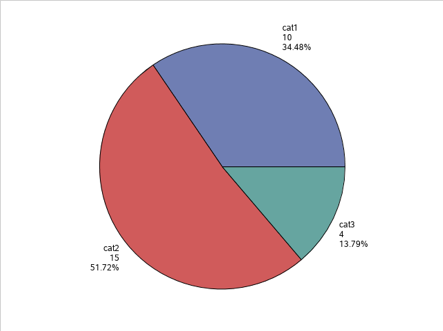
Thanks in advance for Your precious support
Sincerely
antor82