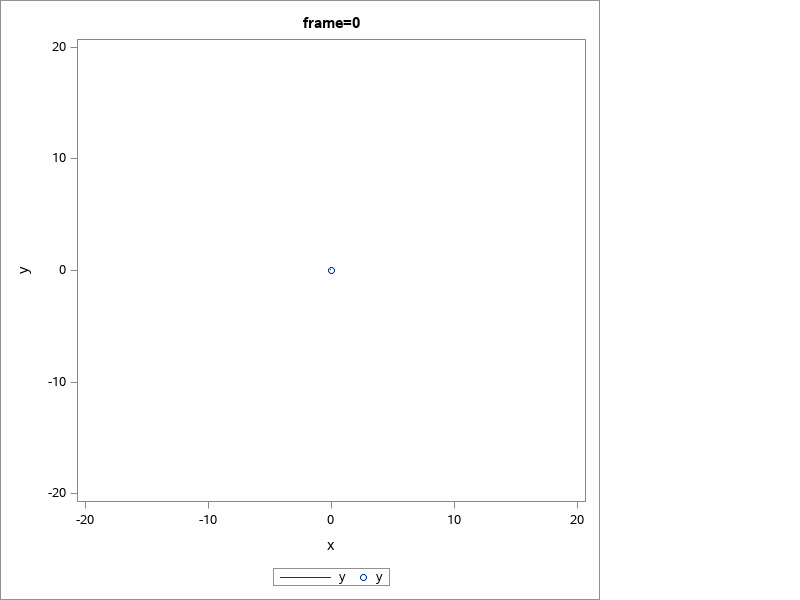- Home
- /
- Programming
- /
- Graphics
- /
- Any options to create a compressed or smaller animated GIF ?
- RSS Feed
- Mark Topic as New
- Mark Topic as Read
- Float this Topic for Current User
- Bookmark
- Subscribe
- Mute
- Printer Friendly Page
- Mark as New
- Bookmark
- Subscribe
- Mute
- RSS Feed
- Permalink
- Report Inappropriate Content
Consider this program that creates an animated gif. The file size is ~1.25MB
It can be compressed about 83% by external processes (https://gifcompressor.com/)
Are there any SAS options for directly creating a compressed anim gif ?
Program
data have;
do angle = 0 to 1080 by 15;
theta = 2 * constant('PI') / 360 * angle;
r = theta;
x = r * cos(theta);
y = r * sin(theta);
output;
end;
run;
filename animgif "spiral.gif";
filename htmlout "spiral.html"; /* HTML output */
proc stream outfile=htmlout; BEGIN
<HTML><HEAD><TITLE>Animated spiral</TITLE></HEAD><BODY>
<IMG src='spiral.gif'>
</BODY></HTML>
;;;;
ods _all_ close;
ods graphics / width=600 height=600;
*ods graphics / imagename="spiral" reset=index(1) outputfmt=gif;
options
printerpath=gif
animation=start
animduration=0.10
animloop=yes
noanimoverlay
;
ods printer file=animgif;
options animation=start;
proc sql;
create table spiral as
select each.angle as frame, self.x, self.y, self.theta
from have as self join have as each
on each.theta >= self.theta
order by frame, self.theta
;
proc sgplot data=spiral;
by frame;
series x=x y=y;
scatter x=x y=y / markerattrs=(symbol=circle);
xaxis min=-20 max=20;
yaxis min=-20 max=20;
run;
proc sort data=spiral;
by descending frame theta;
run;
proc sgplot data=spiral;
by descending frame;
series x=x y=y;
scatter x=x y=y / markerattrs=(symbol=circle);
xaxis min=-20 max=20;
yaxis min=-20 max=20;
run;
options animation=stop;
ods printer close;
- Mark as New
- Bookmark
- Subscribe
- Mute
- RSS Feed
- Permalink
- Report Inappropriate Content
- Mark as New
- Bookmark
- Subscribe
- Mute
- RSS Feed
- Permalink
- Report Inappropriate Content
Turns out GIF device is not so easy. The GIF dpi is 96.
Setting the Resolution of Your Graph doc says:
About Setting the Resolution
Note: Devices other than those listed (PNG, PNGT, PNG300, SVG, SVGT, SVGVIEW, or SVGZ) do not honor the IMAGE_DPI= option.
Using the XPIXELS=, XMAX=, YPIXELS=, and YMAX= Graphics Options to Set the Resolution for the Traditional Devices
The resolution of GIF and BMP images is fixed and cannot be changed using this method.
The only improvement I could get was to ensure the papersize matched the ods graphics size.
ods graphics / width=4in height=4in ;
options
papersize = ("4in", "4in")
printerpath=gif
animation=start
animduration=0.10
animloop=yes
noanimoverlay
;
- Mark as New
- Bookmark
- Subscribe
- Mute
- RSS Feed
- Permalink
- Report Inappropriate Content
Learn how use the CAT functions in SAS to join values from multiple variables into a single value.
Find more tutorials on the SAS Users YouTube channel.
SAS Training: Just a Click Away
Ready to level-up your skills? Choose your own adventure.