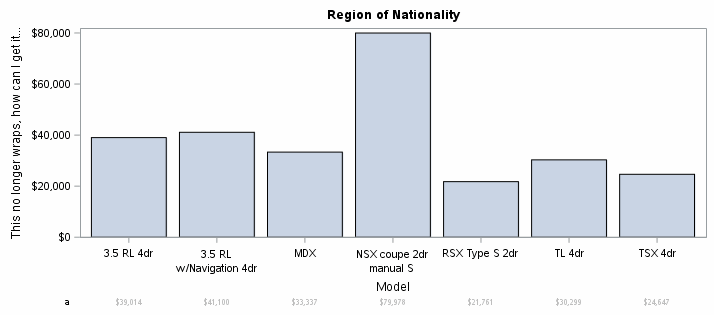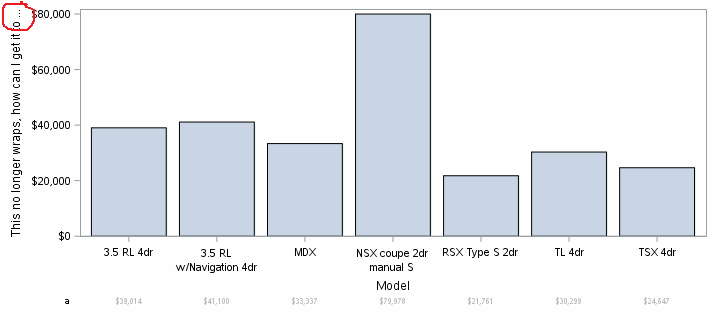- Home
- /
- Programming
- /
- Graphics
- /
- Re: How to wrap yaxis title when using an xaxistable in proc sgplot
- RSS Feed
- Mark Topic as New
- Mark Topic as Read
- Float this Topic for Current User
- Bookmark
- Subscribe
- Mute
- Printer Friendly Page
- Mark as New
- Bookmark
- Subscribe
- Mute
- RSS Feed
- Permalink
- Report Inappropriate Content
Hi - Is there a way to wrap a y-axis title when using xaxistable (to get around at present I am using labelpos=top, but would prefer it at the default for consistency with other charts).
Eg. of problem the following code :
proc sgplot data=sashelp.cars(where=(make = 'Acura'));
vbar model/response=invoice;
yaxis label= "This no longer wraps, how can I get it to wrap?";
xaxistable invoice /label="a" valueattrs= (color=liggr) labelattrs=(size=8pt);
run;
returns the following:
Accepted Solutions
- Mark as New
- Bookmark
- Subscribe
- Mute
- RSS Feed
- Permalink
- Report Inappropriate Content
How about this? GENERATING MULTILINE AXIS LABELS IN SAS PROC SGPLOT | SAS CODE FRAGMENTS.
It will be the yaxis in your case.
HTH.
- Mark as New
- Bookmark
- Subscribe
- Mute
- RSS Feed
- Permalink
- Report Inappropriate Content
Hi - Is there a way to wrap a y-axis title when using xaxistable (to get around at present I am using labelpos=top, but would prefer it at the default for consistency with other charts).
Eg. of problem the following code :
proc sgplot data=sashelp.cars(where=(make = 'Acura'));
vbar model/response=invoice;
yaxis label= "This no longer wraps, how can I get it to wrap?";
xaxistable invoice /label="a" valueattrs= (color=liggr) labelattrs=(size=8pt);
run;
returns the following:
- Mark as New
- Bookmark
- Subscribe
- Mute
- RSS Feed
- Permalink
- Report Inappropriate Content
How about this? GENERATING MULTILINE AXIS LABELS IN SAS PROC SGPLOT | SAS CODE FRAGMENTS.
It will be the yaxis in your case.
HTH.
- Mark as New
- Bookmark
- Subscribe
- Mute
- RSS Feed
- Permalink
- Report Inappropriate Content
Another way, not mentioned in the linked article is to place the xaxistable inside the plot area. Set LOCATION=INSIDE on the xAxisTable.
xaxistable invoice /label="a" valueattrs= (color=liggr) labelattrs=(size=8pt) location=inside;- Mark as New
- Bookmark
- Subscribe
- Mute
- RSS Feed
- Permalink
- Report Inappropriate Content
April 27 – 30 | Gaylord Texan | Grapevine, Texas
Registration is open
Walk in ready to learn. Walk out ready to deliver. This is the data and AI conference you can't afford to miss.
Register now and save with the early bird rate—just $795!
Learn how use the CAT functions in SAS to join values from multiple variables into a single value.
Find more tutorials on the SAS Users YouTube channel.
SAS Training: Just a Click Away
Ready to level-up your skills? Choose your own adventure.