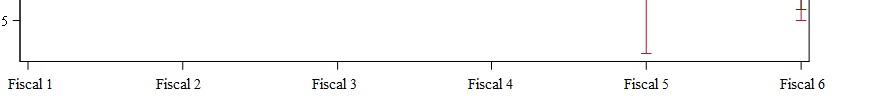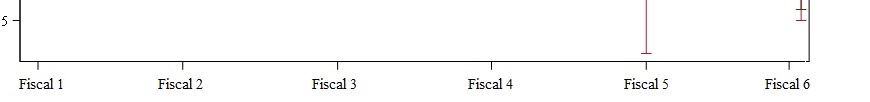- Home
- /
- Programming
- /
- Graphics
- /
- How to use Thresholdmax Thresholdmin in SGPLOT ?
- RSS Feed
- Mark Topic as New
- Mark Topic as Read
- Float this Topic for Current User
- Bookmark
- Subscribe
- Mute
- Printer Friendly Page
- Mark as New
- Bookmark
- Subscribe
- Mute
- RSS Feed
- Permalink
- Report Inappropriate Content
Hi,
I need to display x-axis values with in the vertical axis. I used sgplot to generate the followinf figure. The values Fiscal 1 and Fiscal 6 are going beyond the vertical axis (or out of the vertical bounds) which I don't want. How can I fix this?
I tried Thresholdmax and Thresholdmin options but with no luck. Is there any other way ? Please help
This is what I am getting
This is what I need
Accepted Solutions
- Mark as New
- Bookmark
- Subscribe
- Mute
- RSS Feed
- Permalink
- Report Inappropriate Content
You can use the OFFSETMIN and OFFSETMAX options to move the end tick marks further from the edge of the wall.
Hope this helps!
Dan
- Mark as New
- Bookmark
- Subscribe
- Mute
- RSS Feed
- Permalink
- Report Inappropriate Content
You can use the OFFSETMIN and OFFSETMAX options to move the end tick marks further from the edge of the wall.
Hope this helps!
Dan
Learn how use the CAT functions in SAS to join values from multiple variables into a single value.
Find more tutorials on the SAS Users YouTube channel.
SAS Training: Just a Click Away
Ready to level-up your skills? Choose your own adventure.