- Home
- /
- Programming
- /
- Graphics
- /
- How to plot 3D box plot using SAS?
- RSS Feed
- Mark Topic as New
- Mark Topic as Read
- Float this Topic for Current User
- Bookmark
- Subscribe
- Mute
- Printer Friendly Page
- Mark as New
- Bookmark
- Subscribe
- Mute
- RSS Feed
- Permalink
- Report Inappropriate Content
Hello everybody,
I want to plot a 3D box blot which illustrates means with standard error bars from calculated data as I show bellow:
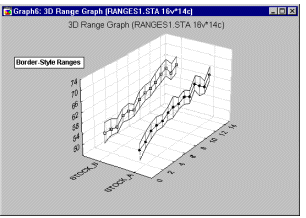
All of data, which I have, are numeric type.
How can I do that?
Accepted Solutions
- Mark as New
- Bookmark
- Subscribe
- Mute
- RSS Feed
- Permalink
- Report Inappropriate Content
I have a suggestion, However it is not the best one and needs to be corrected.
/* Set the graphics environment */
goptions reset=all cback=white border htext=10pt htitle=12pt;
proc sort data=have;
by x y;
run;
/* Calculate the mean and standard error for each X */
proc means data=have noprint;
by x y;
var z;
output out=meansout mean=mean stderr=stderr;
run;
/* Reshape the data to contain three Y values for */
/* each X for use with the HILOC interpolation. */
data reshape(keep=x y z mean);
set meansout;
z=mean;
output;
z=mean - stderr;
output;
z=mean + stderr;
output;
run;
/* Define the title */
title1 '3D Plot Intraday Volume vs year and Time from Calculated Data';
/* Define the axis characteristics */
axis1 offset=(10,10) minor=none;
axis2 label=(angle=90);
/* Define the symbol characteristics */
symbol1 interpol=hiloctj color=blue line=2;
symbol2 interpol=none color=blue value=dot height=1.5;
/* Plot the error bars using the HILOCTJ interpolation */
/* and overlay symbols at the means. */
proc g3d data=reshape;
scatter x*y=z / size=2 shape='prism';
run;
quit;This program make a bar chart which illustrates means of z vs x and y variables.
- Mark as New
- Bookmark
- Subscribe
- Mute
- RSS Feed
- Permalink
- Report Inappropriate Content
How about something more like this instead? You can make two panels of two-dimensional box plots. Here is one way.
data x;
do z = 1 to 2;
do x = 1 to 5;
do i = 1 to 100;
y = log(x) + 2 * z + normal(7);
output;
end;
end;
end;
run;
proc sgpanel;
panelby z / columns=1;
vbox y / category=x;
run;
- Mark as New
- Bookmark
- Subscribe
- Mute
- RSS Feed
- Permalink
- Report Inappropriate Content
Thanks @WarrenKuhfeld, However simultaneous effects of variables is important.
- Mark as New
- Bookmark
- Subscribe
- Mute
- RSS Feed
- Permalink
- Report Inappropriate Content
Since you're not displaying 3 variables, a single line series plot with the high/low bars will communicate the information in a more efficient manner.
- Mark as New
- Bookmark
- Subscribe
- Mute
- RSS Feed
- Permalink
- Report Inappropriate Content
Thats one of those things you can technically do, but really really shouldn't.
3D graphs rarely do a good job of conveying information.
So if you're looking for data to include in a presentation I would suggest an alternative visualization.
- Mark as New
- Bookmark
- Subscribe
- Mute
- RSS Feed
- Permalink
- Report Inappropriate Content
- Mark as New
- Bookmark
- Subscribe
- Mute
- RSS Feed
- Permalink
- Report Inappropriate Content
Not a Box plot in normal terms. A box plot, or box and whisker shows mean, median, interquartile range [box part] and whiskers out from the box to +/- 1.5 interquartile range for outliers.
If you have SAS Graph then the procedure us Proc G3D. The data set to plot would require the x, y and z value for each point. Getting the series connected as shown would take more than a bit of work to get the correct symbol statements displaying the intended series (upper, lower bound or the value though).
- Mark as New
- Bookmark
- Subscribe
- Mute
- RSS Feed
- Permalink
- Report Inappropriate Content
I have a suggestion, However it is not the best one and needs to be corrected.
/* Set the graphics environment */
goptions reset=all cback=white border htext=10pt htitle=12pt;
proc sort data=have;
by x y;
run;
/* Calculate the mean and standard error for each X */
proc means data=have noprint;
by x y;
var z;
output out=meansout mean=mean stderr=stderr;
run;
/* Reshape the data to contain three Y values for */
/* each X for use with the HILOC interpolation. */
data reshape(keep=x y z mean);
set meansout;
z=mean;
output;
z=mean - stderr;
output;
z=mean + stderr;
output;
run;
/* Define the title */
title1 '3D Plot Intraday Volume vs year and Time from Calculated Data';
/* Define the axis characteristics */
axis1 offset=(10,10) minor=none;
axis2 label=(angle=90);
/* Define the symbol characteristics */
symbol1 interpol=hiloctj color=blue line=2;
symbol2 interpol=none color=blue value=dot height=1.5;
/* Plot the error bars using the HILOCTJ interpolation */
/* and overlay symbols at the means. */
proc g3d data=reshape;
scatter x*y=z / size=2 shape='prism';
run;
quit;This program make a bar chart which illustrates means of z vs x and y variables.
Learn how use the CAT functions in SAS to join values from multiple variables into a single value.
Find more tutorials on the SAS Users YouTube channel.
SAS Training: Just a Click Away
Ready to level-up your skills? Choose your own adventure.




