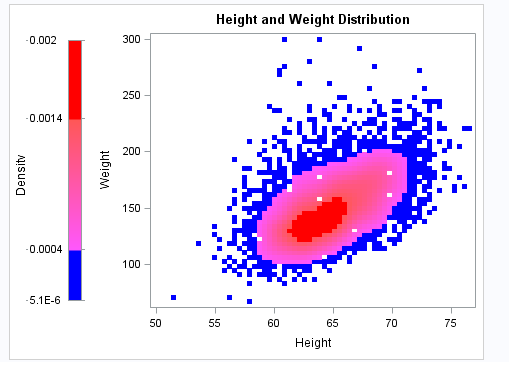Turn on suggestions
Auto-suggest helps you quickly narrow down your search results by suggesting possible matches as you type.
Showing results for
- Home
- /
- Programming
- /
- Graphics
- /
- GTL Continuouslegend for scattterplot with markercolorgradient
Options
- RSS Feed
- Mark Topic as New
- Mark Topic as Read
- Float this Topic for Current User
- Bookmark
- Subscribe
- Mute
- Printer Friendly Page
🔒 This topic is solved and locked.
Need further help from the community? Please
sign in and ask a new question.
- Mark as New
- Bookmark
- Subscribe
- Mute
- RSS Feed
- Permalink
- Report Inappropriate Content
Posted 04-23-2019 06:38 AM
(1535 views)
Hi,
I'm struggling with a quite simple issue.
As an example I'm using:
What I want to achieve is to move continuouslegend to the left side and also title and values to left side of the legend.
Final image should look like this:
1 ACCEPTED SOLUTION
Accepted Solutions
- Mark as New
- Bookmark
- Subscribe
- Mute
- RSS Feed
- Permalink
- Report Inappropriate Content
Try some combination of a LAYOUT LATTICE and a SIDEBAR. This isn't perfect, but maybe it will give you some ideas to pursue:
proc template;
define statgraph attrmap;
begingraph;
entrytitle "Height and Weight Distribution" ;
/* Define the attribute map and assign the name "densityrange." */
rangeattrmap name="densityrange" ;
range MIN - 0.0004 / rangealtcolor=blue ;
range 0.0004 < - 0.0014 / rangealtcolormodel=(lightpurple lightred) ;
range 0.0014 < - 0.002 / rangealtcolor=red ;
endrangeattrmap ;
/* Associate the attribute map with input data column Density and
assign variable name RANGEVAR to the named association */
rangeattrvar attrvar=rangevar var=density attrmap="densityrange" ;
/* Reference RANGEVAR in the SCATTTERPLOT statement */
layout lattice / columns=2 columnweights=(0.1 0.9);
sidebar / align=left;
entry halign=left "Density" / rotate=90 ;
endsidebar;
continuouslegend "scatter" / orient=vertical
halign=left title="";
scatterplot x=height y=weight / markercolorgradient=rangevar
markerattrs=(symbol=squarefilled size=6px) name="scatter";
endlayout;
endgraph;
end;
ods graphics / reset width=475px;
proc sgrender data=sashelp.gridded(where=(count>0)) template=attrmap;
run;
2 REPLIES 2
- Mark as New
- Bookmark
- Subscribe
- Mute
- RSS Feed
- Permalink
- Report Inappropriate Content
Bump
- Mark as New
- Bookmark
- Subscribe
- Mute
- RSS Feed
- Permalink
- Report Inappropriate Content
Try some combination of a LAYOUT LATTICE and a SIDEBAR. This isn't perfect, but maybe it will give you some ideas to pursue:
proc template;
define statgraph attrmap;
begingraph;
entrytitle "Height and Weight Distribution" ;
/* Define the attribute map and assign the name "densityrange." */
rangeattrmap name="densityrange" ;
range MIN - 0.0004 / rangealtcolor=blue ;
range 0.0004 < - 0.0014 / rangealtcolormodel=(lightpurple lightred) ;
range 0.0014 < - 0.002 / rangealtcolor=red ;
endrangeattrmap ;
/* Associate the attribute map with input data column Density and
assign variable name RANGEVAR to the named association */
rangeattrvar attrvar=rangevar var=density attrmap="densityrange" ;
/* Reference RANGEVAR in the SCATTTERPLOT statement */
layout lattice / columns=2 columnweights=(0.1 0.9);
sidebar / align=left;
entry halign=left "Density" / rotate=90 ;
endsidebar;
continuouslegend "scatter" / orient=vertical
halign=left title="";
scatterplot x=height y=weight / markercolorgradient=rangevar
markerattrs=(symbol=squarefilled size=6px) name="scatter";
endlayout;
endgraph;
end;
ods graphics / reset width=475px;
proc sgrender data=sashelp.gridded(where=(count>0)) template=attrmap;
run;How to Concatenate Values
Learn how use the CAT functions in SAS to join values from multiple variables into a single value.
Find more tutorials on the SAS Users YouTube channel.
SAS Training: Just a Click Away
Ready to level-up your skills? Choose your own adventure.