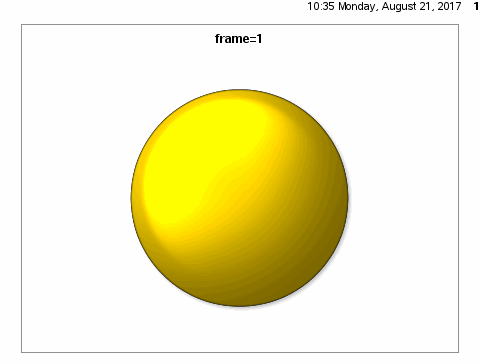- Home
- /
- Programming
- /
- Graphics
- /
- Re: Fun with SAS ODS Graphics: Total eclipse of the sun edition
- RSS Feed
- Mark Topic as New
- Mark Topic as Read
- Float this Topic for Current User
- Bookmark
- Subscribe
- Mute
- Printer Friendly Page
- Mark as New
- Bookmark
- Subscribe
- Mute
- RSS Feed
- Permalink
- Report Inappropriate Content
With Monday nearing, solar eclipse fever is hitting new heights. So, figured I'd follow Robert Allison’s lead and join the frenzy with some eclipse-themed SAS code. Here's my quick SAS ODS Graphics take on solar eclipse time-lapse photography - put on your ISO certified glasses before viewing the output, kids!
* Fun w/SAS ODS Graphics: Solar Eclipse "Time-Lapse" (SGPANEL + BUBBLE Plots)
Inspired by forum.timescapes.org/phpBB3/viewtopic.php?f=4&t=7775;
data eclipse; /* Generate points for sun/moon */
do frame=1 to 11; /* At 11 different times/locations */
sunX=.5; sunY=.5; sz=50; output; /* Sun plotted at constant position in frame */
sunX=.; sunY=.;
if frame<=6 then /* Sun goes behind moon in first 6 frames */
moonX=.5+(6-frame)*(.775/5);
else /* Sun emerges from behind moon in last 5 frames */
moonX=.5-(frame-6)*(.775/5);
moonY=.5; sz=40; output; /* Make moon slightly smaller bubble than sun */
moonX=.; moonY=.;
sz=1; output; /* "Dummy" points with size=1 make sun/moon bigger */
end;
ods listing gpath='/folders/myfolders'; /* Use SGPANEL to plot frames in one image */
ods graphics on / reset antialias width=10in height=1in imagename="ECLIPSE";
proc sgpanel data=eclipse noautolegend; /* "Time-lapse" is 1x11 panel of bubble plots */
styleattrs backcolor=black wallcolor=black;
panelby frame / rows=1 columns=11 onepanel noheader noheaderborder noborder;
bubble x=sunX y=sunY size=sz / colormodel=(yelloworange) colorresponse=sunX dataskin=sheen bradiusmax=50;
bubble x=moonX y=moonY size=sz / colormodel=(black) colorresponse=moonX dataskin=sheen bradiusmax=50;
rowaxis display=none;
colaxis display=none values=(0 to 1) min=0 max=1 offsetmin=0 offsetmax=0;
run;
Accepted Solutions
- Mark as New
- Bookmark
- Subscribe
- Mute
- RSS Feed
- Permalink
- Report Inappropriate Content
Editor's note: This is a great addition to the original post.
Building on Ted's work:
http://blogs.sas.com/content/graphicallyspeaking/2017/08/20/fun-ods-graphics-eclipse-animation/
Added some stars.
- Mark as New
- Bookmark
- Subscribe
- Mute
- RSS Feed
- Permalink
- Report Inappropriate Content
Awesome, TC. Great demonstration of using SG procedures for non-standard visuals. You could probably use FRAME as the BY variable with SGPLOT, and create an animated GIF or SVG.
Example code for animation using printerpath: http://blogs.sas.com/content/graphicallyspeaking/2013/05/23/animation-using-sgplot/
- Mark as New
- Bookmark
- Subscribe
- Mute
- RSS Feed
- Permalink
- Report Inappropriate Content
Editor's note: This is a great addition to the original post.
Building on Ted's work:
http://blogs.sas.com/content/graphicallyspeaking/2017/08/20/fun-ods-graphics-eclipse-animation/
Added some stars.
- Mark as New
- Bookmark
- Subscribe
- Mute
- RSS Feed
- Permalink
- Report Inappropriate Content
Great, Sanjay, but now I'll go blind because I looked at your animation without eye protection. Shame on you for not posting a warning!
Learn how use the CAT functions in SAS to join values from multiple variables into a single value.
Find more tutorials on the SAS Users YouTube channel.
SAS Training: Just a Click Away
Ready to level-up your skills? Choose your own adventure.