Turn on suggestions
Auto-suggest helps you quickly narrow down your search results by suggesting possible matches as you type.
Showing results for
- Home
- /
- Programming
- /
- Graphics
- /
- Re: Fun with SAS ODS Graphics: Stepping Feet Illusion
Options
- RSS Feed
- Mark Topic as New
- Mark Topic as Read
- Float this Topic for Current User
- Bookmark
- Subscribe
- Mute
- Printer Friendly Page
- Mark as New
- Bookmark
- Subscribe
- Mute
- RSS Feed
- Permalink
- Report Inappropriate Content
Posted 02-08-2020 11:38 PM
(2629 views)
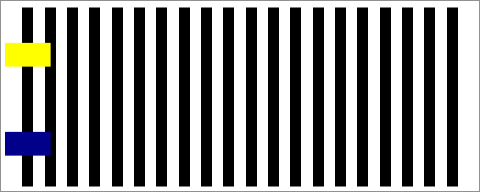
With the stepping feet illusion racking up likes on Twitter this week, thought I'd take a crack at recreating it using SAS ODS Graphics! ![]()
* Fun w/SAS ODS Graphics: Stepping feet illusion (see en.wikipedia.org/wiki/Stepping_feet_illusion);
data barsNmarkers; * Generate points for black lines and yellow & blue markers;
do frame=1 to 20 by .1; * Move markers between x=2 and x=18 in increments of .1;
y=1;
do x=1 to 20; * Draw 20 lines 1 unit high;
output;
end;
x=frame; y=.; * Points for yellow and dark blue markers;
yy=.75; yb=.25; output; yy=.; yb=.;
end;
ods _all_ close; * Animated GIF setup;
options papersize=('5 in', '2 in') printerpath=gif animation=start
nodate nonumber animloop=YES NOANIMOVERLAY animduration=.075;
ods printer file='/folders/myfolders/SteppingFeet.gif';
ods graphics / width=5in height=2in imagefmt=GIF;
options nobyline; * Stepping feet illusion for first 13 bars (black bars create contrast);
proc sgplot data=barsNmarkers(where=(frame<14)) noautolegend noborder nowall;
by frame;
symbolchar name=uniRect char='25AC'x; * Unicode for rectangle;
dropline x=x y=y / lineattrs=(color=black thickness=11pt);
scatter x=x y=yy / markeroutlineattrs=(color=yellow) markerattrs=(color=yellow size=144pt symbol=uniRect);
scatter x=x y=yb / markeroutlineattrs=(color=darkblue) markerattrs=(color=darkblue size=144pt symbol=uniRect);
xaxis display=none offsetmin=0 offsetmax=0 min=0.5 max=21 type=linear;
yaxis display=none offsetmin=0 offsetmax=0 min=0 max=1;
* No Stepping feet illusion for last 7 bars (white bars create no contrast);
proc sgplot data=barsNmarkers(where=(frame>=14)) noautolegend noborder nowall;
by frame;
symbolchar name=uniRect char='25AC'x; * Unicode for rectangle;
dropline x=x y=y / lineattrs=(color=white thickness=11pt);
scatter x=x y=yy / markeroutlineattrs=(color=yellow) markerattrs=(color=yellow size=144pt symbol=uniRect);
scatter x=x y=yb / markeroutlineattrs=(color=darkblue) markerattrs=(color=darkblue size=144pt symbol=uniRect);
xaxis display=none offsetmin=0 offsetmax=0 min=0.5 max=21 type=linear;
yaxis display=none offsetmin=0 offsetmax=0 min=0 max=1;
run;
options printerpath=gif animation=stop; * Animated GIF wrapup;
ods printer close;
2 REPLIES 2
- Mark as New
- Bookmark
- Subscribe
- Mute
- RSS Feed
- Permalink
- Report Inappropriate Content
Brilliant @tc!
//Contact me to learn how Metacoda software can help keep your SAS platform secure - https://www.metacoda.com
- Mark as New
- Bookmark
- Subscribe
- Mute
- RSS Feed
- Permalink
- Report Inappropriate Content
I like using symbolchar statement to draw a rectangle ,
and dropline statement to repalace block statement
How to Concatenate Values
Learn how use the CAT functions in SAS to join values from multiple variables into a single value.
Find more tutorials on the SAS Users YouTube channel.
SAS Training: Just a Click Away
Ready to level-up your skills? Choose your own adventure.




