Turn on suggestions
Auto-suggest helps you quickly narrow down your search results by suggesting possible matches as you type.
Showing results for
- Home
- /
- Programming
- /
- Graphics
- /
- Fun with SAS ODS Graphics: GIF Xmas Tree, GIF Xmas Tree...
Options
- RSS Feed
- Mark Topic as New
- Mark Topic as Read
- Float this Topic for Current User
- Bookmark
- Subscribe
- Mute
- Printer Friendly Page
- Mark as New
- Bookmark
- Subscribe
- Mute
- RSS Feed
- Permalink
- Report Inappropriate Content
Posted 12-23-2020 11:24 PM
(2308 views)
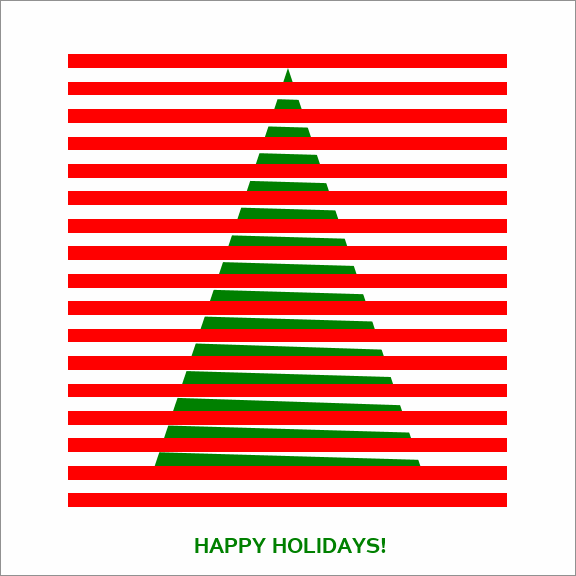
A quick 2020 SAS ODS Graphics take on a neat 2016 Christmas card by Designjunction. Happy Holidays!
* Fun w/SAS ODS Graphics: GIF Xmas Tree, GIF Xmas Tree...
An ODS Graphics take on a 2016 Xmas card by Designjunction at dezeen.com/2016/12/24/designer-christmas-cards-2016;
data tree;
do frame=0 to .95 by .05; * Create 20 frames of scrolling bars (GIF will repeat);
px=-10; py=16.5; output; px=10;py=-2.5; output; px=.;py=.; * Set upper left, lower right bounds of data;
do p=14.5 to .5 by -1; * White diagonal bars;
id+1; y=p; x=-5; output; y=y-.3; x=5; output; y=y-.5; output; y=p-.5; x=-5; output;
end;
id=.; x=.; y=.;
do p=(16.5-frame) to (-.5-frame) by -1; * Red horizontal bars;
sid+1; sy=p; sx=-8; output; sx=8; output; sy=p-.5; output; sx=-8; output;
end;
end;
proc template; * Define chart;
define statgraph xmas;
begingraph;
layout overlayequated / xaxisopts=(offsetmin=0.001 offsetmax=0.001 display=none)
yaxisopts=(offsetmin=0.001 offsetmax=0.001 display=none) walldisplay=none;
scatterplot x=px y=py / markerattrs=(size=0); * "Dummy" plot - set up chart bounds;
beginpolygon x=0 y=15 / drawspace=datavalue display=(fill) fillAttrs=(color=green) layer=back;
draw x=5 y=0; draw x=-5 y=0; endpolygon; * Draw static Xmas tree (triangle);
polygonplot x=x y=y id=id / display=(fill) fillattrs=(color=white); * Draw static white diagonals thru tree;
polygonplot x=sx y=sy id=sid / display=(fill) fillattrs=(color=red); * Draw moving horizonatl slits;
beginpolygon x=-8 y=16 / drawspace=datavalue display=(fill) fillAttrs=(color=white) layer=front;
draw x=8 y=16; draw x=8 y=17; draw x=-8 y=17; endpolygon; * Mask off top of card (for "infinite scroll" of red bars);
beginpolygon x=-8 y=-1 / drawspace=datavalue display=(fill) fillAttrs=(color=white) layer=front;
draw x=8 y=-1; draw x=8 y=-2; draw x=-8 y=-2; endpolygon; * Mask off bottom of card (for "infinite scroll" of red bars);
entry textattrs=(size=14pt weight=bold color=green) "HAPPY HOLIDAYS!"/ valign=bottom;
endlayout;
endgraph;
end;
run;
ods _all_ close; * Animated GIF setup;
options papersize=('6 in', '6 in') printerpath=gif animation=start
nodate nonumber animloop=YES NOANIMOVERLAY animduration=.09;
ods printer file='/folders/myfolders/xmas2020.gif';
ods graphics on / reset antialias width=6in height=6in imagefmt=GIF;
options nobyline;
proc sgrender data=tree template=xmas; * Generate Xmas card!;
by frame;
run;
options printerpath=gif animation=stop; * Animated GIF wrapup;
ods printer close;
April 27 – 30 | Gaylord Texan | Grapevine, Texas
Registration is open
Walk in ready to learn. Walk out ready to deliver. This is the data and AI conference you can't afford to miss.
Register now and save with the early bird rate—just $795!
How to Concatenate Values
Learn how use the CAT functions in SAS to join values from multiple variables into a single value.
Find more tutorials on the SAS Users YouTube channel.
SAS Training: Just a Click Away
Ready to level-up your skills? Choose your own adventure.

