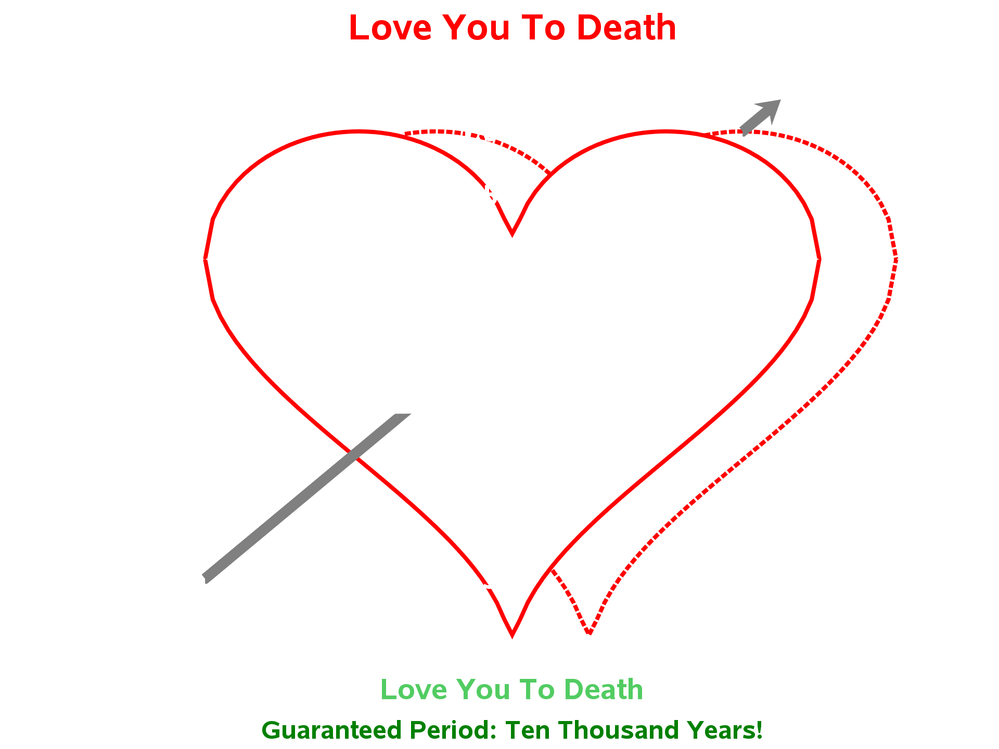- Home
- /
- Programming
- /
- Graphics
- /
- Cupid Arrow with Two Love Heart using SAS EG
- RSS Feed
- Mark Topic as New
- Mark Topic as Read
- Float this Topic for Current User
- Bookmark
- Subscribe
- Mute
- Printer Friendly Page
- Mark as New
- Bookmark
- Subscribe
- Mute
- RSS Feed
- Permalink
- Report Inappropriate Content
I found I cannot post my SAS blogs, in my account, I don't have the options, it is interesting.
I found I can only post questions.
%let path = /sas/shared_data/credit_loss_models/MIP_MIS/xx60692/love_heart;;
%let ylabel = Love You To Death;
%let xlabel = Love You To Death;
%let entrylabel = Love You To Death;
%let namelabel = Love You To Death;
%let footnotes = Guaranteed Period: Ten Thousand Years!;
data heart_data1;
do x=-2 to 2 by .05;
y=sqrt(1-(abs(x)-1)**2);
output;
end;
do x=2 to -2 by -.05;
y=arcos(1-abs(x))-3.14;
output;
end;
run;
data heart_data;
set heart_data1;
if y=. then y=0;
if round(x*100)=0 then y=y+.2;
x1=x+0.5;
y1=y;
run;
data anno_arrow;
x2=-2; y2=-2.5; output;
x2=-.75; y2=-1.25; output;
x2=1; y2=.5; output;
x2=1.75; y2=1.25; output;
run;
data for_heart_data;
retain x y x1 y1 x2 y2;
set heart_data;
y2=0;
if -1.97>x>-2.03 then x2=-2;
if -0.72>x>-0.78 then x2=-0.75;
if -0.49>x>-0.51 then x2=-0.5;
if 0.74>x>0.75 then x2=0.75;
if 1.03>x1>0.97 then x2=1;
if 1.53>x1>1.49 then x3=1.5;
if 1.78>x>1.72 then x3=1.75;
if x2=-2 then y2=-2.5;
if x2=-0.75 then y2=-1.25;
if x2=-0.5 then y2=-1;
if x2=0.75 then y2=0.25;
if x2=1 then y2=.5;
if x3=1.5 then y3=1;
if x3=1.75 then y3=1.25;
if y2=0 then y2=.;
if 0.26<x1<1.24 and y1>0 then y1=.;
if (x1<-0.74 and y>=0) or (x1<0.24 and y<0) then y1=.;
if -0.51 <x2 then y2=.;
if x3< 1.49 then y3=.;
run;
proc sort data=for_heart_data(keep=x3 y3) out=x3y3; by y3; run;
data for_heart;
set for_heart_data(drop=x3 y3); set x3y3;
run;
ods _all_ close; options number nodate;
goptions reset=all device=png gsfname=graphout xpixels=1000 ypixels=400;
ods graphics on/reset imagename="&namelabel." imagefmt=png width=20in height=15in scale=off border=off;
ods listing gpath="&path."; ods path reset;
ODS path (PREPEND) a.TEMPLAT(update);
proc template;
define statgraph a.class; begingraph;
discreteattrvar attrvar=classfill var=fore_sce attrmap='colors';
legendItem type=Line name="x" /lineattrs=(color=red pattern=solid THICKNESS=8) labelattrs=(size=22pt) label="Heart1";
legendItem type=Line name="x1"/lineattrs=(color=red pattern=Solid THICKNESS=8) labelattrs=(size=22pt) label="Heart2";
legendItem type=Line name="x2"/lineattrs=(color=grey pattern=solid THICKNESS=8) labelattrs=(size=22pt) label="Arrow1";
legendItem type=Line name="x3"/lineattrs=(color=grey pattern=solid THICKNESS=8) labelattrs=(size=22pt) label="Arrow2";
layout lattice/border=FALSE BORDERATTRS=(color=white) columns=1 rows=1
COLUMNGUTTER=2cm ROWGUTTER=2cm AUTOALIGN=(TOPRIGHT BOTTOMLEFT) SKIPEMPTYCELLS=TRUE;
cell; cellheader;
entry "&entrylabel."/border=FALSE BORDERATTRS=(color=white) textattrs=(size=50pt weight=bold color=red);
endcellheader;
layout overlay /border=false WALLCOLOR=white WALLDISPLAY=(FILL)
xaxisopts=(display=(label tickvalues) linearopts=(origin=0 THRESHOLDMIN=1 THRESHOLDMAX=1)
label="&xlabel." griddisplay=off labelattrs=(weight=bold size=40pt color=biyg)
tickvalueattrs=(weight=bold size=22pt color=white)
discreteopts=(tickdisplaylist=("-2" "-1.5" "-1" "-0.5" "0" "0.5" "1" "1.5" "2")
tickvaluelist=("-2" "-1.5" "-1" "-0.5" "0" "0.5" "1" "1.5" "2")
TICKVALUEFITPOLICY=ROTATEALWAYS TICKVALUEROTATION=VERTICAL))
yaxisopts=(display=(label tickvalues) label="&ylabel."
labelattrs=(weight=bold size=22pt color=white) griddisplay=off
tickvalueattrs=(weight=bold size=40pt color=white)
linearopts=(integer=FALSE origin=-3 viewmin=-3 tickvalueformat=9.1
tickvaluelist=(-2.5 -2 -1.5 -1 -0.5 0 0.5 1 1.5) TICKVALUEPRIORITY=TRUE)
gridattrs=(pattern=dash THICKNESS=2 color=white));
seriesplot x=x y=y /BREAK=TRUE LEGENDLABEL="Heart1" PRIMARY=TRUE lineattrs=(color=red pattern=solid THICKNESS=8);
seriesplot x=x1 y=y1/BREAK=TRUE LEGENDLABEL="Heart2" PRIMARY=TRUE lineattrs=(color=red pattern=MediumDash THICKNESS=8);
seriesplot x=x2 y=y2/BREAK=TRUE LEGENDLABEL="Arrow1" PRIMARY=TRUE lineattrs=(color=grey pattern=solid THICKNESS=20);
seriesplot x=x3 y=y3/BREAK=TRUE LEGENDLABEL="Arrow2" PRIMARY=TRUE lineattrs=(color=grey pattern=solid THICKNESS=20)
ARROWHEADPOSITION=END ARROWHEADSCALE=20 ARROWHEADSHAPE=BARBED;
referenceline y=0/ curvelabel=" " curvelabelattrs=(size=22pt weight=bold color=white)
clip=true curvelabelposition=min lineattrs=(pattern=dash THICKNESS=2 color=white);
endlayout;
endcell;
endlayout;
entryfootnote halign=center TEXTATTRS=(size=35pt weight=bold color=green) "&footnotes.";
layout globallegend/border=false type=COLUMN weights=uniform;
discretelegend "Heart1" "Heart2" "Arrow"/border=false across=1 down=1 autoalign=(CENTER) ORDER=COLUMNMAJOR;
endlayout; endgraph; end; run;
proc sgrender data=for_heart template=a.class; Run;
ods graphics off;
ods listing;
%let path = /sas/shared_data/credit_loss_models/MIP_MIS/xx60692/love_heart;;
%let ylabel = Love You To Death;
%let xlabel = Love You To Death;
%let entrylabel = Love You To Death;
%let namelabel = Love You To Death;
%let footnotes = Guaranteed Period: Ten Thousand Years!;
data heart_data1;
do x=-2 to 2 by .05;
y=sqrt(1-(abs(x)-1)**2);
output;
end;
do x=2 to -2 by -.05;
y=arcos(1-abs(x))-3.14;
output;
end;
run;
data heart_data;
set heart_data1;
if y=. then y=0;
if round(x*100)=0 then y=y+.2;
x1=x+0.5;
y1=y;
run;
data anno_arrow;
x2=-2; y2=-2.5; output;
x2=-.75; y2=-1.25; output;
x2=1; y2=.5; output;
x2=1.75; y2=1.25; output;
run;
data for_heart_data;
retain x y x1 y1 x2 y2;
set heart_data;
y2=0;
if -1.97>x>-2.03 then x2=-2;
if -0.72>x>-0.78 then x2=-0.75;
if -0.49>x>-0.51 then x2=-0.5;
if 0.74>x>0.75 then x2=0.75;
if 1.03>x1>0.97 then x2=1;
if 1.53>x1>1.49 then x3=1.5;
if 1.78>x>1.72 then x3=1.75;
if x2=-2 then y2=-2.5;
if x2=-0.75 then y2=-1.25;
if x2=-0.5 then y2=-1;
if x2=0.75 then y2=0.25;
if x2=1 then y2=.5;
if x3=1.5 then y3=1;
if x3=1.75 then y3=1.25;
if y2=0 then y2=.;
if 0.26<x1<1.24 and y1>0 then y1=.;
if (x1<-0.74 and y>=0) or (x1<0.24 and y<0) then y1=.;
if -0.51 <x2 then y2=.;
if x3< 1.49 then y3=.;
run;
proc sort data=for_heart_data(keep=x3 y3) out=x3y3; by y3; run;
data for_heart;
set for_heart_data(drop=x3 y3); set x3y3;
run;
ods _all_ close; options number nodate;
goptions reset=all device=png gsfname=graphout xpixels=1000 ypixels=400;
ods graphics on/reset imagename="&namelabel." imagefmt=png width=20in height=15in scale=off border=off;
ods listing gpath="&path."; ods path reset;
ODS path (PREPEND) a.TEMPLAT(update);
proc template;
define statgraph a.class; begingraph;
discreteattrvar attrvar=classfill var=fore_sce attrmap='colors';
legendItem type=Line name="x" /lineattrs=(color=red pattern=solid THICKNESS=8) labelattrs=(size=22pt) label="Heart1";
legendItem type=Line name="x1"/lineattrs=(color=red pattern=Solid THICKNESS=8) labelattrs=(size=22pt) label="Heart2";
legendItem type=Line name="x2"/lineattrs=(color=grey pattern=solid THICKNESS=8) labelattrs=(size=22pt) label="Arrow1";
legendItem type=Line name="x3"/lineattrs=(color=grey pattern=solid THICKNESS=8) labelattrs=(size=22pt) label="Arrow2";
layout lattice/border=FALSE BORDERATTRS=(color=white) columns=1 rows=1
COLUMNGUTTER=2cm ROWGUTTER=2cm AUTOALIGN=(TOPRIGHT BOTTOMLEFT) SKIPEMPTYCELLS=TRUE;
cell; cellheader;
entry "&entrylabel."/border=FALSE BORDERATTRS=(color=white) textattrs=(size=50pt weight=bold color=red);
endcellheader;
layout overlay /border=false WALLCOLOR=white WALLDISPLAY=(FILL)
xaxisopts=(display=(label tickvalues) linearopts=(origin=0 THRESHOLDMIN=1 THRESHOLDMAX=1)
label="&xlabel." griddisplay=off labelattrs=(weight=bold size=40pt color=biyg)
tickvalueattrs=(weight=bold size=22pt color=white)
discreteopts=(tickdisplaylist=("-2" "-1.5" "-1" "-0.5" "0" "0.5" "1" "1.5" "2")
tickvaluelist=("-2" "-1.5" "-1" "-0.5" "0" "0.5" "1" "1.5" "2")
TICKVALUEFITPOLICY=ROTATEALWAYS TICKVALUEROTATION=VERTICAL))
yaxisopts=(display=(label tickvalues) label="&ylabel."
labelattrs=(weight=bold size=22pt color=white) griddisplay=off
tickvalueattrs=(weight=bold size=40pt color=white)
linearopts=(integer=FALSE origin=-3 viewmin=-3 tickvalueformat=9.1
tickvaluelist=(-2.5 -2 -1.5 -1 -0.5 0 0.5 1 1.5) TICKVALUEPRIORITY=TRUE)
gridattrs=(pattern=dash THICKNESS=2 color=white));
seriesplot x=x y=y /BREAK=TRUE LEGENDLABEL="Heart1" PRIMARY=TRUE lineattrs=(color=red pattern=solid THICKNESS=8);
seriesplot x=x1 y=y1/BREAK=TRUE LEGENDLABEL="Heart2" PRIMARY=TRUE lineattrs=(color=red pattern=MediumDash THICKNESS=8);
seriesplot x=x2 y=y2/BREAK=TRUE LEGENDLABEL="Arrow1" PRIMARY=TRUE lineattrs=(color=grey pattern=solid THICKNESS=20);
seriesplot x=x3 y=y3/BREAK=TRUE LEGENDLABEL="Arrow2" PRIMARY=TRUE lineattrs=(color=grey pattern=solid THICKNESS=20)
ARROWHEADPOSITION=END ARROWHEADSCALE=20 ARROWHEADSHAPE=BARBED;
referenceline y=0/ curvelabel=" " curvelabelattrs=(size=22pt weight=bold color=white)
clip=true curvelabelposition=min lineattrs=(pattern=dash THICKNESS=2 color=white);
endlayout;
endcell;
endlayout;
entryfootnote halign=center TEXTATTRS=(size=35pt weight=bold color=green) "&footnotes.";
layout globallegend/border=false type=COLUMN weights=uniform;
discretelegend "Heart1" "Heart2" "Arrow"/border=false across=1 down=1 autoalign=(CENTER) ORDER=COLUMNMAJOR;
endlayout; endgraph; end; run;
proc sgrender data=for_heart template=a.class; Run;
ods graphics off;
ods listing;
- Mark as New
- Bookmark
- Subscribe
- Mute
- RSS Feed
- Permalink
- Report Inappropriate Content
Hi @Fan, I added you to the "author" role, so you can now create a library article with your example, if you want. Here are the instructions.
Learn how use the CAT functions in SAS to join values from multiple variables into a single value.
Find more tutorials on the SAS Users YouTube channel.
SAS Training: Just a Click Away
Ready to level-up your skills? Choose your own adventure.