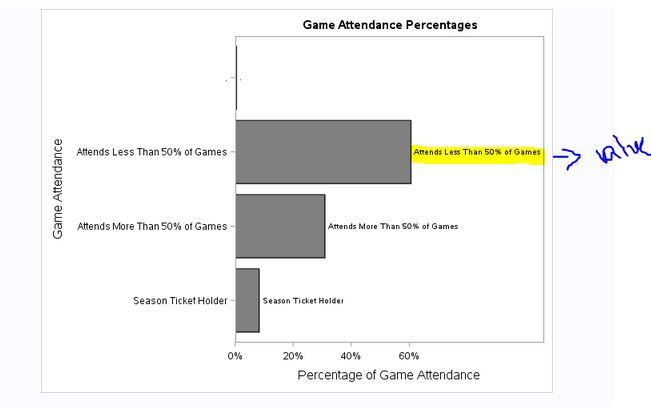Turn on suggestions
Auto-suggest helps you quickly narrow down your search results by suggesting possible matches as you type.
Showing results for
- Home
- /
- Programming
- /
- Graphics
- /
- Re: Creating Data Labels on Bar Chart
Options
- RSS Feed
- Mark Topic as New
- Mark Topic as Read
- Float this Topic for Current User
- Bookmark
- Subscribe
- Mute
- Printer Friendly Page
🔒 This topic is solved and locked.
Need further help from the community? Please
sign in and ask a new question.
- Mark as New
- Bookmark
- Subscribe
- Mute
- RSS Feed
- Permalink
- Report Inappropriate Content
Posted 04-18-2017 02:41 PM
(8520 views)
Hello,
I am trying to add data labels to my bar chart. Currently I am getting the variable instead of an actual value in percent.
Can you help?
Code:
title 'Game Attendance Percentages';
proc sgplot data=profoot.pro_football_segments;
hbar game_attendance /datalabel=game_attendance stat=percent fillattrs=(color=grey);
xaxis label='Percentage of Game Attendance' labelattrs=(size=12);
yaxis label='Game Attendance' labelattrs=(size=12);
run; Log:
1 OPTIONS NONOTES NOSTIMER NOSOURCE NOSYNTAXCHECK;
61
62 title 'Game Attendance Percentages';
63 proc sgplot data=profoot.pro_football_segments;
64 hbar game_attendance /datalabel=game_attendance stat=percent fillattrs=(color=grey);
65 xaxis label='Percentage of Game Attendance' labelattrs=(size=12);
66 yaxis label='Game Attendance' labelattrs=(size=12);
67 run;
NOTE: PROCEDURE SGPLOT used (Total process time):
real time 0.79 seconds
cpu time 0.29 seconds
NOTE: There were 473 observations read from the data set PROFOOT.PRO_FOOTBALL_SEGMENTS.
68
69 OPTIONS NONOTES NOSTIMER NOSOURCE NOSYNTAXCHECK;
82 Results:
- Tags:
- sgplot
1 ACCEPTED SOLUTION
Accepted Solutions
- Mark as New
- Bookmark
- Subscribe
- Mute
- RSS Feed
- Permalink
- Report Inappropriate Content
Simply erase the
=game_attendancefrom your hbar options so that the code is
title 'Game Attendance Percentages';
proc sgplot data=profoot.pro_football_segments;
hbar game_attendance / datalabel stat=percent fillattrs=(color=grey);
xaxis label='Percentage of Game Attendance' labelattrs=(size=12);
yaxis label='Game Attendance' labelattrs=(size=12);
run;
3 REPLIES 3
- Mark as New
- Bookmark
- Subscribe
- Mute
- RSS Feed
- Permalink
- Report Inappropriate Content
Simply erase the
=game_attendancefrom your hbar options so that the code is
title 'Game Attendance Percentages';
proc sgplot data=profoot.pro_football_segments;
hbar game_attendance / datalabel stat=percent fillattrs=(color=grey);
xaxis label='Percentage of Game Attendance' labelattrs=(size=12);
yaxis label='Game Attendance' labelattrs=(size=12);
run;
- Mark as New
- Bookmark
- Subscribe
- Mute
- RSS Feed
- Permalink
- Report Inappropriate Content
Thank you! I had tried that previously but it wasn't working.
I appreciate your help!
- Mark as New
- Bookmark
- Subscribe
- Mute
- RSS Feed
- Permalink
- Report Inappropriate Content
Anytime 🙂
How to Concatenate Values
Learn how use the CAT functions in SAS to join values from multiple variables into a single value.
Find more tutorials on the SAS Users YouTube channel.
SAS Training: Just a Click Away
Ready to level-up your skills? Choose your own adventure.