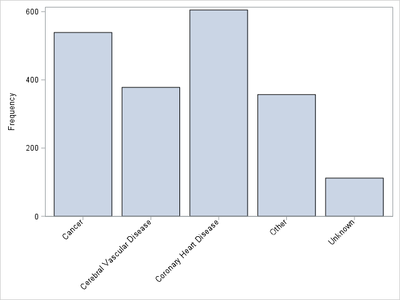- Home
- /
- Programming
- /
- Graphics
- /
- Axis values rotation
- RSS Feed
- Mark Topic as New
- Mark Topic as Read
- Float this Topic for Current User
- Bookmark
- Subscribe
- Mute
- Printer Friendly Page
- Mark as New
- Bookmark
- Subscribe
- Mute
- RSS Feed
- Permalink
- Report Inappropriate Content
- Mark as New
- Bookmark
- Subscribe
- Mute
- RSS Feed
- Permalink
- Report Inappropriate Content
The SGPlot xaxis fitpolicy=rotate option can be used to rotate the tick mark.
However this is when there is not enough room on the line
A typical syntax could be as follows
proc sgplot data=< your large data set> ; xaxis fitpolicy=rotate ;
----
----
run;
The details are available herehttp://support.sas.com/documentation/cdl/en/grstatproc/69716/HTML/default/viewer.htm#p07m2vpyq75fgan14m6g5pphnwlr.htm
- Mark as New
- Bookmark
- Subscribe
- Mute
- RSS Feed
- Permalink
- Report Inappropriate Content
This appears to be a duplicate post that was already answered.
- Mark as New
- Bookmark
- Subscribe
- Mute
- RSS Feed
- Permalink
- Report Inappropriate Content
If you have SAS 9.40M3, you can rotate the ticks vertical by setting xaxis Fitpolicy=rotate and valuesrotate=vertical.
But, if diagonal tick values from botton left to top right are a must, the only way to do this now is using annotate. Admittedly, annotation is not an easy topic, so I have attached some code using sashelp.heart that you can change for your own data.
I use proc MEANS to get all the category values, but you can use some other method. Graph is attached at bottom.
/*--Find all categories--*/
proc means data=sashelp.heart noprint;
class deathcause;
output out=heart(where=(_type_ eq 1))
mean=mean;
run;
/*--Create annotation data set for all categories--*/
data anno;
set heart(keep=deathcause);
by deathcause;
if first.deathcause then do;
id='a'; function='text'; x1space='datavalue'; y1space='wallpercent'; label=deathcause;
xc1=deathcause; y1=-1; anchor='right'; width=50; rotate=45; output;
end;
run;
/*--Graph with regular axis--*/
proc sgplot data=sashelp.heart;
vbar deathcause;
run;
/*--Graph with custom diagonal axis--*/
proc sgplot data=sashelp.heart sganno=anno pad=(bottom=25pct);
vbar deathcause;
xaxis display=(novalues nolabel);
run;
- Mark as New
- Bookmark
- Subscribe
- Mute
- RSS Feed
- Permalink
- Report Inappropriate Content
Dear Sir, I have used the following procedure, but its not working. Can you please check it. Below is the attached graph.
* Plot with XAXIS and YAXIS;
proc template;
define style styles.LasVegas2;
parent = styles.default;
style GraphConfidence from GraphConfidence / color= CXE8D898;
style GraphLegendBackground / transparency=0;
style GraphValueText from GraphValueText / font=('Times New Roman', 9pt, Bold);
style GraphLabelText from GraphLabelText / font=('Times New Roman', 12pt, Bold);
style GraphBorderLines from GraphBorderLines / LineThickness=1;
*style GraphWalls from GraphWalls / color= CXC0C0C0;
style GraphBackground / transparency=1;
end;
run;
ODs graphics on;
HEIGHT = 4in WIDTH = 3in;
ODS html style=LasVegas2;
ODS LISTING GPATH = 'c:\MyGraphs';
PROC SGPLOT DATA = Tttt ;
Series X = year Y = Production/ markers markerattrs=(symbol=circlefilled);
;
series x=Year Y=Prediction/markers markerattrs=(symbol=circlefilled);
XAXIS LABEL = 'Year' values = (1979 TO 2026 BY 3) type=linear;
YAXIS LABEL = 'Production (tonne)' values = (200000 TO 600000 BY 100000);
TITLE 'Fig.1 total marine total fish production';
RUN;
Ods graphics off;
ods graphics / width=5in;
proc sgplot data=gg;
XAXIS LABEL = 'Year' values = (1979 TO 2016 BY 3) type=linear;
YAXIS LABEL = 'Production (tonne)' values = (200000 TO 600000 BY 100000);
hline production;
xaxis fitpolicy=rotate;
run;
ods graphics/reset=width;
ods noresults; ods listing close;
ods graphics on /reset=all border=off width=1500px height=600px
imagemap=on imagename='total marine fish production';
'sgplot_series_by year_1500pxby600px_intervalyear_fitpolicyequalrotate';
ods html path="d:\@wiilsu nov2012\results" (url=none)
body='sgplot_series_by_year_1500pxby600px_intervalyear_fitpolicyequalrotate';
title height=11pt'using fitpolicy=rotate';
proc sgplot data=gg;
series y=production x=year /
markers markerattrs=size=7 symbol=circlefilled color=black)
lineattrs=(thickness=3 pattern=solid color=blue);
yaxis display= (noline) values=(200000 to 600000 by 100000);
XAXIS LABEL = 'Year' values = (1979 TO 2016 BY 3) type=linear;
xaxis display= (noline) fitpolicy=rotate;
run;
ods html close; ods listing;
PROC SGPLOT DATA=gg;
SERIES X=Year Y=PRODUCTION/MARKERS=CIRCLEFILLED;
XAXIS type=linear FITPOLICY=ROTATE values=1978 to 2016 by 3;
YAXIS LABEL=Production(tonne);
title 'Marine total fish production';
run;
PROC SGPLOT DATA=gg;
VLINE YEAR / RESPONSE=PRODUCTION;
XAXIS LABEL = 'Year' values = (1979 TO 2016 BY 3) type=linear;
XAXIS DISPLY=(NOLABEL);
KEYLEGEND / POSITION=LEFT VALUEATTRS=(SIZE=9PT);
RUN;
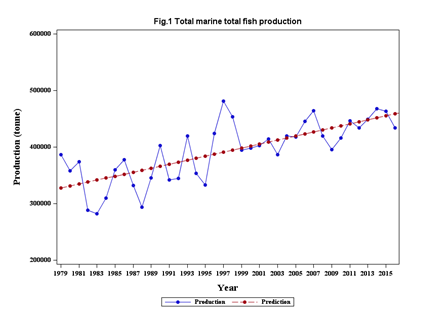
- Mark as New
- Bookmark
- Subscribe
- Mute
- RSS Feed
- Permalink
- Report Inappropriate Content
I have also tried all these procs. There is no result. Can anyone suggest me what modifications I need.
* Define a style to determine the color for each of the groups. */
proc template;
define style colors;
parent=styles.htmlblue;
style GraphData1 from GraphData1 / ContrastColor=cx0000CC Color=cx0000cc;
style GraphData2 from GraphData2 / ContrastColor=lip Color=lip;
end;
run;
/* Reference the style in the ODS destination statement. */
ods html style=colors gpath='c:\temp';
/* Create an annotate data set to place the axis values below
the axis with a rotation of 90 degrees. */
data sganno;
retain function 'text' x1space 'datavalue' y1space 'datapercent'
rotate 90 anchor "right" width 30 textweight 'bold';
length textcolor $20;
set sashelp.class;
label=name;
xc1=name;
y1=-5;
/* Make the color for the text the same as the group value.
Since "M" is encountered first in the data, GraphData1 is used. */
if sex="F" then textcolor='GraphData2:color';
else textcolor='GraphData1:color';
run;
title 'Use Annotate to Rotate Axis Values';
proc sgplot data=sashelp.class sganno=sganno pad=(bottom=15%);
scatter x=name y=weight / markerattrs=(symbol=squarefilled size=10px)
group=sex;
xaxis display=(nolabel novalues) offsetmin=0.02 offsetmax=0.02;
yaxis labelattrs=(weight=bold) valueattrs=(weight=bold);
keylegend / location=inside valueattrs=(weight=bold);
run;
graphics on / height=3in width=10.5in noborder;
proc sgplot data=tmpgrafico;
vbar Teste / response=Volume legendlabel="Volume" barwidth=0.7;
vbar Teste / response=Volume_Dt legendlabel="Volume_Dt" barwidth=0.4;
yaxis label='Volume';
run;
ods noresults; ods listing close; ods graphics on / reset=all border=off antialiasmax=2500 tipmax=2500 width=1500px height=600px imagemap=on imagename= 'SGPLOT_SERIES_By_Day_1500pxBY600px_IntervalEqualWeek_FitPolicyEqualRotate'; ods html path="D:\@MWSUG2012\Results" (url=none) body='SGPLOT_SERIES_By_Day_1500pxBY600px_IntervalEqualWeek_FitPolicyEqualRotate.html' (title='1500px BY 600px SERIES Plot with Grid Interval=Week - Dow by Day in 1990'); title height=11pt '1500px BY 600px SERIES Plot with Grid Interval=Week: Dow by Day in 1990'; title2 height=11pt 'Using FitPolicy=Rotate'; proc sgplot data=work.DowByDayIn1990; series y=Dow x=Date / markers markerattrs=(size=7 symbol=circlefilled color=red) lineattrs=(thickness=2 pattern=solid color=blue); yaxis display=(nolabel) values=(&Ymin_1990 &Ymax_1990); xaxis display=(nolabel) grid interval=week FitPolicy=Rotate; format Dow 5.; run; ods html close; ods listing;
VLINEBREAKLINEATTRS=TRANSPARENCY=
TICKVALUEFORMAT= DATA
roc sgplot data=sashelp.stocks (where=(date >= "01jan2000"d
and date <= "01jan2001"d
and stock = "IBM"));
title "Stock Volume vs. Close";
vbar date / response=volume;
vline date / response=close y2axis;
run;
* Horizontal axis; axis1 order=('20oct93'd to '25oct93'd)X label=('visit date' h=1 f=swiss)Y minor=NONEZ value=(angle=45 h=.75 f=simplex)[ ; ***vertical axis; axis2 order=(70 to 80 by 2)\ minor=(n=1)] label=(a=90 j=c h=1.75 f=simplex 'heart rate' );^ *--------------------------------------------------------------------------------; proc gplot data=hr; plot hr*date=treat/haxis=axis1 vaxis=axis2; _ format date date9.; run; quit;
itle 'Height by Name';
proc sgplot data=sashelp.class
noautolegend noborder;
vbar name / response=height
dataskin=pressed nostatlabel
baselineattrs=(thickness=0)
fillattrs=graphdata3
filltype=gradient;
xaxis display=(nolabel noline noticks)
fitpolicy=rotate
valuesrotate=vertical;
yaxis display=(noline);
run;
title "US Currency in Circulation: Bill Counts";proc sgplot data=cashvalues; label denomination = 'Denomination'; format denomination $notes.; vbar year / response=BillCountsInBillions group=denomination grouporder=data; keylegend / position=right across=1 noborder valueattrs=(size=12pt) title=""; yaxis label="Bill Counts in Billions"; xaxis display=(nolabel);run;proc sgplot data=sashelp.class noborder; hbar name / response=height nostatlabel baselineattrs=(thickness=0) filltype=gradient dataskin=pressed fillattrs=graphdata4; yaxis display=(nolabel noline noticks) fitpolicy=none valueshalign=center; xaxis display=(noline); run;
/*--HBar Chart None--*/ |
| |||
ods graphics / reset width=4.2in height=3in imagename='HBarNone'; | ||||
title 'Height by Name'; | ||||
proc sgplot data=sashelp.class noborder; | ||||
hbar name / response=height nostatlabel baselineattrs=(thickness=0); | ||||
yaxis display=(nolabel) fitpolicy=none; | ||||
run; | ||||
| ||||
| /*--Bar Chart Vertical--*/ | |||
| ods graphics / reset width=4.2in height=3in imagename='VBarVertical'; | |||
| title 'Height by Name'; | |||
| proc sgplot data=sashelp.class noborder; | |||
| vbar name / response=height nostatlabel baselineattrs=(thickness=0) fillattrs=graphdata1; | |||
| xaxis display=(nolabel) valuesrotate=vertical; | |||
| run; | |||
| ||||
proc sgplot data=ts pad=(bottom=10pct) sganno=ts_anno; series x=myDate y=value; xaxis type=time ranges=( "01JAN2005"d - "01jul2015"d ) display=(novalues nolabel) grid ; yaxis min=0 max=5 grid ;run;proc sgplot data=cp_jo pad=(bottom=10pct) sganno=jp_anno noautolegend; band y=x1 lower="01DEC07"d upper="01JUN09"d / transparency=.8 fillattrs=(color=gray); series x=sasdate y=jopu; xaxis type=time ranges=( "01JAN2005"d - "01aug2015"d ) display=(novalues nolabel ) ; yaxis grid ; YAXIS LABEL = ' ' GRID VALUES = (0 TO 7 BY 1);run;
layout overlay / xaxisopts=(linearopts=(integer=true)) yaxisopts=(linearopts=(tickvalueFormat= (extractScale=true) )); seriesplot x=Hours y=Bacteria; endlayout;layout overlay / xaxisopts=(timeopts=(interval=month splittickvalue=false tickvaluefitpolicy=rotate ));
- Mark as New
- Bookmark
- Subscribe
- Mute
- RSS Feed
- Permalink
- Report Inappropriate Content
Dear Sir,
Thank You for your kind help and support. This is for bar graph, but I need for line graph.
- Mark as New
- Bookmark
- Subscribe
- Mute
- RSS Feed
- Permalink
- Report Inappropriate Content
Just change VBAR to VLINE. I suggest you refer to the procedure syntax.
- Mark as New
- Bookmark
- Subscribe
- Mute
- RSS Feed
- Permalink
- Report Inappropriate Content
Thank You for your support. I have tried all logs. I am sending you all the logs which I have tried. Can you please check the log, do some necessary corrections in it and send me back one log which will give me the result. I cannot understand where to modify, so I have done up to my level. Below are my all logs. Just say what to write in the command in which log no. and which line no. in that log.
LOG DAT 0.
Log
189 * Plot with XAXIS and YAXIS;
190 proc template;
191 define style styles.LasVegas2;
192 parent = styles.default;
193 style GraphConfidence from GraphConfidence / color= CXE8D898;
194 style GraphLegendBackground / transparency=0;
195 style GraphValueText from GraphValueText / font=('Times New Roman', 9pt, Bold);
196 style GraphLabelText from GraphLabelText / font=('Times New Roman', 12pt, Bold);
197 style GraphBorderLines from GraphBorderLines / LineThickness=1;
198 *style GraphWalls from GraphWalls / color= CXC0C0C0;
199 style GraphBackground / transparency=1;
200 end;
NOTE: Overwriting existing template/link: Styles.LasVegas2
NOTE: STYLE 'Styles.LasVegas2' has been saved to: SASUSER.TEMPLAT
201 run;
NOTE: PROCEDURE TEMPLATE used (Total process time):
real time 0.00 seconds
cpu time 0.00 seconds
202 ODs graphics on;
203 HEIGHT = 4in WIDTH = 3in;
------
180
ERROR 180-322: Statement is not valid or it is used out of proper order.
204 ODS html style=LasVegas2;
205
206 ODS LISTING GPATH = 'c:\MyGraphs';
207
208 data sganno;
209 retain function 'text' x1space 'datavalue' y1space 'datapercent'
210 rotate 45 anchor "right" width 30 textweight 'bold';
211 length textcolor $20;
212 set sashelp.class;
213 label=year;
214 xc1=year;
215 y1=-5;
NOTE: Variable textcolor is uninitialized.
NOTE: Variable year is uninitialized.
NOTE: There were 19 observations read from the data set SASHELP.CLASS.
NOTE: The data set WORK.SGANNO has 19 observations and 17 variables.
NOTE: DATA statement used (Total process time):
real time 0.01 seconds
cpu time 0.00 seconds
216 PROC sgplot DATA = sashelp.class sganno=sganno pad=(bottom=15%);
217 Series X = year Y = Production/ markers markerattrs=(symbol=circlefilled);
ERROR: Variable YEAR not found.
ERROR: Variable PRODUCTION not found.
218 ;
219 series x=Year Y=Prediction/markers markerattrs=(symbol=circlefilled);
ERROR: Variable YEAR not found.
ERROR: Variable PREDICTION not found.
220 XAXIS LABEL = 'Year' values = (1979 TO 2026 BY 3) type=linear;
221 YAXIS LABEL = 'Production (tonne)' values = (200000 TO 600000 BY 100000);
222 TITLE 'Fig.1 total marine total fish production';
223 RUN;
NOTE: The SAS System stopped processing this step because of errors.
NOTE: PROCEDURE SGPLOT used (Total process time):
real time 0.00 seconds
cpu time 0.00 seconds
224 Ods graphics off;
LOG DATA 1.
log data
133 * Plot with XAXIS and YAXIS;
134 proc template;
135 define style styles.LasVegas2;
136 parent = styles.default;
137 style GraphConfidence from GraphConfidence / color= CXE8D898;
138 style GraphLegendBackground / transparency=0;
139 style GraphValueText from GraphValueText / font=('Times New Roman', 9pt, bold);
140 style GraphLabelText from GraphLabelText / font=('Times New Roman', 12pt, Bold);
141 style GraphBorderLines from GraphBorderLines / LineThickness=1;
142 *style GraphWalls from GraphWalls / color= CXC0C0C0;
143 style GraphBackground / transparency=0;
144 end;
NOTE: Overwriting existing template/link: Styles.LasVegas2
NOTE: STYLE 'Styles.LasVegas2' has been saved to: SASUSER.TEMPLAT
145 run;
NOTE: PROCEDURE TEMPLATE used (Total process time):
real time 0.00 seconds
cpu time 0.00 seconds
146 ODs graphics on;
147 HEIGHT = 3in WIDTH = 4in;
------
180
ERROR 180-322: Statement is not valid or it is used out of proper order.
148 ODS html style=LasVegas2;
149
150 ODS LISTING GPATH = 'c:\MyGraphs';
151
152 PROC SGPLOT DATA = bv ;
153 SERIES X = year Y = production /LINEATTRS=(thickness=3);
154 XAXIS LABEL = 'Year' values = (1979 TO 2027 BY 4) type=linear;
155 YAXIS LABEL = 'Production (tonnes)' values = (200000 TO 600000 BY 100000);
156 TITLE 'Marine total fish production';
157 RUN;
NOTE: PROCEDURE SGPLOT used (Total process time):
real time 0.28 seconds
cpu time 0.06 seconds
WARNING: GPATH or PATH is not a writable directory. It will be ignored.
NOTE: Listing image output written to SGPlot17.png.
NOTE: There were 50 observations read from the data set WORK.BV.
158 Ods graphics off;
159
160 PROC SGPLOT DATA=bv;
161 VLINE YEAR / RESPONSE=PRODUCTION;
162 XAXIS LABEL = 'Year' values = (1979 TO 2027 BY 4) type=linear;
163 XAXIS DISPLY=(NOLABEL);
------
1
WARNING 1-322: Assuming the symbol DISPLAY was misspelled as DISPLY.
164 KEYLEGEND / POSITION=LEFT VALUEATTRS=(SIZE=9PT);
165 run;
NOTE: Since no format is assigned, the numeric category variable will use the default of BEST6.
NOTE: PROCEDURE SGPLOT used (Total process time):
real time 0.28 seconds
cpu time 0.06 seconds
WARNING: GPATH or PATH is not a writable directory. It will be ignored.
NOTE: Listing image output written to SGPlot19.png.
NOTE: There were 50 observations read from the data set WORK.BV.
LOG DATA 2.
log data
166 * Plot with XAXIS and YAXIS;
167 proc template;
168 define style styles.LasVegas2;
169 parent = styles.default;
170 style GraphConfidence from GraphConfidence / color= CXE8D898;
171 style GraphLegendBackground / transparency=0;
172 style GraphValueText from GraphValueText / font=('Times New Roman', 12pt, Bold);
173 style GraphLabelText from GraphLabelText / font=('Times New Roman', 12pt, Bold);
174 style GraphBorderLines from GraphBorderLines / LineThickness=0;
175 *style GraphWalls from GraphWalls / color= CXC0C0C0;
176 style GraphBackground / transparency=0;
177 end;
NOTE: Overwriting existing template/link: Styles.LasVegas2
NOTE: STYLE 'Styles.LasVegas2' has been saved to: SASUSER.TEMPLAT
178 run;
NOTE: PROCEDURE TEMPLATE used (Total process time):
real time 0.00 seconds
cpu time 0.00 seconds
179 ODs graphics on;
180 HEIGHT = 3in WIDTH = 4in;
------
180
ERROR 180-322: Statement is not valid or it is used out of proper order.
181 ODS html style=LasVegas2;
182
183 ODS LISTING GPATH = 'c:\MyGraphs';
184
185 PROC SGPLOT DATA = bv ;
186 SERIES X = year Y = production /LINEATTRS=(thickness=3);
187 XAXIS LABEL = 'Year' values = (1979 TO 2027 BY 4) type=linear;
188 YAXIS LABEL = 'Production (tonnes)' values = (200000 TO 600000 BY 100000);
189 TITLE 'Marine total fish production';
190 RUN;
NOTE: PROCEDURE SGPLOT used (Total process time):
real time 0.29 seconds
cpu time 0.06 seconds
WARNING: GPATH or PATH is not a writable directory. It will be ignored.
NOTE: Listing image output written to SGPlot21.png.
NOTE: There were 50 observations read from the data set WORK.BV.
191 Ods graphics off;
192
193 PROC SGPLOT DATA=bv;
194 VLINE YEAR / RESPONSE=PRODUCTION;
195 XAXIS LABEL = 'Year' values = (1979 TO 2027 BY 4) type=linear;
196 XAXIS DISPLY=(NOLABEL);
------
1
WARNING 1-322: Assuming the symbol DISPLAY was misspelled as DISPLY.
197 KEYLEGEND / POSITION=RIGHT VALUEATTRS=(SIZE=9PT);
198 run;
NOTE: Since no format is assigned, the numeric category variable will use the default of BEST6.
NOTE: PROCEDURE SGPLOT used (Total process time):
real time 0.31 seconds
cpu time 0.04 seconds
WARNING: GPATH or PATH is not a writable directory. It will be ignored.
NOTE: Listing image output written to SGPlot23.png.
NOTE: There were 50 observations read from the data set WORK.BV.
LOG DATA 3.
log data
225 * Plot with XAXIS and YAXIS;
----
388
76
ERROR 388-185: Expecting an arithmetic operator.
ERROR 76-322: Syntax error, statement will be ignored.
ERROR: You cannot open WORK.BV.DATA for output access with member-level control because WORK.BV.DATA
is in use by you in resource environment ViewTable Window.
NOTE: The SAS System stopped processing this step because of errors.
NOTE: DATA statement used (Total process time):
real time 30.70 seconds
cpu time 0.48 seconds
226 proc template;
227 define style styles.LasVegas2;
228 parent = styles.default;
229 style GraphConfidence from GraphConfidence / color= CXE8D898;
230 style GraphLegendBackground / transparency=0;
231 style GraphValueText from GraphValueText / font=('Times New Roman', 9pt, Bold);
232 style GraphLabelText from GraphLabelText / font=('Times New Roman', 12pt, Bold);
233 style GraphBorderLines from GraphBorderLines / LineThickness=1;
234 *style GraphWalls from GraphWalls / color= CXC0C0C0;
235 style GraphBackground / transparency=1;
236 end;
NOTE: Overwriting existing template/link: Styles.LasVegas2
NOTE: STYLE 'Styles.LasVegas2' has been saved to: SASUSER.TEMPLAT
237 run;
NOTE: PROCEDURE TEMPLATE used (Total process time):
real time 0.01 seconds
cpu time 0.01 seconds
238 ODs graphics on;
239 HEIGHT = 4in WIDTH = 11in;
------
180
ERROR 180-322: Statement is not valid or it is used out of proper order.
240 ODS html style=LasVegas2;
241
242 ODS LISTING GPATH = 'c:\MyGraphs';
243 data bv;
244 retain function 'text' x1space 'year' y1space'production'
245 rotate 45 anchor "right" width 30 textweight "bold";
246 length textcolor $20;
247 set sashelp.class;
248 label=year;
249 xc1=year;
250 y1=-5;
251 run;
NOTE: Variable textcolor is uninitialized.
NOTE: Variable year is uninitialized.
ERROR: You cannot open WORK.BV.DATA for output access with member-level control because WORK.BV.DATA
is in use by you in resource environment ViewTable Window.
NOTE: The SAS System stopped processing this step because of errors.
NOTE: DATA statement used (Total process time):
real time 0.01 seconds
cpu time 0.00 seconds
LOG DATA 4.
log data
370 * Plot with XAXIS and YAXIS;
371 proc template;
372 define style styles.LasVegas2;
373 parent = styles.default;
374 style GraphConfidence from GraphConfidence / color= CXE8D898;
375 style GraphLegendBackground / transparency=0;
376 style GraphValueText from GraphValueText / font=('Times New Roman', 9pt, Bold);
377 style GraphLabelText from GraphLabelText / font=('Times New Roman', 12pt, Bold);
378 style GraphBorderLines from GraphBorderLines / LineThickness=1;
379 *style GraphWalls from GraphWalls / color= CXC0C0C0;
380 style GraphBackground / transparency=1;
381 end;
NOTE: Overwriting existing template/link: Styles.LasVegas2
NOTE: STYLE 'Styles.LasVegas2' has been saved to: SASUSER.TEMPLAT
382 run;
NOTE: PROCEDURE TEMPLATE used (Total process time):
real time 0.00 seconds
cpu time 0.00 seconds
383 ODs graphics on;
384 HEIGHT = 4in WIDTH = 11in;
------
180
ERROR 180-322: Statement is not valid or it is used out of proper order.
385 ODS html style=LasVegas2;
386
387 ODS LISTING GPATH = 'c:\MyGraphs';
388
389 data bv;
390 retain function 'text' x1space 'datavalue' y1space 'datapercent'
391 rotate 45 anchor "right" width 30 textweight 'bold';
392 length textcolor $20;
393 set sashelp.class;
394 label=year;
395 xc1=year;
396 y1=-5;
397 run;
NOTE: Variable textcolor is uninitialized.
NOTE: Variable year is uninitialized.
ERROR: You cannot open WORK.BV.DATA for output access with member-level control because WORK.BV.DATA
is in use by you in resource environment ViewTable Window.
NOTE: The SAS System stopped processing this step because of errors.
NOTE: DATA statement used (Total process time):
real time 0.00 seconds
cpu time 0.00 seconds
LOG DATA 5.
log
425 * Plot with XAXIS and YAXIS;
426 proc template;
427 define style styles.LasVegas2;
428 parent = styles.default;
429 style GraphConfidence from GraphConfidence / color= CXE8D898;
430 style GraphLegendBackground / transparency=0;
431 style GraphValueText from GraphValueText / font=('Times New Roman', 9pt, Bold);
432 style GraphLabelText from GraphLabelText / font=('Times New Roman', 12pt, Bold);
433 style GraphBorderLines from GraphBorderLines / LineThickness=1;
434 *style GraphWalls from GraphWalls / color= CXC0C0C0;
435 style GraphBackground / transparency=1;
436 end;
NOTE: Overwriting existing template/link: Styles.LasVegas2
NOTE: STYLE 'Styles.LasVegas2' has been saved to: SASUSER.TEMPLAT
437 run;
NOTE: PROCEDURE TEMPLATE used (Total process time):
real time 0.00 seconds
cpu time 0.00 seconds
438 ODs graphics on;
439 HEIGHT = 4in WIDTH = 11in;
------
180
ERROR 180-322: Statement is not valid or it is used out of proper order.
440 ODS html style=LasVegas2;
441
442 ODS LISTING GPATH = 'c:\MyGraphs';
443
444 data bv;
445 retain function 'text' x1space 'year' y1space'production'
446 rotate 45 anchor "right" width 30 textweight "bold";
447 length textcolor $20;
448 set sashelp.class;
449 label=year;
450 xc1=year;
451 run;
NOTE: Variable textcolor is uninitialized.
NOTE: Variable year is uninitialized.
ERROR: You cannot open WORK.BV.DATA for output access with member-level control because WORK.BV.DATA
is in use by you in resource environment ViewTable Window.
NOTE: The SAS System stopped processing this step because of errors.
NOTE: DATA statement used (Total process time):
real time 0.00 seconds
cpu time 0.00 seconds
LOG DATA 6.
log data
505 * Plot with XAXIS and YAXIS;
506 proc template;
507 define style styles.LasVegas2;
508 parent = styles.default;
509 style GraphConfidence from GraphConfidence / color= CXE8D898;
510 style GraphLegendBackground / transparency=0;
511 style GraphValueText from GraphValueText / font=('Times New Roman', 9pt, Bold);
512 style GraphLabelText from GraphLabelText / font=('Times New Roman', 12pt, Bold);
513 style GraphBorderLines from GraphBorderLines / LineThickness=1;
514 *style GraphWalls from GraphWalls / color= CXC0C0C0;
515 style GraphBackground / transparency=1;
516 end;
NOTE: Overwriting existing template/link: Styles.LasVegas2
NOTE: STYLE 'Styles.LasVegas2' has been saved to: SASUSER.TEMPLAT
517 run;
NOTE: PROCEDURE TEMPLATE used (Total process time):
real time 0.00 seconds
cpu time 0.00 seconds
518 ODs graphics on;
519 HEIGHT = 4in WIDTH = 11in;
------
180
ERROR 180-322: Statement is not valid or it is used out of proper order.
520 ODS html style=LasVegas2;
521
522 ODS LISTING GPATH = 'c:\MyGraphs';
523
524 data bv;
525 retain function 'text' x1space 'year' y1space'production'
526 rotate 45 anchor "right" width 30 textweight "bold";
527 length textcolor $20;
528 set sashelp.class;
529 label=year;
530 run;
NOTE: Variable textcolor is uninitialized.
NOTE: Variable year is uninitialized.
ERROR: You cannot open WORK.BV.DATA for output access with member-level control because WORK.BV.DATA
is in use by you in resource environment ViewTable Window.
NOTE: The SAS System stopped processing this step because of errors.
NOTE: DATA statement used (Total process time):
real time 0.00 seconds
cpu time 0.00 seconds
LOG DATA 7.
Log
37 * Plot with XAXIS and YAXIS;
38 proc template;
39 define style styles.LasVegas2;
40 parent = styles.default;
41 style GraphConfidence from GraphConfidence / color= CXE8D898;
42 style GraphLegendBackground / transparency=0;
43 style GraphValueText from GraphValueText / font=('Times New Roman', 9pt, Bold);
44 style GraphLabelText from GraphLabelText / font=('Times New Roman', 12pt, Bold);
45 style GraphBorderLines from GraphBorderLines / LineThickness=1;
46 *style GraphWalls from GraphWalls / color= CXC0C0C0;
47 style GraphBackground / transparency=1;
48 end;
NOTE: Overwriting existing template/link: Styles.LasVegas2
NOTE: STYLE 'Styles.LasVegas2' has been saved to: SASUSER.TEMPLAT
49 run;
NOTE: PROCEDURE TEMPLATE used (Total process time):
real time 0.00 seconds
cpu time 0.00 seconds
50 ODs graphics on;
51 HEIGHT = 4in WIDTH = 3in;
------
180
ERROR 180-322: Statement is not valid or it is used out of proper order.
52 ODS html style=LasVegas2;
53
54 ODS LISTING GPATH = 'c:\MyGraphs';
55
56 data bv;
57 retain function 'text' x1space 'year' y1space'production'
58 rotate 45 anchor "right" width 30 textweight "bold";
59 length textcolor $20;
60 set sashelp.class;
61 label=year;
62 xc1=year;
63
NOTE: Variable textcolor is uninitialized.
NOTE: Variable year is uninitialized.
ERROR: You cannot open WORK.BV.DATA for output access with member-level control because WORK.BV.DATA
is in use by you in resource environment ViewTable Window.
NOTE: The SAS System stopped processing this step because of errors.
NOTE: DATA statement used (Total process time):
real time 0.00 seconds
cpu time 0.00 seconds
64 PROC SGPLOT DATA = bv pad=(bottom=15%); ;
65 Series X = year Y = Production/ markers markerattrs=(symbol=circlefilled);
66 ;
67 series x=Year Y=Prediction/markers markerattrs=(symbol=circlefilled);
68 XAXIS LABEL = 'Year' values = (1979 TO 2026 BY 3) type=linear;
69 YAXIS LABEL = 'Production (tonne)' values = (200000 TO 600000 BY 100000);
70 TITLE 'Fig.1 total marine total fish production';
71 RUN;
NOTE: PROCEDURE SGPLOT used (Total process time):
real time 0.68 seconds
cpu time 0.20 seconds
WARNING: GPATH or PATH is not a writable directory. It will be ignored.
NOTE: Listing image output written to SGPlot1.png.
NOTE: There were 50 observations read from the data set WORK.BV.
72 Ods graphics off;
LOG DATA 8.
Log
73 * Plot with XAXIS and YAXIS;
74 proc template;
75 define style styles.LasVegas2;
76 parent = styles.default;
77 style GraphConfidence from GraphConfidence / color= CXE8D898;
78 style GraphLegendBackground / transparency=0;
79 style GraphValueText from GraphValueText / font=('Times New Roman', 9pt, Bold);
80 style GraphLabelText from GraphLabelText / font=('Times New Roman', 12pt, Bold);
81 style GraphBorderLines from GraphBorderLines / LineThickness=1;
82 *style GraphWalls from GraphWalls / color= CXC0C0C0;
83 style GraphBackground / transparency=1;
84 end;
NOTE: Overwriting existing template/link: Styles.LasVegas2
NOTE: STYLE 'Styles.LasVegas2' has been saved to: SASUSER.TEMPLAT
85 run;
NOTE: PROCEDURE TEMPLATE used (Total process time):
real time 0.00 seconds
cpu time 0.00 seconds
86 ODs graphics on;
87 HEIGHT = 4in WIDTH = 3in;
------
180
ERROR 180-322: Statement is not valid or it is used out of proper order.
88 ODS html style=LasVegas2;
89
90 ODS LISTING GPATH = 'c:\MyGraphs';
91
92 data bv;
93 retain function 'text' x1space 'datavalue' y1space 'datapercent'
94 rotate 45 anchor "right" width 30 textweight 'bold';
95 length textcolor $20;
96 set sashelp.class;
97 label=year;
98
NOTE: Variable textcolor is uninitialized.
NOTE: Variable year is uninitialized.
ERROR: You cannot open WORK.BV.DATA for output access with member-level control because WORK.BV.DATA
is in use by you in resource environment ViewTable Window.
NOTE: The SAS System stopped processing this step because of errors.
NOTE: DATA statement used (Total process time):
real time 0.01 seconds
cpu time 0.01 seconds
99 PROC SGPLOT DATA = bv pad=(bottom=15%); ;
100 Series X = year Y = Production/ markers markerattrs=(symbol=circlefilled);
101 ;
102 series x=Year Y=Prediction/markers markerattrs=(symbol=circlefilled);
103 XAXIS LABEL = 'Year' values = (1979 TO 2026 BY 3) type=linear;
104 YAXIS LABEL = 'Production (tonne)' values = (200000 TO 600000 BY 100000);
105 TITLE 'Fig.1 total marine total fish production';
106 RUN;
NOTE: PROCEDURE SGPLOT used (Total process time):
real time 0.29 seconds
cpu time 0.07 seconds
WARNING: GPATH or PATH is not a writable directory. It will be ignored.
NOTE: Listing image output written to SGPlot3.png.
NOTE: There were 50 observations read from the data set WORK.BV.
107 Ods graphics off;
Learn how use the CAT functions in SAS to join values from multiple variables into a single value.
Find more tutorials on the SAS Users YouTube channel.
SAS Training: Just a Click Away
Ready to level-up your skills? Choose your own adventure.