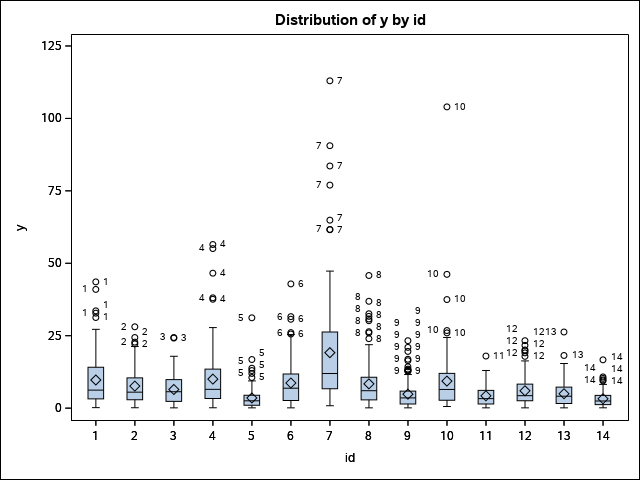Turn on suggestions
Auto-suggest helps you quickly narrow down your search results by suggesting possible matches as you type.
Showing results for
- Home
- /
- Programming
- /
- Graphics
- /
- Box plot axis labels
Options
- RSS Feed
- Mark Topic as New
- Mark Topic as Read
- Float this Topic for Current User
- Bookmark
- Subscribe
- Mute
- Printer Friendly Page
🔒 This topic is solved and locked.
Need further help from the community? Please
sign in and ask a new question.
- Mark as New
- Bookmark
- Subscribe
- Mute
- RSS Feed
- Permalink
- Report Inappropriate Content
Posted 08-15-2018 10:26 AM
(11446 views)
*specify the path to where the files should be saved;
ods listing gpath='/folders/myfolders/BIPHENPEDSDATAPREP/';
*specify the output type;
ods graphics / imagename='BOXPLOTTIME2' imagefmt=png;
title h=1 "Box Plot for Outliers at Time=2";
proc boxplot data=hr2;
plot Y*ID/boxstyle=schematicID;
id ID;
run;quit;
I would like to change the x and y axis values and also change the graph label. Can some one tell me how to do these tasks?
I have searched but could not find a good answer.
1 ACCEPTED SOLUTION
Accepted Solutions
- Mark as New
- Bookmark
- Subscribe
- Mute
- RSS Feed
- Permalink
- Report Inappropriate Content
You might want to try using PROC SGPLOT instead. That proc will give you the ability to change the items you requested. For example:
title h=1 "Box Plot for Outliers at Time=2";
proc sgplot data=hr2;
yaxis label="My Y axis label";
xaxis label="My X axis label";
vbox y / category=ID datalabel;
run;
quit;Hope this helps!
Dan
1 REPLY 1
- Mark as New
- Bookmark
- Subscribe
- Mute
- RSS Feed
- Permalink
- Report Inappropriate Content
You might want to try using PROC SGPLOT instead. That proc will give you the ability to change the items you requested. For example:
title h=1 "Box Plot for Outliers at Time=2";
proc sgplot data=hr2;
yaxis label="My Y axis label";
xaxis label="My X axis label";
vbox y / category=ID datalabel;
run;
quit;Hope this helps!
Dan
How to Concatenate Values
Learn how use the CAT functions in SAS to join values from multiple variables into a single value.
Find more tutorials on the SAS Users YouTube channel.
SAS Training: Just a Click Away
Ready to level-up your skills? Choose your own adventure.