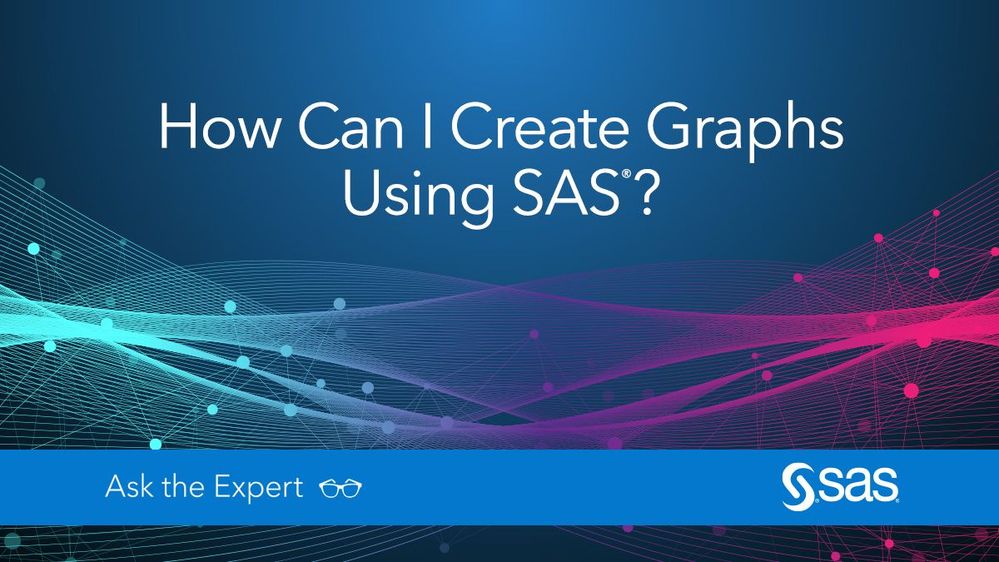
Hi Graphics Programming Community,
SAS customers Richann Watson and Kriss Harris are presenting a live “Ask the Expert” webinar on March 4th, 11 AM – Noon ET entitled How Can I Create Graphs Using SAS®? Learn to harness the power of SAS to create meaningful graphs using Statistical Graphics procedures and Graph Template Language (GTL). Richann and Kriss will share their expertise in creating SAS graphs and show you how to customize graphs for your audience. They’ll also host a live Q&A session at the end of the webinar.
You will learn:
- How to use Statistical Graphics procedures.
- Ways to adjust your graph font, color, and more.
- Ways to use ODS output objects to get data from another SAS procedure.
- Techniques using Graph Template Language (GTL) to create a custom graph.
Click here to register for the webinar.
Want more tips? Be sure to subscribe to the Ask the Expert board to receive follow up Q&A, slides and recordings from this and other SAS Ask the Expert webinars.
Can't join the live event? You can view this and other Ask the Expert sessions on-demand here.