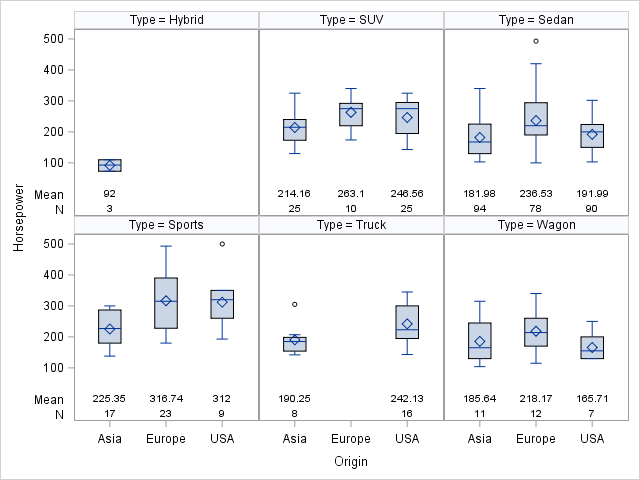- Home
- /
- Programming
- /
- Graphics
- /
- Adding Summary Statistics to VBOX SGPANEL
- RSS Feed
- Mark Topic as New
- Mark Topic as Read
- Float this Topic for Current User
- Bookmark
- Subscribe
- Mute
- Printer Friendly Page
- Mark as New
- Bookmark
- Subscribe
- Mute
- RSS Feed
- Permalink
- Report Inappropriate Content
Hi SAS Community,
I only have SAS 9.4 TS1M4 and I'm trying to add the summary statistics to each panel, namely "N" and "Mean". I would like to do what the plot option DISPLAYSTATS does in TS1M5, but I'm having difficulty. I found a Graphically Speaking blog post showing how to do this in SGPLOT, but is there a way to do it with SGPANEL?
Here is my code:
Title1 'Mean HIV TNA PCR Ct Values by Category of Age Started ART';
Title2 'Categorized by Cohort';
proc sgpanel data=merged1;
where hivpcrct ne 0 ;
panelby cohort / rows=4 onepanel uniscale=column;
vbox hivpcrct / category = artstartcat ;
colaxis grid offsetmin=0.10 fitpolicy=rotatethin
VALUEATTRS=(Family=Times Size=10);
format cohort cohortf. artstartcat artstartcatf.;
RUN;title;I want my plot to print the N and mean for each category of Age Started ART (artstartcat). I can use the "DATALABEL" plot option in VBAR, but not in VBOX.
Any help is appreciated!
Thanks,
Cara
Accepted Solutions
- Mark as New
- Bookmark
- Subscribe
- Mute
- RSS Feed
- Permalink
- Report Inappropriate Content
As you say, the feature to add the statistics table to VBOX for SGPANEL was added in SAS 9.40M5. The option uses the values already computed for the box plot. To do the same with a prior SAS 9.4 release, you can use the ColAxisTable. But, you will have to compute the statistics yourself using PROC MEANS and merge it into the data as shown below.
/*--Compute statistics by Type and Origin--*/
proc means data=sashelp.cars;
class type origin;
var horsepower;
output out=stat(where=(_type_ > 2))
mean=Mean N=N;
run;
proc print;run;
/*--Merge statistics with original data set--*/
data cars;
keep type origin horsepower mean n;
set sashelp.cars stat;
run;
proc print;run;
/*--Render VBox and statistics using ColAxisTable--*/
proc sgpanel data=cars;
panelby type;
vbox horsepower / category=origin;
colaxistable n mean;
run;- Mark as New
- Bookmark
- Subscribe
- Mute
- RSS Feed
- Permalink
- Report Inappropriate Content
As you say, the feature to add the statistics table to VBOX for SGPANEL was added in SAS 9.40M5. The option uses the values already computed for the box plot. To do the same with a prior SAS 9.4 release, you can use the ColAxisTable. But, you will have to compute the statistics yourself using PROC MEANS and merge it into the data as shown below.
/*--Compute statistics by Type and Origin--*/
proc means data=sashelp.cars;
class type origin;
var horsepower;
output out=stat(where=(_type_ > 2))
mean=Mean N=N;
run;
proc print;run;
/*--Merge statistics with original data set--*/
data cars;
keep type origin horsepower mean n;
set sashelp.cars stat;
run;
proc print;run;
/*--Render VBox and statistics using ColAxisTable--*/
proc sgpanel data=cars;
panelby type;
vbox horsepower / category=origin;
colaxistable n mean;
run;- Mark as New
- Bookmark
- Subscribe
- Mute
- RSS Feed
- Permalink
- Report Inappropriate Content
Thank you! This works nicely.
Learn how use the CAT functions in SAS to join values from multiple variables into a single value.
Find more tutorials on the SAS Users YouTube channel.
SAS Training: Just a Click Away
Ready to level-up your skills? Choose your own adventure.